The best places to sell digital downloads online in any niche.
To succeed with digital content sales and delivery, you need these two things
1. A marketing channel or audience to sell to
2. A place to sell and distribute your digital download
In this article, I’ll discuss digital content platforms that include marketing channels and some that don’t. Whether you’ve already got a blog, a big social media following, an email list, or nothing at all, there’s something for you here. The most important thing to have is a product that people will pay for. Once you have a great digital product, the next step is choosing a solution or choosing multiple solutions for selling the product online.
So you’ve developed a digital product, online course, or digital service, and you’re ready to sell it online. Where are the best places to set up your online business for success, and what are the best platforms for selling digital products? Let’s take a look.
Payhip
Payhip is a great way for creators to sell ebooks, online courses, and memberships. It’s probably the easiest platform to use, whether you’re looking to make your first sale or move over thousands of units every month. Payhip offers integrations with email management software so you can build your email list as you sell products. The pay-what-you-want pricing is a neat feature that you won't find with other tools. Customers can choose their own price and you can let them pay what they think is fair. It might sound counterintuitive, but pay-as-you-want can be effective in the right circumstances.
There's also an affiliate system that will help you recruit bloggers and other creators to sell your products and services. This user-friendly platform also handles VAT well (unusual in this space) and offers great customer service.
Pros
- Free to get started
- Built-in affiliate system
- Membership sales feature
- Better pricing than Gumroad for paid plans
Cons
- While the support team is effective, they can be slow to respond. Support is via internal message only
- Not the most feature-packed product on the list.
SendOwl
SendOwl does away with fancy features and clunky interfaces. It focuses on one thing: simplifying taking payments and delivering content to your customers. And SendOwl does an outstanding job.
SendOwl lets your customers enjoy flexible payment options. And this converts customers much better than single payment options. The affiliate center lets you create a system for offering commissions to bloggers and influencers who promote your product. While it’s not as sophisticated as ThriveCart’s affiliate program, or as flexible as a dedicated affiliate commissions solution on WordPress, for example, it does the job for most creators.
SendOwl competes with ThriveCart and CartFuel (also on this list) but again, the features, user interface, pricing, and design differences in SendOwl are worth investigating before making a final decision.
Pros
- custom code and license key features are great for people selling digital products that require licenses or unlock codes.
- Great tax management features
- powerful analytics and integrations with other products such as Google Analytics
- No transaction fee
- Unlimited products and shopping carts
- Comes with many excellent marketing tools
Cons
- Basic A/B testing
- Monthly cost, whether or not you sell anything (although the basic plan is less than $10 per month)
ThriveCart
Thrivecart is an awesome tool for simplifying the process of creating shopping carts that convert visitors to buyers. The entire design and sales flow are based on proven conversion tactics and the checkout experience is considered the best in the market. The team at Thrivecart are sales and marketing gurus and have built a product that has an army of raving fans in the marketing world. Many marketers and product developers use Thrivecart to sell digital product ideas before they are even created. By validating an idea and having a straightforward way for people to pay for it, they paved the path to success in product creation.
ThriveCart offers a few features that most of the other specialized shopping cart platforms do not (at least the ones on this list):
- An integrated system for selling and shipping physical products
- A/B testing. Thrivecart offers the ability to test variations of your sales and checkout pages. This is a proven way of discovering which copy and design layouts convert more customers.
- It’s a one-off fee at the moment, so get it while you can (admittedly, it’s been at this price for a long time).
Like Gumroad, Thrivecart has limited customizations so you’re more or less stuck with the look of the cart. But remember that the developers chose these layouts and design elements for a reason; they work.
Thrivecart is the industry-standard platform used to sell digital products online.
Don’t try to reinvent the wheel. Choose a product that is proven to work effectively.
Pros
- Lifetime (once-off) pricing (for now)
- Great at converting visitors to buyers
- Optimized for upsells and conversions
- Easy to create landing pages and sell products with lots of sales-focused features
- A/B testing features that beat most competitors in reliability and ease-of-use
Cons
- Large up-front cost
- Not very customizable
Gumroad
Gumroad is an online platform for people who want to sell digital downloads without worrying about creating a website, implementing shopping carts, payment options, and designing a user experience. The team at Gumroad has already put these things in place and you can get started selling digital products in minutes.
As a Gumroad creator, you can also benefit from the Gumroad community and Gumroad Discover features where new products are highlighted and promoted by the platform. Hosting your products on the ecommerce platform gives you the benefits of a high-authority platform with intrinsic visibility in search engines.
Gumroad lets you deliver any kind of file to customers and also gives your customers a place to find updated files and new products. You can deliver PDFs, software, license keys, documents, audio files, video tutorials, WordPress themes, and pretty much any kind of digital file downloads you might want to sell.
Gumroad takes care of the payment options, file storage, and download link creation. It’s a popular one-stop-shop, especially for solo creators, artists, and writers.
One interesting aspect of Gumroad is the free plan. You can sell unlimited products with no monthly fee on the platform.
One major problem for creators is Gumroad's new 10% fee per sale. This came into effect early 2023 and is giving creators a good reason to choose alternatives to Gumroad.
The Creator Plan is a $10 per month plan that reduces the fees significantly and also gives you other perks such as a custom domain and the removal of Gumroad branding.
Pros
- Easy to get started
- High-converting shopping carts and mobile-friendly features
Cons
- High transaction fees
- Limited customization options
WooCommerce
WooCommerce is a WordPress plugin that lets you create an online store for free. It’s essentially an ecommerce platform plugin that works really well with WordPress, the content management system that powers 40% of websites. Neither WordPress nor the WooCommerce WordPress plugin is perfect, but they offer several compelling reasons to use them together. Both tools are free, robust, highly functional and customizable, and are supported by a large group of developers backed by a billion-dollar company (Automattic).
If you’re worried about using free software to sell products, rest assured that you’ve got nothing to be concerned about. I hear this objection all the time from people who use Facebook, Gmail, Google Maps, and even Chrome browsers. These products are free to use and all have bugs from time to time.
There’s a bit of a learning curve if you are brand new to WooCommerce, but it’s not a steep one. If you have an existing website, it's a matter of installing the WooCommerce WordPress plugin and you're almost ready to go.
Shopify, Wix, Squarespace, and other platforms talk about how they have built-in SEO and optimized sales pages, but in my experience, this isn't strictly true. They all fall short if you go with the default options. There’s no shortcut, so you might as well go with the best of the bunch which in my opinion is WooCommerce.
You’ll need web hosting, but that shouldn’t cost you more than $10 per month. I recommend Cloudways because you can start off your hosting plan on the inexpensive but super-fast Linode servers for $10 per month. And the brilliant thing about Cloudways is that you can scale to a faster server with more space in a few clicks.
You don’t need to cancel and order new plans. No need to change the host every year. Just upgrade and downgrade as your business needs it.
WooCommerce is perfect for selling physical items as well. In fact, most website owners use it for this purpose.
Pros
- 100% free – WooCommerce is open source
- Very customizable
- Lots of payment options available including discount code facilities.
- Great SEO built into the plugin
Cons
- Certain features require paid plugins
- No support – it’s a free product so support options are limited to public forums
- You need to build a WordPress site and WordPress theme to look professional
Webflow
Webflow is a new kid on the block in the website-building niche. It has become very popular with fans of the No-Code movement thanks to the ability to create incredibly beautiful websites with no coding experience or knowledge.
Webflow is also a great platform for launching and selling digital products. Once you've built a site with the visual website designer, you can easily add on payments and shopping carts. Sales pages and content websites are also simple to build on this content management system (CMS).
Webflow is a viable alternative to WordPress for people who want to build an entire website for marketing and selling digital downloads.
Typedream
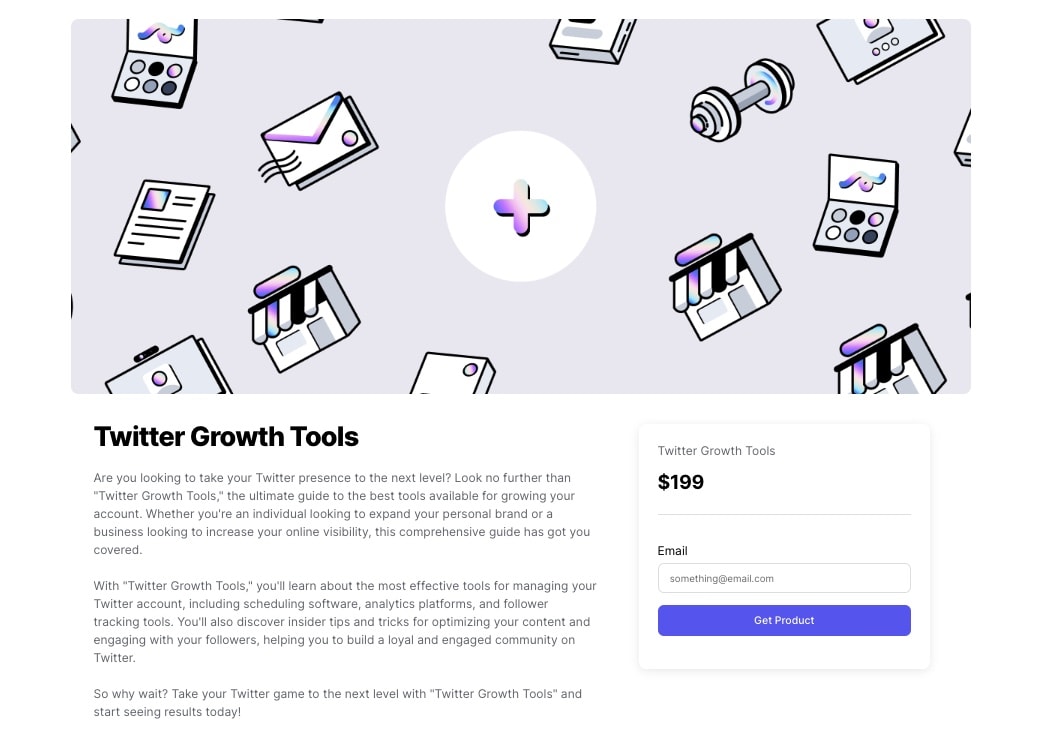
Create eye-catching websites without ever writing a line of code with Typedream. The Notion-like text command interface makes it easy to customize layouts, design unique features, and even connect existing databases.
Customize your pages and connect your existing database without needing to code. With a simple and powerful site editor, you can add animations, create private pages with locks, use pre-built asset packs (I love these), and keep track of your website's performance through analytics. There are templates for everything and it's all pretty straightforward and you won't get lost thanks to the decent guides and tutorials.
And you can really get a website going in a matter of minutes. But what if you want to sell digital downloads?
Typedream introduced one of the easiest-to-use ways to sell digital products. Point and click and start selling in seconds. I found the process of adding a product and getting it published to be the fastest of any platform in this list. So give it a try!
Podia
If you value convenience and an intuitive user interface over other factors in your search for a digital product platform, you might want to consider Podia. This platform offers a straightforward interface and is a largely frustration-free zone. On paid plans, Podia does not charge any fees, though the payment processor will apply a standard transaction fee of 2.9% + 30¢. On the free plan, Podia charges an 8% fee for all transactions. Podia's pricing is reasonable and transparent, without any hidden fees to sour your experience.
Podia has interesting options for creating membership sites and online courses, so it can be a one-stop shop for selling all your digital wares.
Podia offers two pricing plans: Mover and Shaker. The Mover plan costs $39/month and includes features such as unlimited digital products, email marketing, and membership sites. The Shaker plan costs $79/month and adds features such as affiliate marketing, third-party code integration, and advanced reporting.
The platform also offers a free migration service to help you move your existing products from another platform to Podia. Additionally, Podia has a built-in messaging system that allows you to communicate with your customers directly through the platform.
Podia has over 20,000 users and has helped creators sell over $120 million worth of digital products and online courses. The platform also boasts a 95% customer satisfaction rate, according to their website. Additionally, Podia has received positive reviews from well-known publications like Forbes and Entrepreneur.
Passion
Passion.io is an all-in-one platform for selling products online. The platform comes with pretty much all you might need for creating, selling, growing, and selling online courses, community, or live streaming business. Or you can simply use it to sell and deliver digital downloads.
If you're an online instructor, then Passion is worth a look as it's designed from the ground up to deliver a better learning experienc than many of the more established platforms that use old tech and outdated designes. from live streaming to interactive exercises.
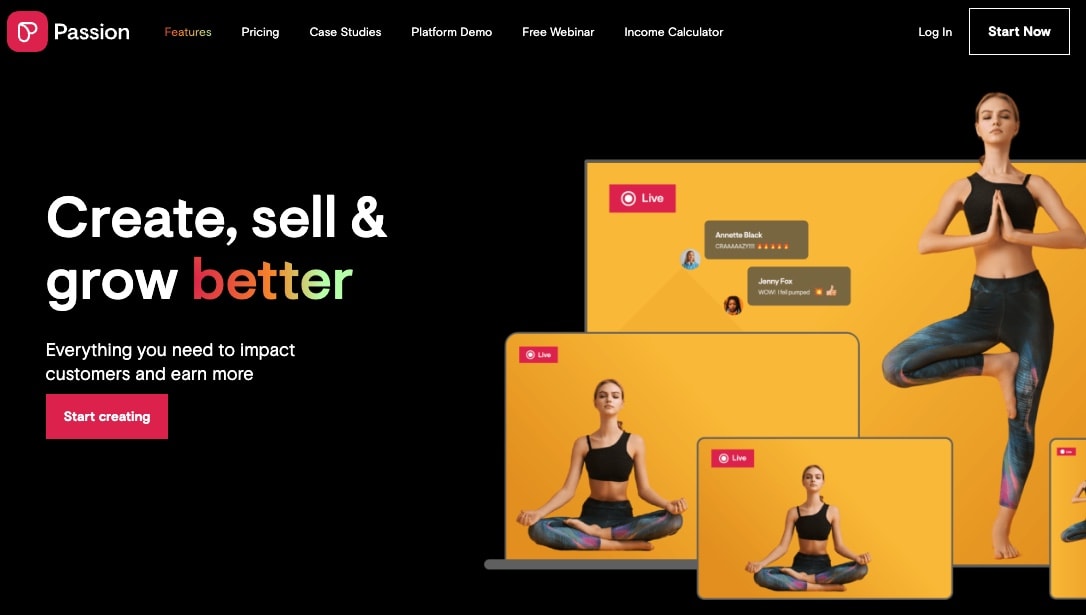
Optimize your marketing and sales funnels and grow your business in a predictable manner with the built-in marketing suite.
Personalized guidance is on the menu and there's also a community of creators and sellers to assist you. And Passion has made it easy to get familiar with the platform thanks to the many high-quality case studies and webinars.
If an app is part of your business plans, then Passion should also be top of your list. Build an app to help you deliver your products and services in minutes. Manage it all from one central location.
Passion supports automatic payments with credit card, Apple Pay, and Google Pay payments. And over 3,000 service integrations with Zapier, Stripe, Shopify, YouTube, and Mailchimp, make connectivity a breeze.
Shopify
One of the best-known ecommerce platforms, Shopify has made a name for itself thanks to its ease of use and some clever marketing.
It’s easy to set up a checkout system and connect up your payment processor. It’s also pretty easy to add products and have everything set up in no time.
But keep in mind that everything has a cost. Custom themes are expensive. Most plugins must be purchased, and it seems that every change you want to make comes with a cost. Shopify also has a monthly cost that increases as your online store grows. Sure, that might not be an issue when you’re making money, but remember that WordPress is free.
Where Shopify falls short is in its blogging abilities. As much as they would like to tell you, this is not a blogging platform. I’ve worked with bloggers and businesses that use Shopify's e-commerce platform as their brand presence. And let me tell you, it’s difficult to make content marketing work on this ecommerce platform.
Pros
- fairly easy to use
- the industry standard for online stores
- excellent order tracking features
Cons
- monthly costs can be prohibitive for new sellers
- SEO features could be better
- more suited to selling physical products
Kartra
Kartra is a one-stop-shop for selling products, building funnels, delivering content, creating membership sites, and more. It's also a shopping cart system, email marketing tool and web hosting platform. Sounds like a lot, right?
And many people are skeptical when they hear about all the features. In my opinion, most tools that offer too much fail in certain areas. However, the team at Kartra appears to have pulled off the impossible. The software is solid and very popular with course creators and membership site owners.
If you're looking to sell ebooks, courses, and other digital products online, you can cut out several periphery products just by using the Kartra suite of products.
If you're the kind of person who likes everything in one place and doesn't need anything super specific, Kartra might be just what you're looking for to launch that product or service.
Pros
- Integrates several services in one
- Easy to use
- Lots of integrations with other popular tools
- Video hosting built-in
Cons
- Expensive
- Clunky drag and drop web builder
SamCart
Samcart is an alternative to Thrivecart and is a checkout platform designed to simplify the conversion process by putting products and checkout on one page to make the process simpler and more efficient.
SamCart wins over Thrivecart in the design options – I much prefer the clean, modern look of SamCart. But there's no lifetime deal, so you'll be paying a monthly fee. This hasn't stopped thousands of entrepreneurs from using the platform to streamline the sales process, especially for single product sales. It's unbeatable.
Thrivecart has better upsell and bump offer features, but SamCart has better funnels, and A/B testing tools and a cleaner interface and set of reporting tools. SamCart might feel easier to use and offer a faster way to get started for many people. In the end, it might come down to your preferences.
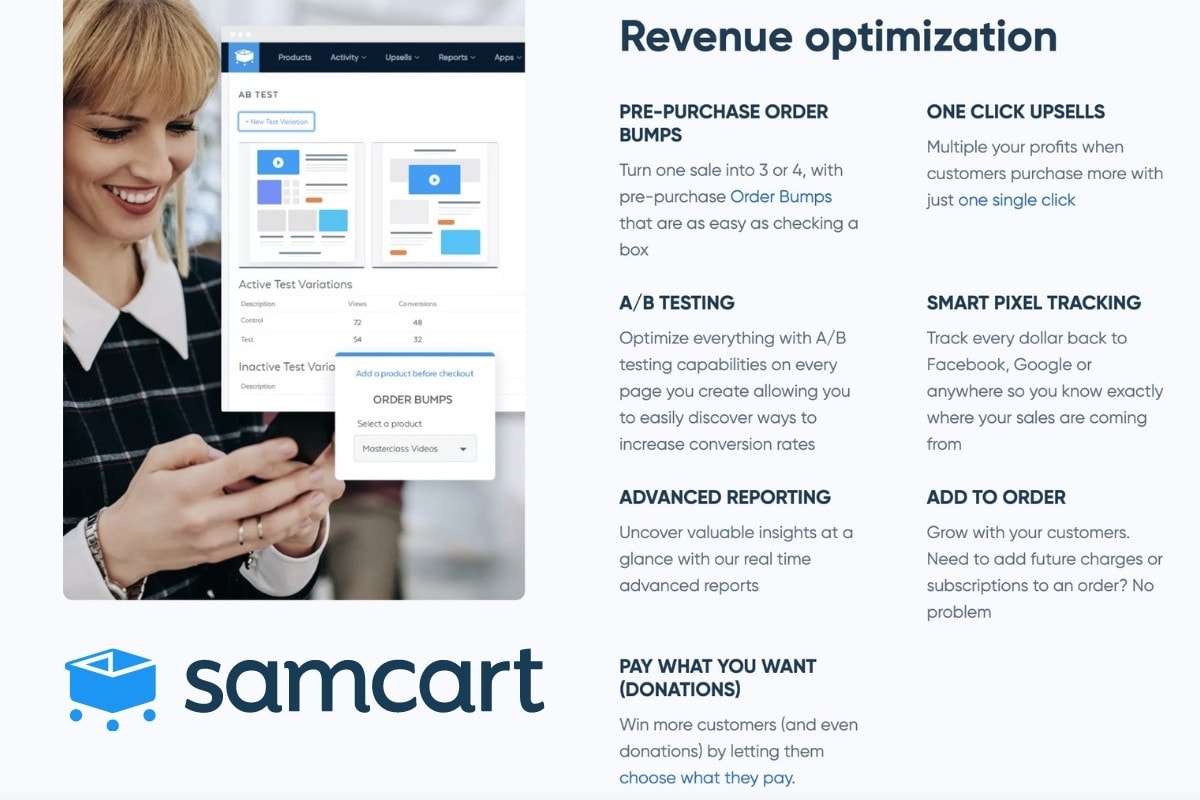
Whether you want to pay the monthly fee with SamCart or the one-off payment with Thrivecart is something you will have to consider. Both tools offer the best funnel, shopping cart, and payment systems available to smaller businesses and entrepreneurs. The tool is also aimed at online course creators and offers a streamlined system for launching products and setting up recurring revenue via subscriptions and payment plans. There are also special features for including upsells and tracking in your online course sales and memberships.
Try SamCart's free 14-day trial to see if it's reliable, efficient, and successful in helping sell your digital downloads. Plans start at $39 a month which is incredible value for what you get: coupon systems, unlimited templates, custom domains, pixel tracking, email customizations, beautiful sales page templates, quizzes, drip content, and no additional processing fees.
Etsy
You might think that an Etsy shop is only for crafts and home decor products. But digital downloads are very popular on the Etsy platform. Printables like calendars, fitness trackers, wedding planners, and budget planners sell like hotcakes. All you need to do is upload your digital file and Etsy takes care of the rest.
As one of the biggest ecommerce platforms on the planet, Etsy’s processes and systems are designed to make the buying experience easy for the user. Whether you’re selling a physical product or downloadable products, you benefit from a huge user base, conversion-focused checkout experiences, and built-in payment processors.
There is also a large ecosystem of developers and businesses that work with Etsy to help you expand your business faster.
Pros
- Easy to get started with – no need for a website or payment processor
- Large customer base used to buying through the platform
Cons
- can be a bit overwhelming for new users
- sellers compete against thousands of other creators with similar products
- Etsy charges listing fees and sales commissions.
Involve
This tool started life as a quiz creation platform and the company still focuses on quizzes and lead generation forms. It does a fantastic job. But few people realize that Involve also works really well as a fast, responsive, and great-looking payment platform.
There are many templates to choose from and the platform comes with dozens of integrations, analytics, coupon delivery tools, and a lot more.
All you need to do is connect to Stripe and let Involve do the rest.
If you need a quick way to take payments for products or services, give this a try.
Thinkific
Another online course platform that has helped creators sell almost 100 million online courses is the popular Thinkific. It’s one of the most established platforms for selling courses and digital products and sets standards for other platforms to follow.
Thinkific and Teachable are similar, but it’s worth comparing the two as each has its own fanbase.
In many ways, getting started selling digital products or online courses is easier with Teachable, but Thinkific offers better purchasing options, free trials, and custom payments. You can sell your digital downloads on the platform and also deliver the digital goods as part of the course or product bundle.
Thinkific is one of the more expensive options to sell online. And don’t forget that it’s aimed at course creators, so if you’re not selling a course or creating a membership site, there are better and cheaper options. Thinkific offers a free plan, but it’s limited in features. Paid plans starts are ¢49 per month.
Pros
- well-established and trusted way to sell online courses
- multiple payment options available and discount codes features
- hosts all of your content
- integrates with many third-party tools such as Mailchimp and PayPal
Cons
- relatively expensive – the Basic Plan costs $49 per month
- mediocre drag-and-drop website builder
- lacking in upsell functionality – Thrivecart and Cartfuel do a much better job
Teachable
Teachable is an easy-to-use, affordable, and stable platform to sell digital courses and digital downloads.
In 2020, Teachable helped deliver 200,000 new courses with $1 billion in sales. The reason the online teaching platform is so popular is its ease of use and inexpensive pricing.
One of the best platforms for selling video tutorials and delivering online courses, Teachable has fast become the first choice for teachers, marketers, and companies with education materials to offer. Selling digital downloads is easy with Teachable (although it’s not the primary focus of the platform). Pricing starts at $29 per month and features include unlimited students, coupon codes, discount codes, and a members-only community. The community is a feature of online courses that many people pay exclusively for. It’s like a digital product built around the users of your product.
Pros
- Easy to use and get started
- Many other courses run on Teachable so customers may already be familiar with the interface
Cons
- The minimum monthly plan costs $29 per month and all transactions incur a 5% fee (on top of the credit card or Paypal payment processor fees)
- More suited to delivering courses along with selling digital products.
Cartfuel
Designed for course creators, digital product creators, and service providers who want to sell products on their own blogs, Cartfuel is an optimized shopping cart for digital downloads.
To help upsell more products. What’s upselling? It’s the process of offering another product or service in addition to the original one before the customer has completed the checkout process.
An example might be offering a $17 PDF (marketers love prices that end in 7) and when someone adds the PDF ebook to their cart, the system automatically offers them an additional related product. This could be cheaper or more expensive, but the idea is to increase the value of the overall cart.
The theory is that if someone has already decided to buy, they are more likely to spend more at checkout time for convenience’s sake.
Thrivecart offers a similar service but Cartfuel’s offers monthly plans, including a generous free plan.
Cartfuel lets you embed the shopping cart in your website so the whole process is seamless and consistent for the users.
Pros
- Easy to integrate into your website
- Easy to use interface
- Beautiful sales pages and checkout experience
- Very simple cart creation system – easy to set up
Cons
- Limited number of payment gateways (currently only supports stripe)
- Not as sophisticated as other products.
- No A/B testing
Conclusion
The choice of “best platform” is yours. There are many ways to create a system for selling online. Fortunately, many of the products in this review offer free trials, so try them all out and choose the ones that suit your workflow and budget.
By purchasing products via certain links in this post, I may receive affiliate commissions. This in no way increases the cost to you.
l


good