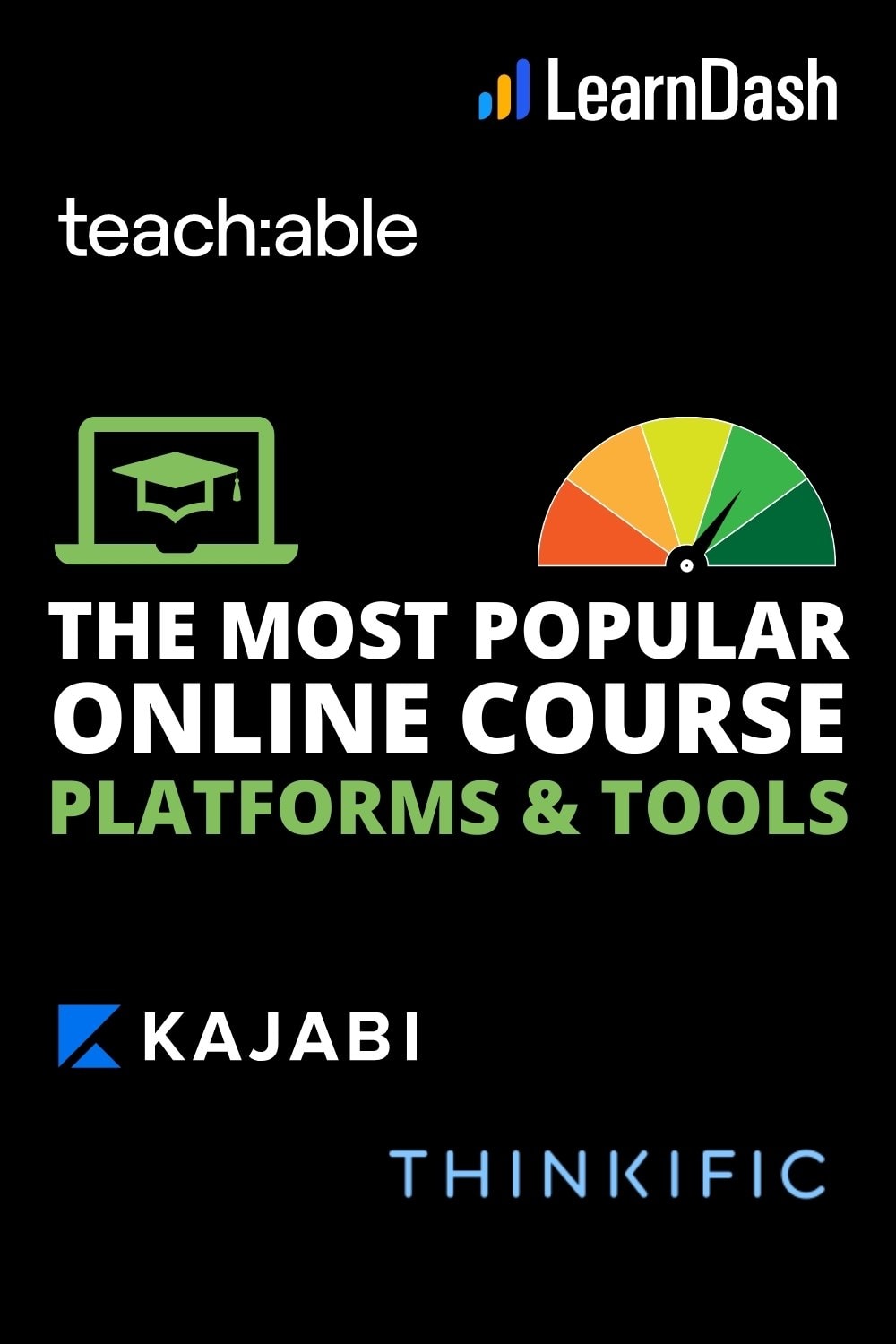There’s no one-size-fits-all answer for the best course platform. Here are the pros and cons of 7 of the most popular products to help you make an informed decision.
The internet has changed the way we learn. And there's a huge boom in people learning new skills through online course platforms. With more people working from home and spending time learning new skills, the market for online learning is already massive and growing fast. Whether it's for self-improvement, personal interest, or career enhancement, there's a seemingly insatiable appetite for online courses. If you have skills to share, now is the time to get started.
Maybe you've already checked out a few of the online learning platforms but still cannot decide. Perhaps you lack the time to research. Clients, friends, and visitors to this website have asked me for advice on the easiest platform to use. Some people prefer a do-it-yourself approach while others choose the easiest-to-use platform to avoid dealing with the technical aspects of selling online courses.
I'm here to guide you in choosing an online course platform that will serve you well. This advice is based on personal experience as well as feedback from creators and students. Let me share my recommendations.
The best solution for you will depend on your target market and your budget, among other things. In this post, I'll explain the pros and cons of each product and service so you can make an informed decision (or at least narrow down the options)
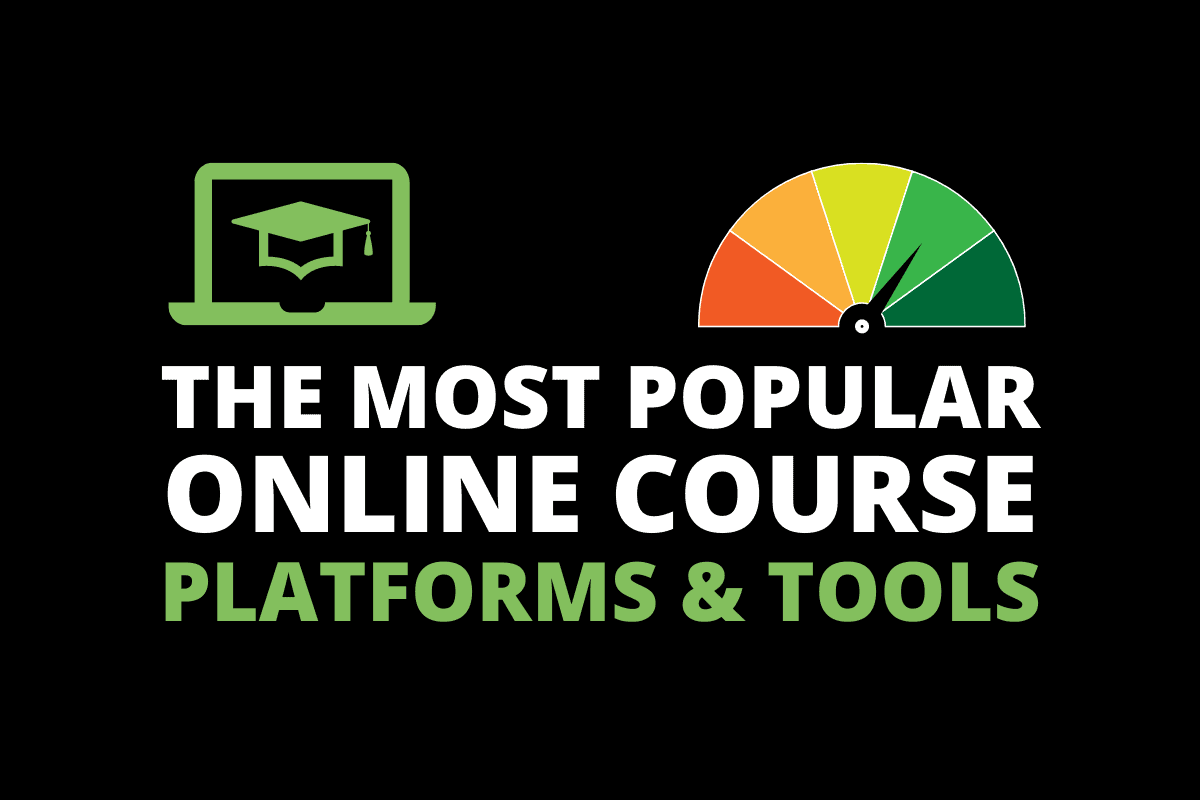
Now that you have an overview of our top picks, let’s get to know our online course creation products in detail.
Learnworlds
Key Features:
- Excellent analytics reporting tools
- Intuitive and easy-to-use user interface
- Advanced e-commerce options
- Fully brandable course platform
- Powerful course promotion tools
- Integrations via Zapier and direct integrations with tools like Zoom, ConvertKit, and Hubspot CRM.
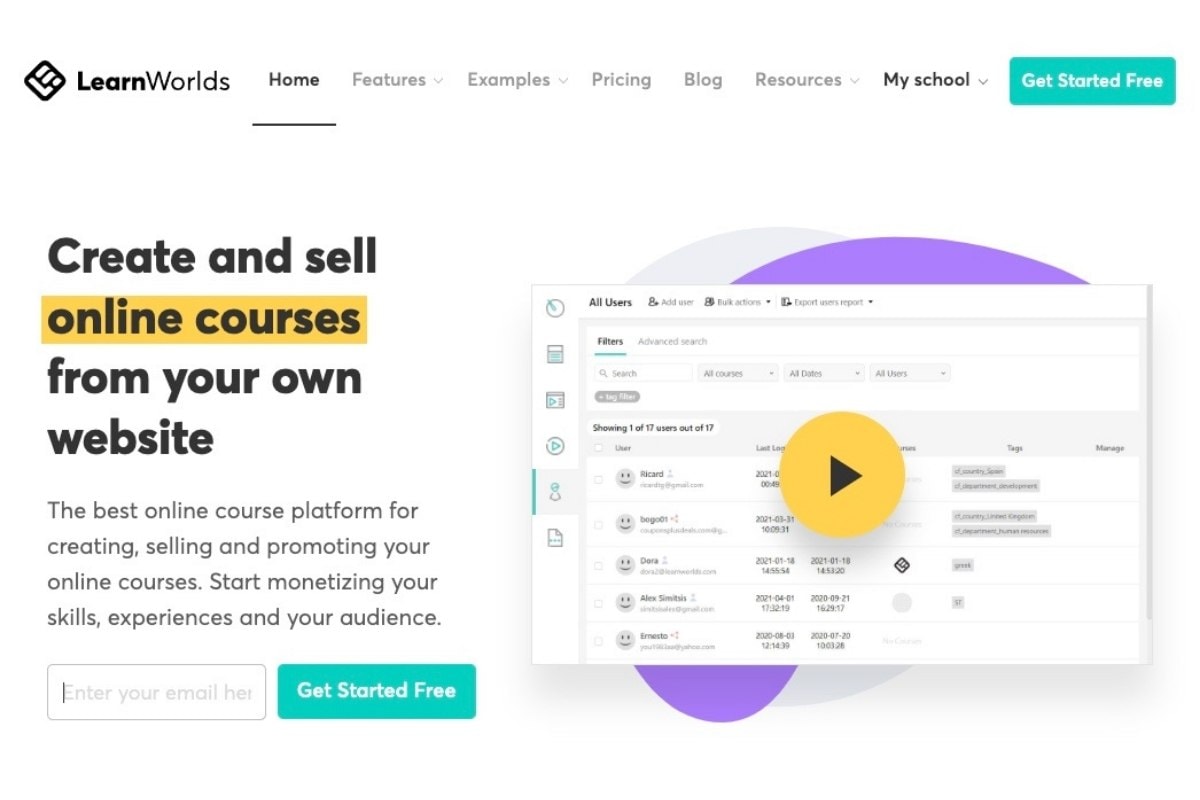
If you’re looking to get started building your own online course business with the broadest selection of tools available, Learnworlds is an ideal place to begin.
Create and sell many different courses with all the help you might need. Analyze to the nth degree the performance of every course and module. Create anything from online classes to online academies with an impressive social-oriented base that allows students to interact with their instructors, each other, and customer support.
Furthermore, LearnWorlds gives course creators access to numerous tools that help them create an engaging and effective online course for learners. With interactive videos, games, and new methods for note-taking, you can deliver online courses that are uniquely yours.
You take the creative teaching skills of your instructors and make them into a course that is simple, understandable, and all in one.
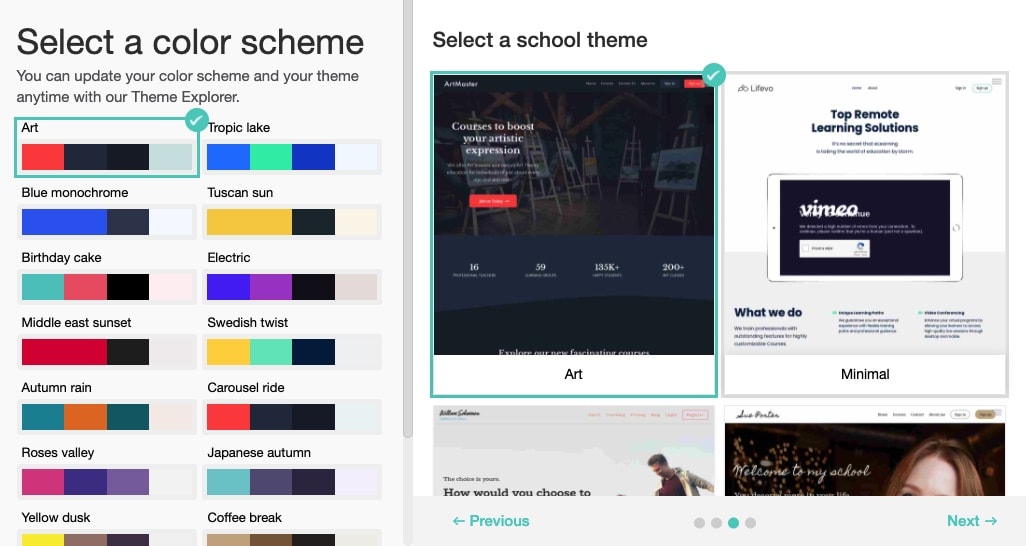
Moreover, Learnworlds provides constant support and mentoring through their online community and free software downloads, manuals, and webinars to help you successfully compete in the market.
You can also integrate different software such as Zoom and Google Analytics. Learnworlds also offers its own mobile apps so that you and your students can stay connected to the online teaching platforms at all times. Furthermore, as influencer marketing and affiliate marketing become increasingly popular channels for driving growth and sales, the comprehensive affiliate management features of Learnworlds are a clear advantage over many other tools in this list.
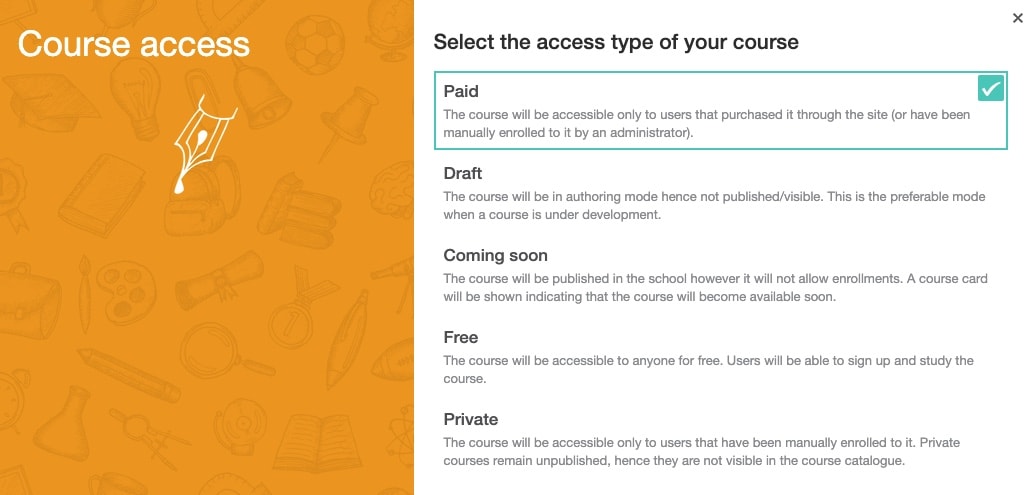
Learnworlds is my pick for the best online course platform but I encourage you to avail of the free trial (and the free trials of other products) to see if it works for your specific use case.
What's good:
- Good onboarding sequence and easy access to help content
- 24/7 customer support
- Beautiful user interface for both teachers and students
- Excellent integrations and support
- Affiliate management tools
- Mobile apps
What's bad:
- With cheaper plans, getting help can take longer
Heights
Heights is similar to all-in-one platforms like Kajabi and LearnWorlds.
One thing sets HEIGHTS AI apart is its ability to provide instant feedback and support. It's like having a powerful niche-specific ChatGPT built into the builder platform. Chat with HEIGHTS AI about growing your course business or ask questions about how to use the platform to grow faster or engage your visitors and students.
If you need a private coach available 24/7, albeit an AI coach, this might be a good option.
HEIGHTS AI can also make on-the-fly edits to your course content or structure for you. Describe the changes you'd like to make, and get suggestions – just click to apply. Review and confirm these edits before saving them, giving you full control over your content while still benefiting from the algorithmic insights.
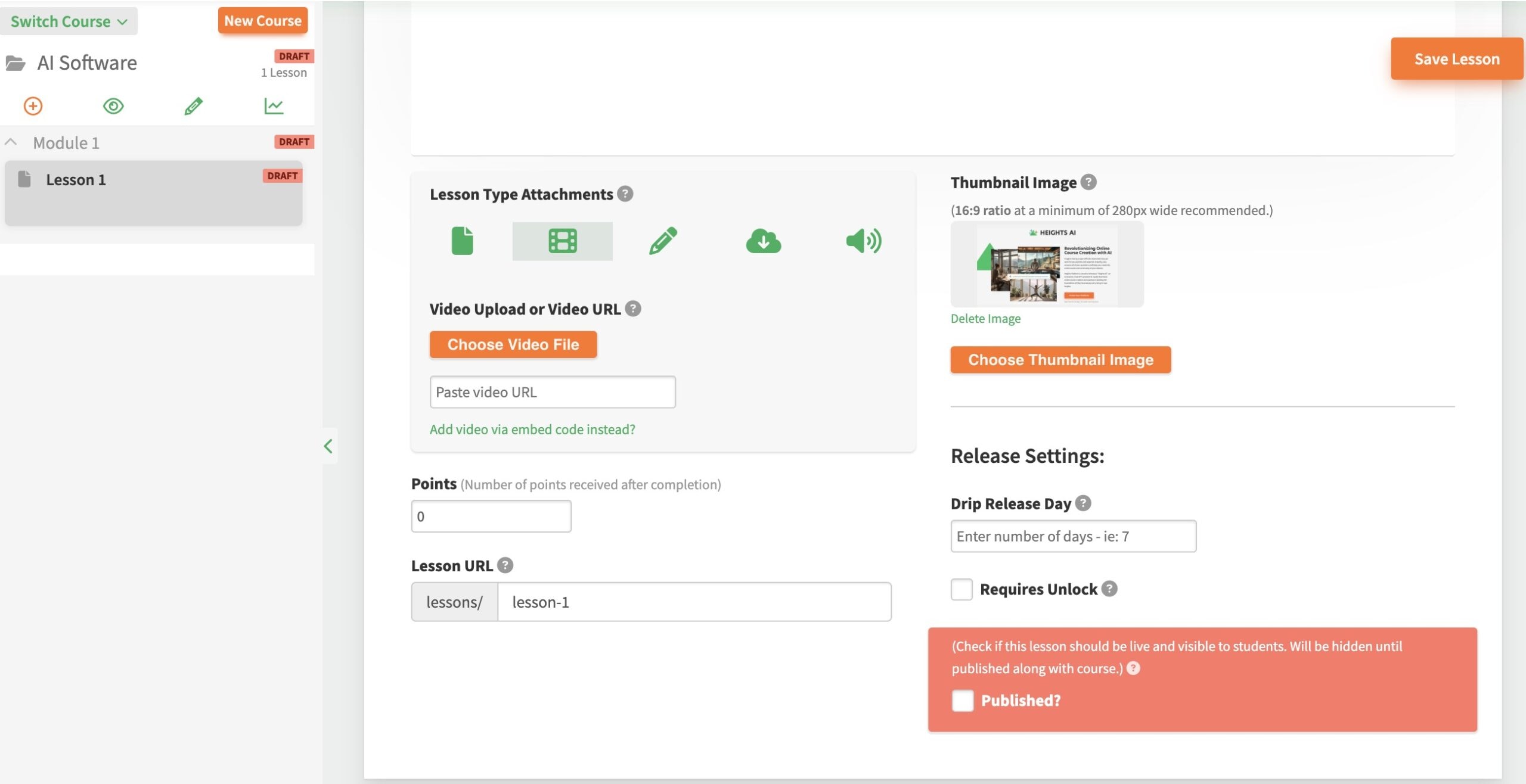
Pros:
- Efficient for hosting numerous courses, training programs, and webinars. Setup is easy and intuitive.
- Great user interface and technical performance.
- The customer service is quick, proactive, and helpful, and the platform is continuously developing.
- The company cares about their user base and keeps developing.
Cons:
- Can be complex in the backend.
- The landing page layout options are limited, which may not cater to designers' tastes.
- There is room for improvement with respect to the Notes area and editing screens, which could be bigger. Minor usability issues like the small editing screens, hidden notes area, and unchangeable labels can make the course creation process slow.
SkillShare
Key Features:
- Course creators add their courses to the pool of courses on the platform
- Simple and clear interface. No learning curve
- Free trials and excellent mobile apps mean a better chance of discovery for your courses
- Free marketing through Skillshare's own advertising and internal promotions.
Skillshare is a marketplace for courses offered by world-renowned artists, entrepreneurs, and experts (along with your favorite creators).
Skillshare is often compared to Udemy, the largest online course library in the world, but it has a more professional feel because it emphasizes quality over quantity. That's certainly how the platform's developers have positioned it. There are stricter guidelines for getting on the platform.
As a result, they set the standard bar high, and course creators who are just starting out might not be able to compete. Skillshare customers know they can rely on high-quality courses. And while the marketplace might be smaller than Udemy, for example, users get unlimited access to courses on the platform. Course providers get paid when people actually consume their content. This approach has several advantages and disadvantages, and while it might work for thousands of course creators, it might not work for you.
Through Skillshare, educators and industry experts can share skills, knowledge, and experiences online. The digital classroom allows students to watch videos of online classes, access learning materials, and connect with other students to learn and grow together.
Skillshare specializes in courses in the creative industries: painting, designing, programming, photography, and videography. Make sure to keep this in mind when applying to be a teacher. And on that note, it's worth remembering that on Skillshare, you will be one of many teachers. It's not your platform and you have a lot less control than with LearnDash, for example. The benefits come from the virality ecosystem and the plug-and-play class delivery options.
Rather than selling courses, you're selling classes. Or rather, the platform is promoting your classes and hopefully, people watch them. It's a bit like Netflix. And the gatekeepers have rules for what kinds of shows they allow. You can read the class guidelines here.
The good:
- Excellent mobile apps
- Free and paid plans
- Community discussions
- Direct connection with students to help the learning process
- Can't upload extra material or supplementary content
The not so good:
- In almost every field that you'd be accepted for, you'll be competing with established experts
- No way to deliver certificates to students
- Maximum 720p video quality
- Payments are based on the number of watch minutes (this can be a pro as well as a con)
- Fitness instructors, relationships coaches, maths teachers, and teachers of many other niches will not be accepted.
Teachable
Key Features:
- To-the-point dashboards
- Well-established and trusted with large community support
- Calendly and Zoom integrations
- Custom certificates for students
- Pro plan comes with five user accounts
- Accepts many different file types to use as course content
I should point out that Fat Frog Media's clients and partners seem to prefer Teachable over the other platforms. And there are compelling reasons why these businesses choose Teachable. It's easy enough to use and gets the job done. It's also very popular with small and medium-sized creators and businesses so word-of-mouth has played a large part in Teachable's success. There's also a large community of people actively helping to improve and expand the platform.
Teachable is a beginner-friendly online course platform that makes the process of creating and selling profitable online courses a walk in the park. More than 1 billion courses have been sold on Teachable. Let that sink in. The development and support teams are obviously doing something right.
Teachable manages or organizes your clients by dividing them into groups for those who are still in session, within-trial period, finished, with coupons, and so on. With this feature, you can create specific messages for each group so that you can stay in touch with your clients and contact them again to sell courses.
Teachable offers a decent set of promotional tools for course creators, including an affiliate program feature to help increase course sales.
My issues with Teachable are its lack of customizability and the difficulty in navigating the platform as a creator. I've also found that course students can get lost in the rather weird system of onboarding. It's possible to join a “school” without buying a course, for example. This often causes confusion and it's something to consider when choosing a platform for your own course.
Transaction fees for every plan, even the free one, can increase the costs of doing business considerably. And avoid scheduling your own course launches around holidays, Teachable promotional offers, or Black Friday – the platform has been known to go down at very busy times
Teachable can also be a little clunky to use and definitely needs an upgrade to compete with the newer platforms that sport beautiful user interfaces and fast loading times.
If you're just getting started with online courses and don't need much customization or any kind of fancy funnels and sales pages, Teachable is a solid choice.
What We Like:
- Direct access to clients
- Sell pretty much anything you like from webinars to ebooks
- 3rd party plug-in friendly
- Affordable
- Great email marketing tools to help sell your course
- Affiliate program management tools
What We Don’t Like:
- Transaction fees with all plans
- Sales pages are not inspiring and can be difficult to create
- Upsell features are not easy to implement
LearnDash
Key Features:
- To-the-point marketing funnel
- Affordable pricing
- “Sell MORE courses” ideology
- WordPress hosted
- Engagement triggers
- Detailed user manager
- Create your reward system
- Drag and drop editor
- Sophisticated API
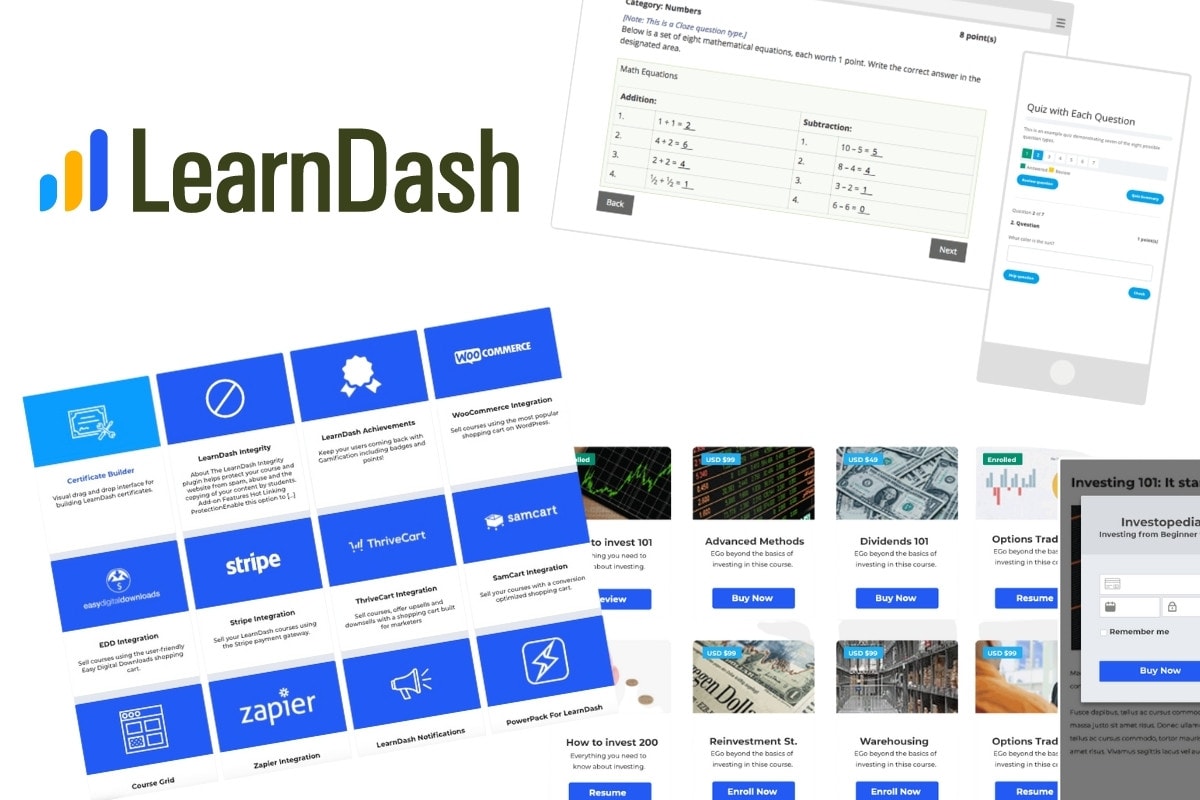
Now, we’ll talk about LearnDash, which has one major difference from the other platforms on the list so far. LearnDash is a WordPress learning management system (LMS). A WordPress plugin integrates the course platform into your WP website. While this might sound complicated, and it certainly takes a little more up-front work to get going, it's really not difficult to implement.
The LearnDash team has worked hard to make their plugin user-friendly so that anyone using WordPress, the world's most popular content management system, can start selling courses quickly.
LearnDash is used by huge tech companies like Keap (formerly Infusionsoft), Yoast, SkillJet, and the University of Michigan so it's clear that LearnDash is a product you can rely on.
Online course creators have plenty of freedom to explore design options and course content. You get access to unlimited themes, videos, power points, games, and quizzes.
Students can enter different phases of your course only when they have reached certain levels of progress. You can also build award programs that track their progress as they progress through the course.
You can do all of this quickly by using the drag-and-drop editor. Additionally, you can create and sell multiple times by igniting your students' passion for learning and allowing them to discover new courses.
You can do this by offering them various access points, including bundles, shopping carts that are waiting for them, subscriptions, or even memberships with rewards. The course can be kept in their carts for later and be added to as they wish.
You can get a 30-day money-back guarantee on your payment. In addition to being one of the best and friendliest online course platforms, LearnDash works well with Slack, BuddyPress, PayPal, Stripe, Gravity, Zapier, and so many others.
Monitoring everything and everyone is easy, and you can continuously apply new measures to further support your students.
I recommend using the best hosting you can afford for your WordPress installation. Course platforms can be resource-intensive and you don't want your students to complain about lag and loading speed. I recommend using the Vultr High-Frequency servers on CloudWays web hosting. These servers are specially designed for enhanced performance on platforms that run courses with multiple simultaneous users.
It helps to have some knowledge of the WordPress ecosystem, at least working knowledge of creating posts and pages. The excellent Astra theme already has several LearnDash-specific themes available to get you started right away. And you can easily connect to most of the top software tools to help sell your products and courses including Samcart, Stripe, ThriveCart, Zapier, WooCommerce, MemberPress, Easy Digital Downloads, and more.
This is the option I recommend to people who like complete control over their e-learning courses. It's also great value when you consider there are no monthly fees and there's no comparison for WordPress users. If you are familiar with WordPress and don't mind getting your hands dirty, try LearnDash before committing to monthly fees with hosted course platforms.
Pros:
- Very customizable
- One of the cheapest options to get started
- Unlimited courses and unlimited students for every plan
- Integrations with many popular WordPress plugins and shopping carts
- Clear manuals and starting guides
- 30-day money-back guarantee
- Drip-Feed content and excellent gamification features
- An API that lets developers and technical marketers extend the features of the platform
Cons:
- The limited membership features mean that most people need a membership plugin
- Takes more work to set up and requires more technical knowledge to maintain
Kajabi
Standout Features:
- Easy direct payment gateway options
- Marketing automation tools
- Great sales funnels
- Email marketing included
- PayPal compatibility
Kajabi is centered around all types of digital products. It helps you create funnels from scratch, starting with landing pages, passing by your own website, which will enjoy numerous interactive features, all the way to the process of actually selling courses and other products.
It’s an all-in-one platform that has already integrated countless business tools such as Wix, Samcart, and more so that you can have all that you need, from online course business features to excellent customer support in one place.
We must address the most common objections before moving forward. Kajabi is not cheap. In fact, it's one of the most expensive options and may not be suitable for beginners. If you think about everything that comes included in one month’s subscription fee, then the cost may not look so bad at first glance.
Additionally, Kajabi offers automation tools that take care of your online business from start to finish, so that you can keep tabs on all of your membership sites, your clients, what they like, what they don't, and which plans are the most popular.
With Kajabi, you’ll hardly need any other tools, it’s still plug-in friendly just in case. Kajabi University, which teaches you all there is to know about how to create and sell digital products online no matter what they’re.
Lastly, it offers apps for both iOS and Google play for you to stay in touch with your online business at all times.
What We Like:
- All-inclusive (courses, podcasts, newsletters, email marketing, payment processing, funnels mobile apps, and more)
- Highly customizable / Plug-in friendly
- Integrated tracking
- iOS and Android apps
- 24/7 support
What We Don’t Like:
- Relatively expensive plans
- Can be clunky at times and many integrated products can't compete with standalone, third-party services
Thinkific
Key Features:
- Drag and drop builder for landing pages
- Automated workflows and email sequences
- Automated progress tracking
- Complete ownership of course data
- Award-winning customer support
- Communities and Memberships
With a decade of experience delivering course platform tools to businesses, Thinkific is a trusted and highly recognizable name in this highly competitive field.
Thinkfic is an impressive option for any course creator who wants to showcase their content and create their brand without worrying about the technical aspects of producing, delivering, and promoting content.
Impress your students, clients, and customers by removing all Thinkific branding. Put your own branded stamp on everything by customizing your brand look using the platform's modern tools. All of your content, from website themes to pricing options to emails and certificates, will be branded as your own products and stored safely in the cloud.
Thinkfic uses a fast drag-and-drop builder to make things simpler for the course creator, and delivering new content has never been easier since all of your content is automatically updated. It's up to the course creator to decide how to schedule their updates.
Thinkific uses the same fees as Stripe, so that's 2.9% + 30 cents for US-based businesses. Your students can pay using Thinkific Payments, Stripe, or PayPal. Note that PayPal can only be used for one-time payments and you can only charge with Stripe, Thinkific Payments, or PayPal in one currency.
Give Thinkific a try and experience one of the best-developed platforms available in 2024.
What We Like:
- Connection to other websites
- Easy updates
- Customizable
- You can enable course discussions for lessons to help improve retention and interaction
- No transaction fees apart from the payment gateways fees (set the same as Stripe)
- Removable branding for white-labeling your courses
- Supports apps that extend the platform
What We Don’t Like:
- Only supports one currency
- Outdated themes, editor, and templates.
- To offer more complicated payment options for students requires subscribing to higher monthly plans
- Upsell feature needs improvement
Other Online Course Creation Platforms to consider
LifterLMS – This plugin is flexible and may be used on any WordPress website. Its advanced features make it an excellent learning platform. It's simple to set up, especially on WordPress, and there's a 30-day trial period during which you may use all of the features. The plugin also comes with a solid support system, making it an excellent option for anyone looking for a membership solution.
Podia – There's no free plan with Podia, but you do get one of the most modern-looking course delivery interfaces. You also get webinars, email marketing, and a built-in affiliate program. Best of all is the unlimited products, unlimited customers, and unlimited membership plans own the lowest-priced plan ($33 per month)
Udacity – An OG in the course platform world (20+ years) that invites course developers to create content for professionals. The company's niche is training teams and professionals at mid-to-large companies. There are serious time commitments required for building a course (150-200 hours) so if this is your first course, you might want to look at another platform to get some practice reps in.
How to Pick the Best Online Course Platforms
To help you decide which online learning platform is right for you, here are the things you should consider before committing.
Your requirements
As a course creator, you need an online learning platform that'll meet all of your requirements. A good rule of thumb is to think about the qualities you need in a course creation platform and then look for those specific features.
Marketing an online course is as important as the process of creating it, no matter what you're selling. It is the core element that can make or break your success in promoting your course.
Getting your course noticed is the bread and butter when it comes to selling products online. Find out who your target audience is, how much it will cost to launch and market your product, and how much revenue you hope to generate afterward. These things may seem pretty daunting, but if you break them down into steps, you'll find that getting started isn't as hard as you think.
Thus, when you start exploring different online course platforms, you should know how they'll help you build a connection with your target audience, as that's vital for selling and promoting courses online.
You'll want to learn how to properly take advantage of the plug-ins and programs offered by the online learning platform that you’ve chosen. And of course, the easier they are to use and implement, the faster you can deliver your classes and courses.
Integrated & External Tools
Many web-based learning platforms integrate as many tools into their dashboards as they can. This helps them retain content creators on their platforms. So always take some time to see if the integrated tools meet your needs. And if there's something missing, you might be able to use third-party tools.
Pricing
Without a doubt, pricing can be a dealbreaker for any creator. At the end of the day, you’re doing all of this to sell online courses and make a profit. Stick to a budget with pricing plans, especially if you expect to have to incorporate other services as well. In general, you should keep transaction fees at a minimum.
Customization & Control
How much do you want to customize your course or the presentation of your class? How much will you need to customize your content based on the default settings of the platform? How difficult is it to edit a template, change a color or font, add different types of content, and add your own personality or brand stamp to the product for sale?
These are all questions you should find answers to before deciding on a platform.
Would you prefer to offer courses on WordPress with LearnDash or through a platform such as Kajaji? Or would you prefer to simply upload your courses to Skillshare, which already offers a competitive platform for courses?
Frequently Asked Questions
Should I offer a free online course?
Free courses can be a great way to generate interest and interactions with your brand. By studying your target demographic or target audience and examining your competitors' offerings you will better understand whether free courses make sense.
Should You Run the Same Course on Multiple Platforms?
To a large extent, this is dictated by the guidelines of the platform you use. Some require exclusive access to course content, while others don't. If you self-host all of your content, on platforms like LearnDash and TutorLMS (LMS stands for Learning Management Platform), you have no restrictions. Promoting your course across multiple platforms is an excellent way to gain more prospective customers and grow your brand awareness.
Why Should I Use an Online Course Platform Instead of YouTube?
It depends on whether or not you want to charge for your content. The majority of YouTube videos are free to watch. Your content can be monetized with ads, but you need a lot of views to make a decent return. In addition, YouTube does not offer community features that are exclusive to your content and cannot facilitate the delivery of other types of content.