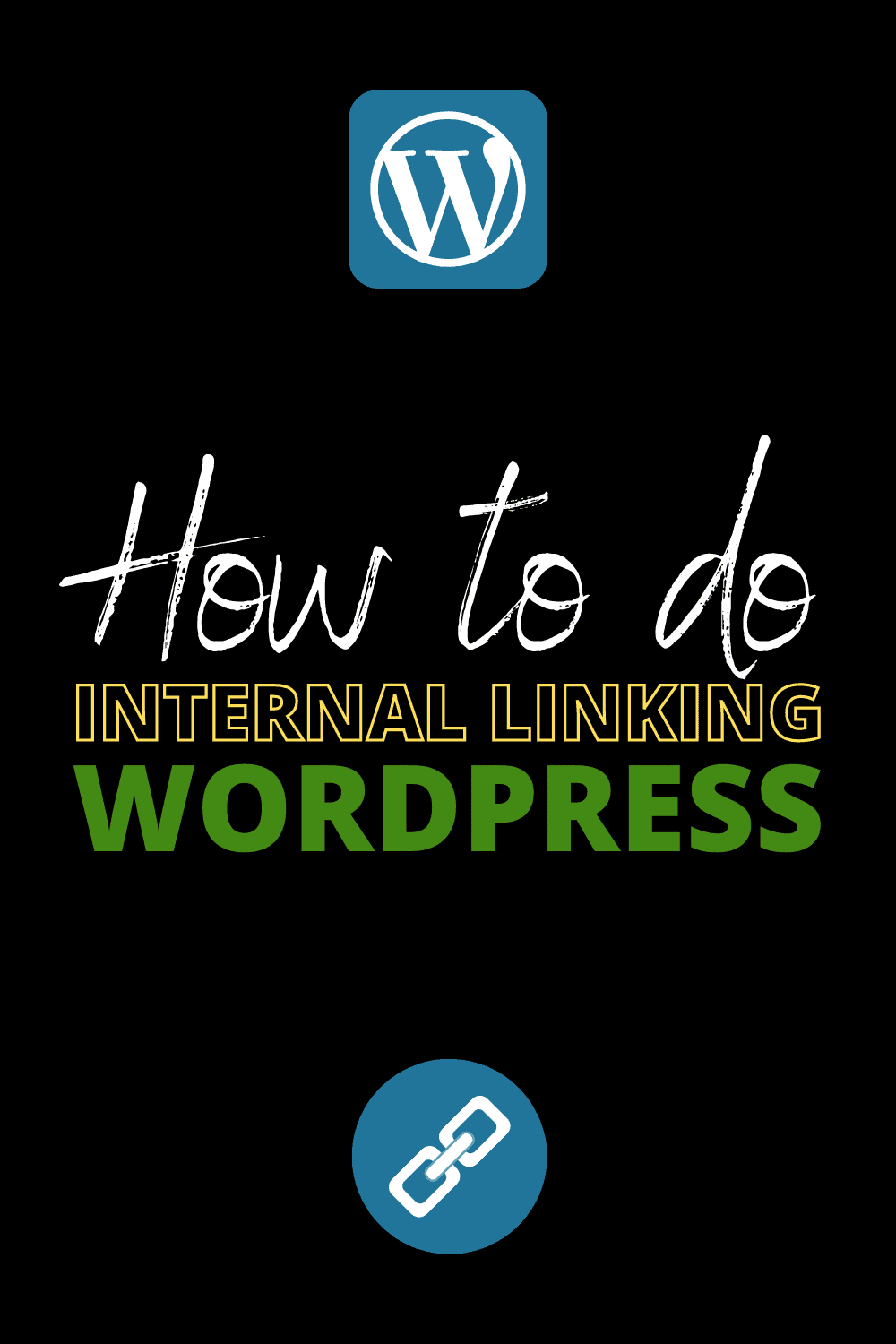The two pillars of Search Engine Optimization (SEO) are content and backlinks. So it makes sense to prioritize these strategies. But it takes plenty of time and resources to produce great content and attract great backlinks. Digital marketing for websites starts with these two factors. But there’s one SEO factor that often gets overlooked: the internal link profile. In this article, I’ll explain how to improve your website’s rankings without producing more content or building backlinks.
Content & Backlinks
Engaging content and relevant backlinks from authority websites are two of the most important factors for improving your website’s position in Google. But there are plenty of other SEO factors. 200 or more, according to Google. And one that can move the needle without tons of work is a good internal linking strategy.
Backlinks, the most talked-about signal, are a signal of approval or endorsement from other websites. The more established and trustworthy the website that links to you, the more powerful the backlink.
Think of content as a cake, and backlinks as the icing on top.
In this article, I will talk about internal links in WordPress sites. WordPress powers a third of the internet and is the best platform for blogs and content websites, in my opinion.
Here's what you need to know to optimize the internal link profile of your WordPress site with and without using tools and plugins. The choice is yours.
What is internal linking?
Internal linking is the process of linking from one page on a website to another on the same site.
Search engines like Google add your website’s URLs to their indexes as they discover them. But URLs with no links are hard to find. If you don't link to a page on your website, then Google's crawler has no obvious path to find it and it may take some time to be discovered.
And remember, search engines perceive pages with no links as less important. If you haven’t linked to a page from within your own blog, you’re indicating to Google that it’s not an important page.
It’s important to show search engines that your content is relevant and important by linking to it.
URLs with relevant links from other important pages should enjoy a rankings boost.
Internal Linking Mistakes
Many WordPress themes are not designed with good internal linking practices in mind. In some cases, every URL has multiple links automatically inserted to and from other URLs on the website. You might have seen the “read next post” or “other posts” calls-to-action at the end of the post content or in the sidebar. While this might sound like a good idea, it's not really helping.
Consider a website where every article has a link to every other article. How does this help your visitors? Does it provide a coherent journey based on their experience with your site already?
Always consider the potential benefit of every element on a webpage. Is it offering a better user experience? Are the links relevant? Are they adding clutter?
Here's a word of warning from Google
Consider a website where every article has a link to every other article. How does this help your visitors? Does it provide a coherent journey based on their experience with your site already?
Links should be relevant and useful. Plugins that automatically add in “related” article links in WordPress posts might seem like a timesaver. But they just add unnecessary bloat, slow your website down, and create links that constantly change while adding little value. Sure, you can specify that only links to specific related categories should be created. But this isn't always helpful. In fact, it's rarely helpful.
Related Posts plugins are like hammers when you need a scalpel.
A better practice is to link to other posts in the context of your articles. Make sure the anchor text is relevant and the link is helpful. Better still, only link if you think people will be interested in clicking through.
How to create internal links in WordPress – 5 ways
There are a number of ways of creating links from one place on your WordPress website to another.
Method #1 – Use Specialized SEO tools
SEO software tools like Ahrefs and Website Auditor can help you identify link opportunities.
While this involves some manual work – you still need to open the URLs and create the links – there's no need for an extra plugin.
InLinks is a sophisticated SEO tool that lets you update ether internal links profile of every page on your website through the interface. Learn which internal links are most effective based on the entity topic you're targeting. Following InLink's recommendations, update the links in the articles.
InLinks is highly rated among SEO experts and is sometimes considered a secret weapon. Though the interface may seem outdated, the technology and power behind it are entirely current.
This tool could be one of those tools that give you an edge over your competitors.
Frase is better known as one of the best AI tools for content creation. However, the team at Frase is clearly the hardest working team in the business. They seem to release new and exciting features on a regular basis. One of the latest features is the External and Internal Linking Tool.
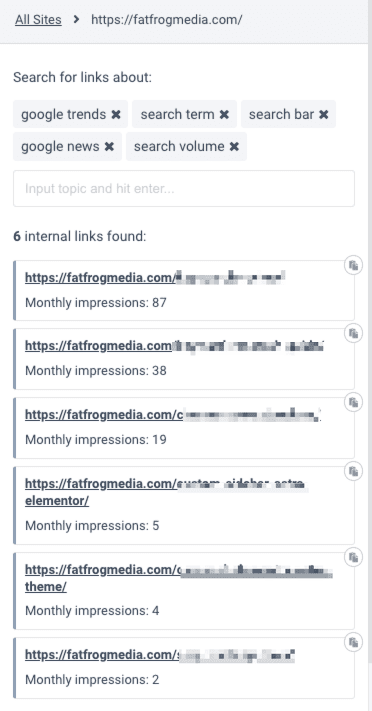
In the content editor, you've got a section on the sidebar called Links. Click this and you have the option to look at external links, where you can see which domains the top results link to, and internal links, which are more interesting to us for this discussion.
The Internal Links section where Frase automatically searches all of your content and presents the best internal linking opportunities based on keywords related to the text. It's like magic and guaranteed to save you a lot of time.
Start a 5-day trial for only $1.
Screaming Frog offers an incredibly powerful tool for finding problems with your website but also for examing the internal link profile and discovering anchor texts.
Website Auditor is one of the best tools for inspecting your website in detail. If you look close enough, you can find tons of information on any website.
In the image below, you can see some metrics provided by Website Auditor for the internal pages on a website. For every URL, the tool reports how many internal and external links, nofollow and outgoing links, and technical issues it has.
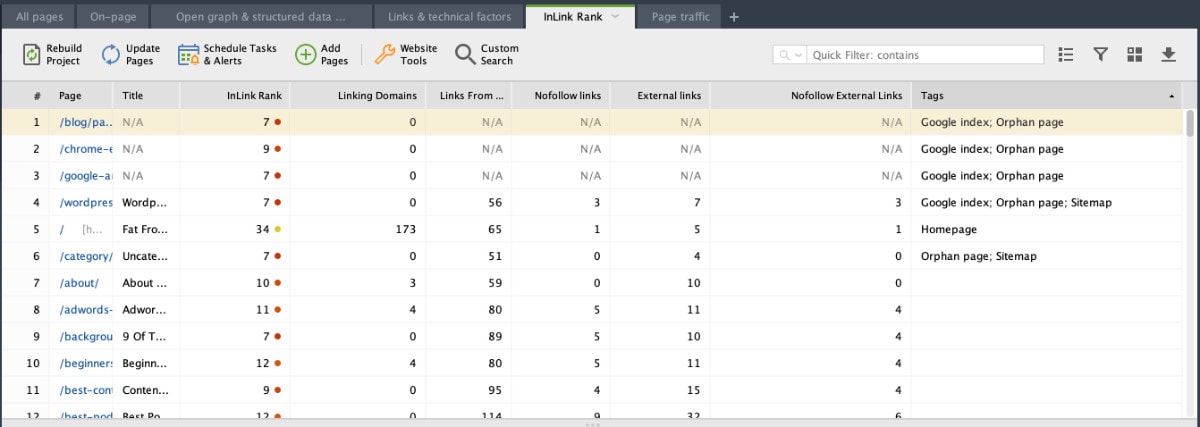
InLink Rank is a metric, similar to Google's Pagerank, that calculates link popularity. Think of it as a measure of the importance of each URL on your website.
You can drill down to each page and see the anchor text used for every link to the page and every link from the page. You can also see the dofollow/nofollow status.
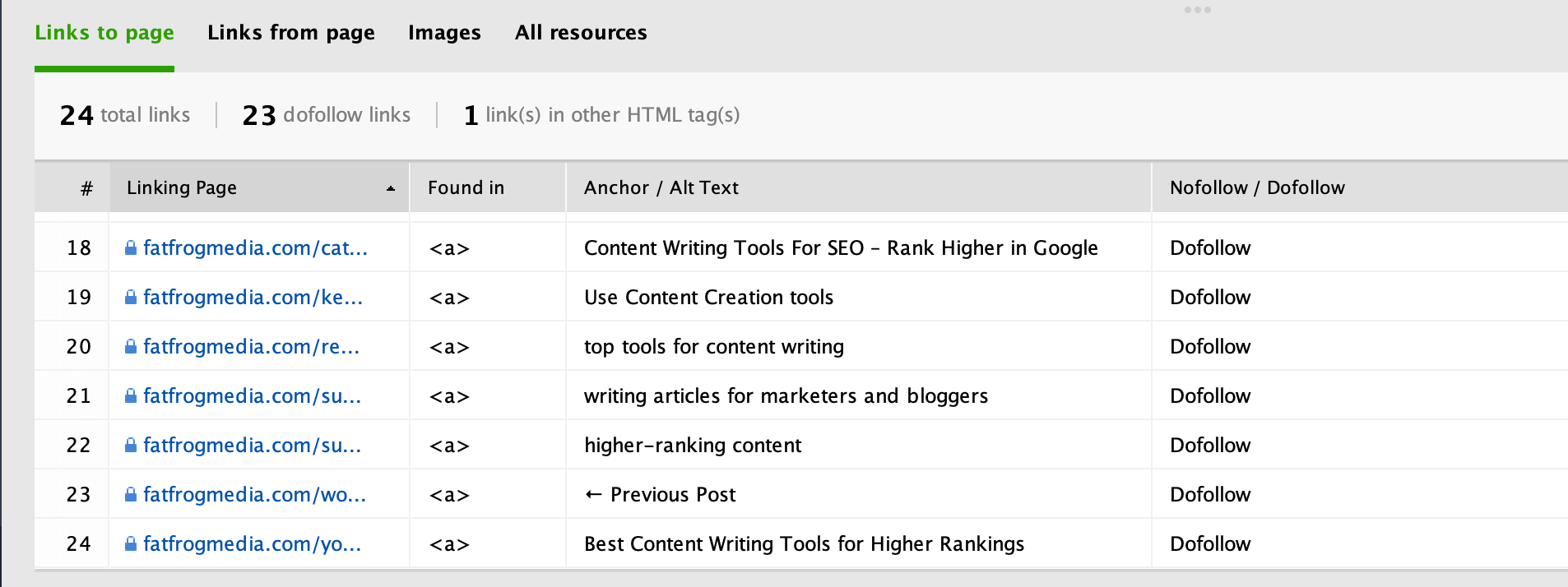
Ahrefs offers a more hands-off automated approach. The software finds internal linking opportunities based on keywords and related terms. It doesn't always work and sometimes the suggestions are daft. But scroll through the suggestions and you can find real gems. The great thing about the Ahrefs tool is that it makes suggestions of where to add internal links based on related terms. These are often related phrases and words that you might not have thought of or even known about without the help of software.
Method #2 – Mind map your website
The first way is to think about the other posts on your website and link to them if you're writing about a related idea, topic, or theme in another post. While this method will generally result in the best quality internal links, it requires deep knowledge of every piece of content on your website. It also requires the ability to be able to recall the contents of every article while you're writing.
While we shouldn't ignore this method, it's only the first step in adding internal links.
For example, a blog post discusses software that helps you write content and you have already published content about that topic. Then there’s a perfect opportunity to create a link to this content using keyword-rich anchor texts.
Method #3 – Use Google Search Operators
Google search operators extend the functionality of regular search.
In a browser search bar use the following search operator
Site:yourdomain.com keyword
Yourdomain should be replaced by the actual domain name of your website.
Google will return a list of URLs on your domain containing your target keyword.
Let’s take an example. Imagine you have written content that targets the keyword “prowritingaid review”. (There’s a post about ProWritingAid on this website so we can use it as an example).
The keyword “content writing” would be relevant anchor text in this situation.
When I type site:fatfrogmedia.com “content writing” into Google, I can then see all of the posts and pages on the site that contain this exact phrase. These posts represent opportunities for interlinking to my target blog post with keyword-rich, relevant, and related anchor texts.
From here you would open each of these URLs and link from that phrase or keyword to your new post.
Get a list of all of the keywords you rank for or want to rank for. (use Google Search Console or a rank tracking tool like SEranking)
Now, reference this list whenever you're putting together a new post. Whenever you discuss a topic you’ve already covered, create a link with relevant anchor text to the blog post.
Things to keep in mind
- Don’t use the same anchor text for every link. Mix it up with similar phrases, longer or shorter phrases, and brand names.
- Look for opportunities to link from related terms (LSI keywords). Perform the same search with a synonym or related term so you can vary the anchor text profile. Just as with spammy backlinks, there's such a thing as spammy internal links.
Method #4 – Use a plugin to find internal linking opportunities
Link Whisper is a WordPress plugin that shows you where to add internal links based on terms found within blog posts.
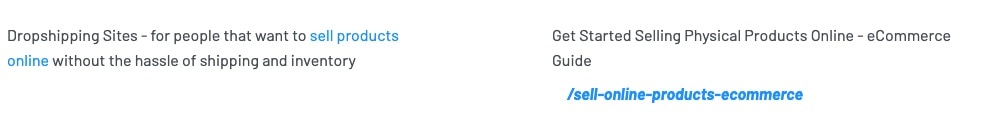
The free version of the plugin is great for identifying linking opportunities. The paid version of the plugin makes it possible to create links in WordPress with one click, saving you lots of manual work and time.
You can also enable Link Whisper's auto-linking feature, which automatically builds links from keyword mentions to any page you choose.
The Link Whisper plugin also offers a comprehensive dashboard of the health of the links on your WordPress site. Find broken links, orphaned posts, 404 errors, and more.
Link Whisper costs less than $80 a year but gives you the ability to save time and take advantage of the SEO potential of good internal linking.
Keep an eye on “link redirections”
Older sites tend to have lots of redirected links from content that was removed or merged with other pages. Links to redirected pages (with 301 redirects) are not as powerful as direct links. Make sure you routinely check for redirections.
SEO plugins like SEOpress and Squirrly can alert you when your site has 404 errors and also logs all 301 redirects. The redirection tool lets you view and create 301 redirects directly in the admin panel. Use these tools to clean up the redirect chains and unused redirections.
Yoast SEO is another SEO plugin that performs some internal links audit features but I don't recommend Yoast because of the lack of other features and some past issues with the plugin.
Make the most of your most powerful pages.
By powerful, I mean the pages with the most incoming links. Look at which pages get the most link juice and try to find ways to link from those pages to other pages that you would like to rank higher. Don't force it and definitely avoid creating spammy, irrelevant links.
But it's worth taking the time to find link opportunities based on related topics and keywords on your most popular pages.
To find out how many backlinks or incoming links from other sites each page on your site has, use a backlink checker.