Google’s algorithm is ever-changing, and sometimes it feels like it’s impossible to keep up. But some things never change, including the fact that the search engine's aim is to provide answers to Google search queries that exactly match the user's intent. Writing high-quality content that engages users and answers their search queries is one of the best ways of rising to the top of the search results. Higher rankings generally mean more clicks.
Creating Content For The Right People
There is a solution to low organic traffic numbers and non-converting visitors. It’s called writing for user intent – writing content that satisfies the search query of users. And it's the basis of good search engine optimization. When your content perfectly answers the questions your ideal customers ask, the search engines take notice and reward you with more organic traffic.
This list includes tools that help fix spelling errors and improve grammar in your writing. But I’ve focused on content creation tools that help you research, write, and deliver quality blog content and landing pages.
Frase
Frase is a powerful SEO-focused content writing tool that will help you create incredibly detailed briefs for blogs and landing pages. Frase analyzes and references information on the pages that currently rank based on your chosen keyword. It then creates a sort of mind map, pulling out useful paragraphs, statistics, related keywords, and topics.
You can also optimize your content by importing directly from the URL (or you can paste the text). The writing assistant will then guide you as you improve the text.
Frase presents all the data in an easy-to-digest content brief that makes it simple to either use as a guideline for your writing or send to a content writer.
Here’s a video showing just how easy it is to get a detailed content brief.
Frase now has a WordPress plugin that lets you use all the power of the software directly inside your WordPress administration area.
And with Frase's new ‘Originality Score' metric, you can ensure that your writing is unique. The Originality Score is displayed in a circle in the top right corner of the editor screen. It tells you how much of your writing is similar to something on another website. Avoid plagiarism and copycat writing with this excellent new feature.
Start a 5-day Frase trial for just $1
ProWritingAid
ProWritingAid has been my go-to writing and editing tool for years now; its versatility and reliability make it an ideal choice for any genre or medium. Writing for the web requires a different approach to writing for research papers, creative writing, or technical documents. ProWritingAid's comprehensive grammar and style reports will help you create a flawless piece of content.
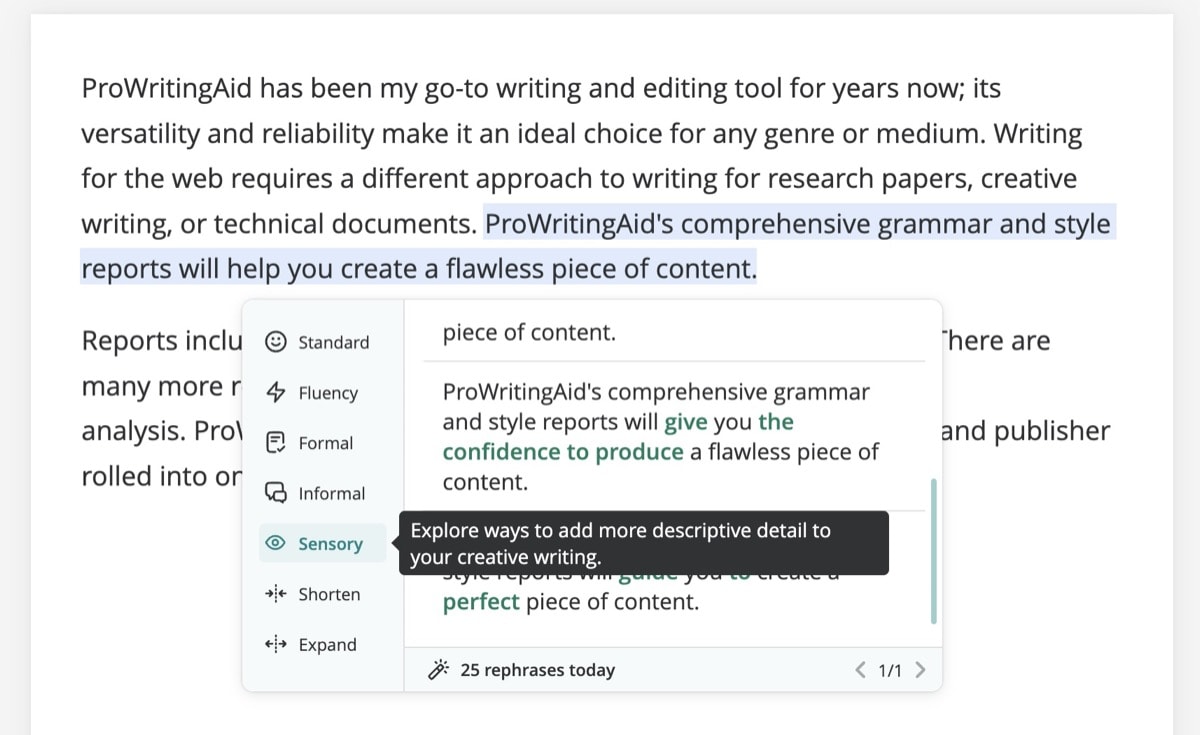
ProWritingAid has created the Rephrase tool to help you communicate your ideas articulately, add vibrant descriptions to your stories (or web writing), and improve the rhythm and flow of your writing without altering the context. In my experience, the output is remarkable, and it's really setting a new standard. As a result, I’ve stopped paying for a couple of other writing tools that a perform similar (but less effective) function.
Rephrase's powerful AI can even translate from other languages and make rephrasing suggestions at the same time.
ProWritingAid’s Reports include grammar, style, readability, overused, and structure. There are many more reports for people that want to get really deep on writing analysis. ProWritingAid is your own personal writing assistant, editor, and publisher rolled into one.
The grammar report helps writers quickly identify and fix troublesome words, phrases, and aspects of their writing. The style checker analyzes the tone and voice of a piece of writing and make suggestions if it doesn’t match the author’s intentions. It also looks for clarity and consistency in use of language, making sure that the writing doesn’t become overly complex, confusing, or difficult to read. The readability report is especially important for those who need to write for specific audiences or goals.
Check out this full review and guide to ProWritingAid here.
Copy.ai
Now that you've got the best content writing tools to craft the perfect blog posts, it's time to start writing headlines, intros, and snappy meta tags. But where to begin? You've probably got some great ideas but it's good to have a helping hand to get you started.
That's where copy.ai is invaluable. Add the name of your product, blog post, or service, add some descriptive lines, and press a button. Copy.ai will come back with probably the best ai writing results I've seen yet.
Minor tweaks might be necessary, but more often than not, the software will spit out snappy and engaging copy that you can use in your content marketing and copywriting for search engine optimization. And if you need to freshen or improve your content that's not performing so well in the search results, copy.ai can breathe new life into stale and boring headlines or intros.
If you have a content idea but you're finding it hard to write the first line, try this tool and save hours of time.
It's an incredible tool that will make your content shine and make the content creation process more interesting and even fun. Once I started using the tool, writer's block became a thing of the past. Creating blog content is a much faster process, especially at the start and I don't spend as much time brainstorming ideas.
Copy.ai also works really well for Google Ads, e-commerce product descriptions, email subject lines, Facebook Ads, Instagram Ads, landing pages, and other copywriting formulas. This is one of the best tools to help any content marketer improve their game.
And if that didn't convince you enough, Copy.ai now has a “chat” feature built in. So if you've been using #ChatGPT's instant AI writing features, you can now use Copy.ai's even bettter chat feature to talk directly with the AI. Just type in your query and the bot will reply instantly with current informaton and citations.
It can reach out and read current URLs, YouTube videos, anything you like. This is something ChatGPT cannot (or will not) do. So if you've ever wanted a summary of an URL or a transcript of a YouTube video, you can ask for it in the chat.
The autocomplete feature (accessed through the sidebar “notes” area is incredibly helpful and a massive timesaver. It's like Google autocomplete in Docs but much, much better.
And a neat feature is the list of citations at the bottom of every post. Whether you want to include these citation in your content or not, it's very handy to see exactly where the AI has sourced it's information.
Long story short, Copy's new AI chat feature is like ChatGPT multiplied by 10.
Surfer SEO
This Polish-based startup exploded onto the marketing scene last year and established itself as the number one on-page ranking tool for marketers. Plans start at $29/month so it’s perfect for the budget-minded content creator, marketer, or business owner.
What does it do?
Surfer is a content optimization tool. Surfer’s unique selling point is that it instantly shows you all the metrics you need to know for creating good content. It also helps update current content in order to rank higher in search engines.
With just a couple of clicks, you can discover the perfect content length and important keyword densities and recommend usage. But that’s not all, Surfer SEO lets you see the number of backlinks per URL, popular questions and common words throughout the top-ranking pages in the search engine results.
And then there’s the incredibly useful Content Audit feature. Many marketers consider this the best feature of Surfer SEO. Insert your blog post or page URL and wait a few seconds. The content audit tool will tell you exactly what you need to change in your document in order to rank higher.
Surfer will let you know if the target keyword density is too high (to avoid “keyword stuffing”) and will offer recommendations on how many instances of that keyword to remove.
Suggestions might include:
- Adding or reducing word count
- Adding or removing certain relevant keywords and phrases
- Changing the number of headings
- Changing the instances of exact keywords in the text
- Altering the title length
And there’s a lot more information in there besides these important factors.
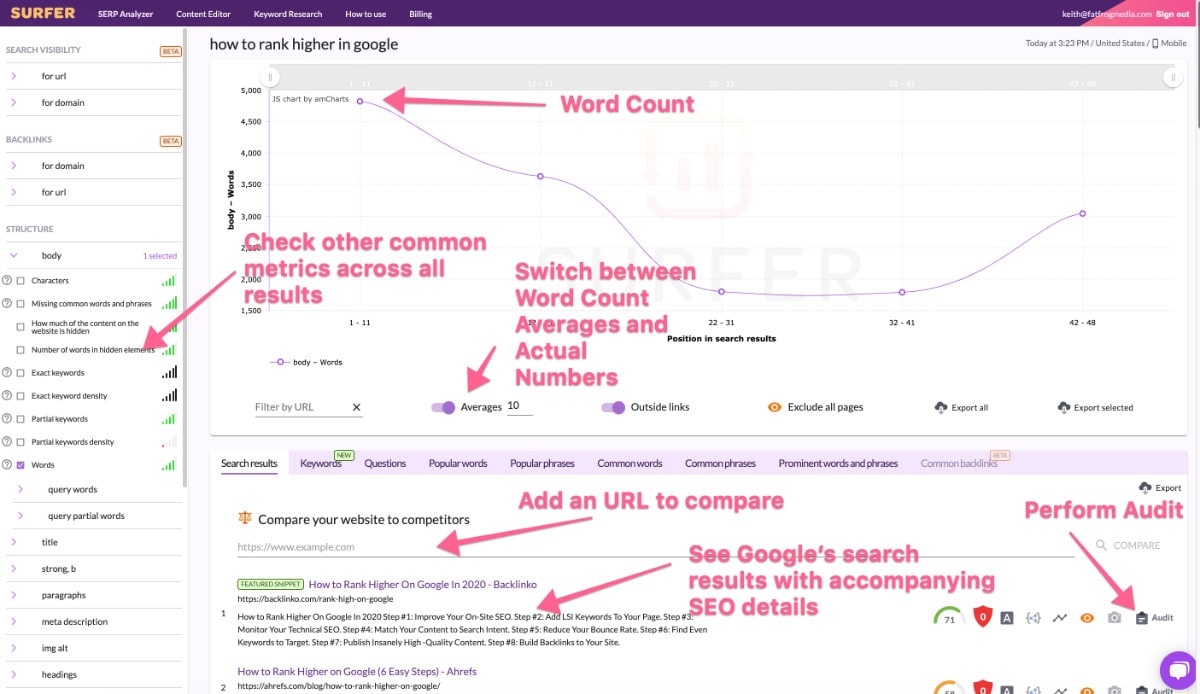
The Content Editor is another powerful feature that lets you write directly on the tool’s editor and see, in real-time, how your content compares to your competitor’s content. As you write or edit the document, Surfer SEO shows you the changes you need to make to the word count, keyword instance, and other factors. Documents can be shared with collaborators or writers without having to buy another plan or create logins. It’s a very powerful tool for content writers and one of the best SEO content tools available.
MarketMuse
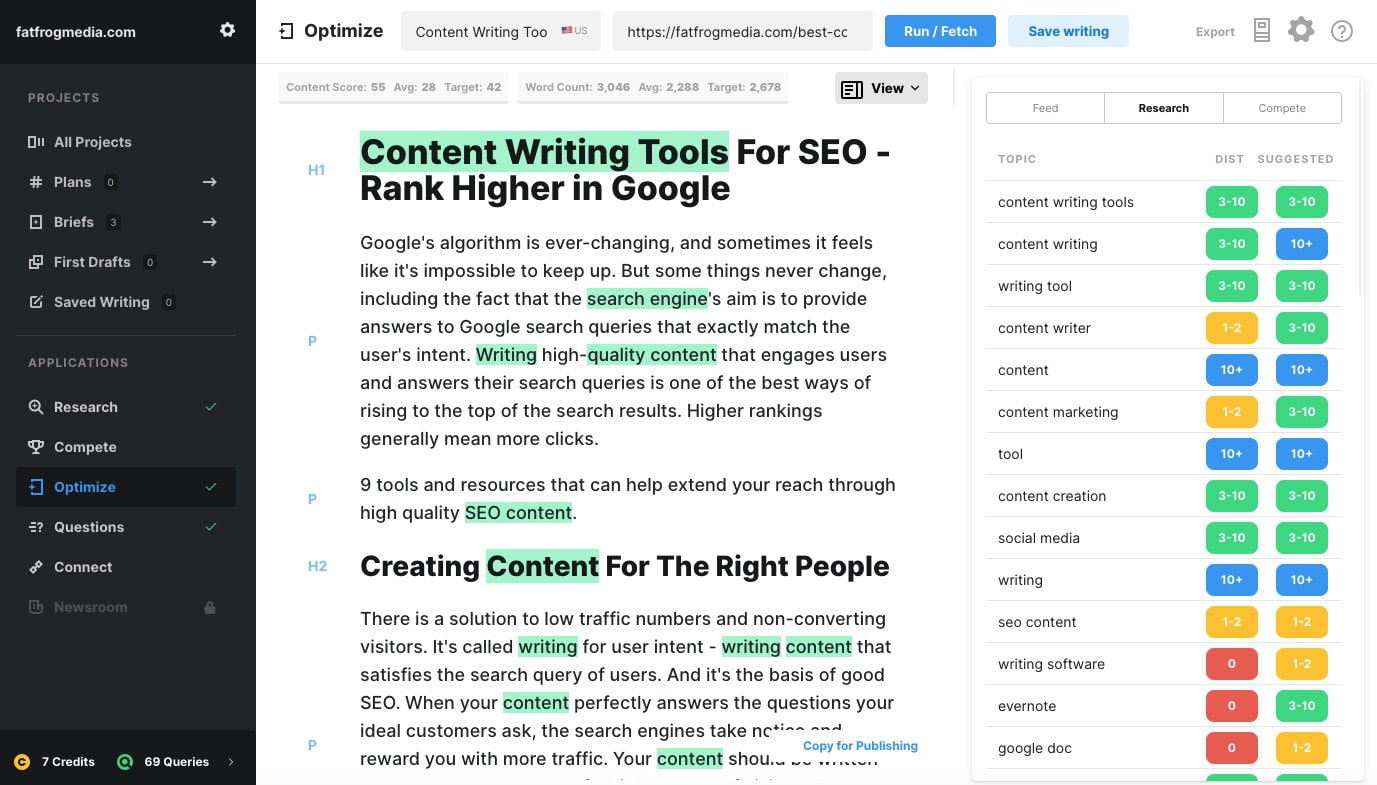
MarketMuse helps you plan, create, and optimize content using artificial intelligence to help inform your content creation process. The AI buzzword is thrown about a lot these days but let's just say that MarketMuse does a good job of finding relevant keywords to include based on search volume, relevance, and difficulty.
This is an all-in-one writing solution for SEO content optimization. The easy-to-use interface and intuitive workflow helps writers and content publishers time and money. Find great long-tail keywords, discover topics and clusters, and create optimized blog posts and content.
It also helps to generate unique (non-plagiarised) questions and topics to use in your content, and helps to optimize blog posts that need help reaching the top spot on Google search.
It's one of my favorite tools for optimization and the Questions tool is useful. The Optimize tool works like Surfer SEO's Content Editor. In some cases, I think it does a better job, but it depends on the topic.
By sharing links anyone can access, you can include your entire content team. Get all of your competitors' metrics for a target keyword, as well as a list of questions that appear on Google and Reddit. Import content from URLs or files in seconds.
A great choice for SEOs and Content Marketers
Grammarly
Grammarly is one of those tools that you install and forget about but use every single day. It becomes part of your workflow. It’s one of the best apps for checking grammar, spelling, and punctuation. The paid tool is well worth the asking price if you are serious about improving your writing.
Note: Grammarly’s Premium plan includes a plagiarism checker, readability check, formality level checker, and offers suggestions on word choice, among other things.
The Chrome Plugin (available on other browsers) allows Grammarly to work seamlessly across editors and forms on the web. It now also works with Google Docs (in beta). The free version of Grammarly is good enough for most people. But if you really care about grammar and optimized content, the premium version is worth a few dollars more. You also get the plagiarism checker with a paid plan so you can avoid duplicate content penalties.
Jasper
Jarvis AI is a powerful copywriting tool that can generate unique and engaging content for you. Copywriting is difficult but it's one of the most important parts of the content creation process. Think about the title, intro, description and taglines of your blog posts. Without compelling copy, people will not be enticed to click. Without clicks, you've lost the SEO battle. But copywriting is where Jarvis shines.
It's probably one of the smartest tools around and will do an amazing job of generating engaging content at a very low cost. You can replace your copywriter and content writing team with this one AI writing tool.
But it doesn't stop there. Jasper (also known as Jarvis.ai) also writes headlines, blog intros, Google Ads, website content, SEO content, and even entire blog posts.
Try Boss Mode for the ultimate content writing machine.
Boss Mode pricing has recently changed (late 2021). This powerful feature now 50% of the original cost. From $119 a month to $59 a month. And you can add team members for free.
Jarvis AI leverages machine learning to automate the process of creating original, human-readable text. It's designed with business in mind: by using this tool small companies can have access to professional-level copywriters and content writers who can produce up to 10 times more content than they could otherwise afford.
Hemingway
I’m not the biggest fan of Hemingway App. It’s a completely free tool that you can use as a guideline. But following Hemingway Apps suggestions to the letter of the law will make your work bland and generic.
However, it’s a great writing tool for marketers and content writers on a budget and could be useful for businesses that outsource writers or have a small content team. Let your writers use Hemingway to discover glaring errors and improve their sentence structure.
Google Docs
While Google Docs doesn’t offer any fancy options for content production, it is one of the simplest and most efficient content writing tools.
Docs is also one of the cleanest apps in terms of formatting. Copying and pasting from Google Docs to WordPress is easy and will not fill your WordPress page with strange font formatting or hidden CSS and HTML code.
If you want a quick way to write a document and have it saved online, get a word count, do basic spell checking, and collaborate with colleagues, Docs is a great tool. It’s also free.
I use Docs as a place to save a copy of any document I work on, run further checks, and integrate with Surfer SEO, before finally pasting the finished product in WordPress for publishing. Google Docs now lets you create summaries of your documents using auto-generated natural language technology – similar to how AI-generated content works. And it even makes suggestions about writing style and improvements.
Outranking
Outranking is a pretty nifty piece of software that I think has the potential to eat up SEO content writing market share in the near future. What initially started out as a rough first version completely revamped itself and turned into a powerful SEO optimization tool.
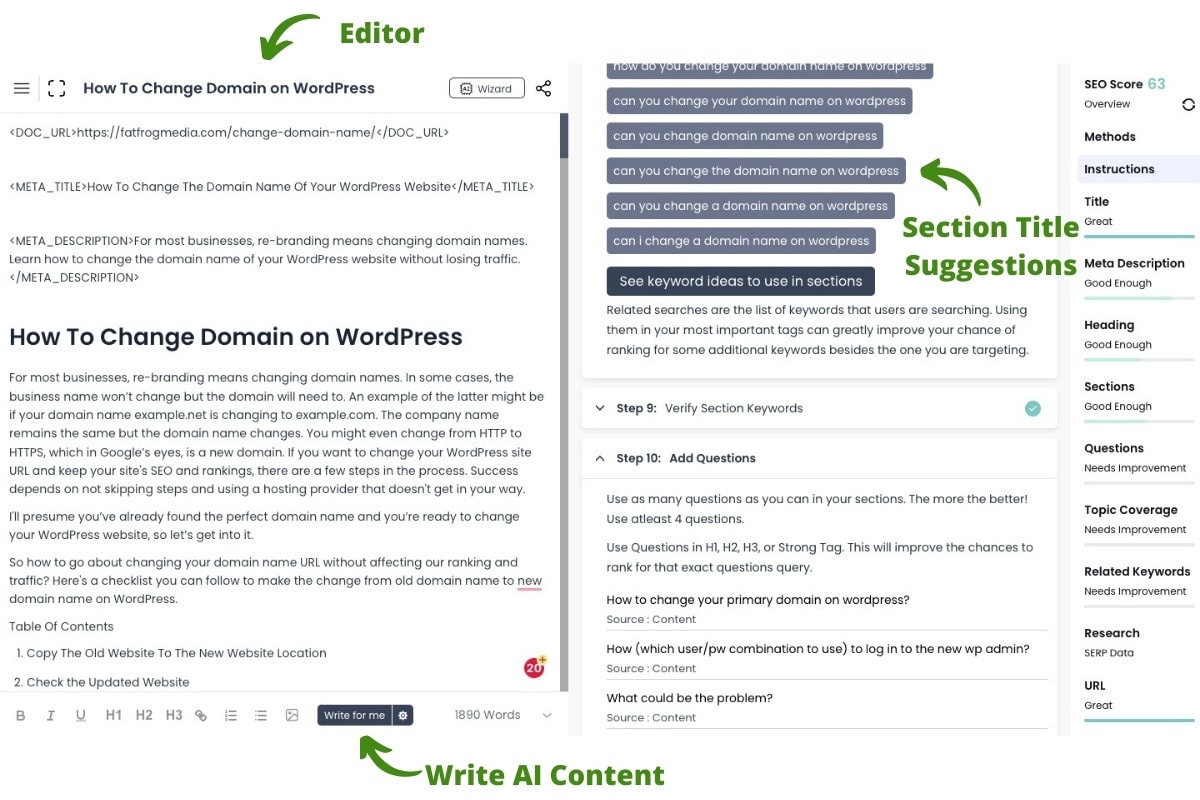
The platform's developers seem to be constantly upgrading it and it now has some unique features with plenty more on the way according to the roadmap.
Outranking has grown into a powerful tool for content optimization and artificial intelligence content generation. Outranking packs some pretty good research tools including a keyword gap tool, a SERP analysis tool, and a question generator.
Rytr
Rytr is another content writing tool that takes advantage of the new crop of artificial intelligence (AI) tech to help you create content for your blog posts, sales pages, website titles, social media posts, emails, newsletters, and a lot more.
One area where this tool shines is in the user interface and ease of use. It's also one of the more affordable SEO copywriting tools out there. Aiming for simplicity and a fast workflow, Rytr is certainly worth a look.
Workflow suggestions & Summary
I generally start off my writing process with a content strategy based on research. The data from Frase gives me a great overview of the format, the kind of topics people are writing about, the kinds of research and statistics included in the top-ranking posts, and many other useful points of data.
Take note of the word count.
Enter your target keyword in Surfer's SERP (search engine results pages) analyzer and check the word count here too (the keyword density checker will find overused and underused words and offer suggestions for fixing any issues).
It's worth keeping in mind that Surfer includes comments as part of the overall word count. And this is something you should take into consideration. Google’s John Mueller has stated (more than once) that blog comments are included as part of the overall body text in the algorithm.
On the other hand, Frase ignores user comments in its word count calculations.
I prefer a holistic approach: If a blog post is 1000 words long but the comments turn it into a 10,000-word post, I will discount it (at least in terms of length). But I’ll also search through the actual URL for target keywords and read through some of the comments with a view to finding interesting questions and threads. There are always opportunities to find questions that you can answer in an FAQ at the end of your blog post or page.
Next, write the blog posts in Google Docs, Scrivener (my preferred tool for writing), Surfer SEO's Content Editor, or Frase.io's editor. And I drop every document into ProWritingAid. But everything will end up in Google Drive eventually.
Scrivener and ProWritingAid work very well together thanks to a tight integration that gives you the power of both tools.
Once the post is published, I run it through Surfer’s Audit to see if the post needs any additions or if I’ve overused certain words and phrases.
Note: Surfer SEO offers a G Docs integration tool for the Content Editor writing assistant that is very useful for people who write only in Docs.
Note: Surfer's audit includes words in the alt text of images when auditing a page. So it’s worth checking alt text and image file names for over-optimization of certain keywords.
In summary
Keep in mind that nobody really understands the algorithm (even most of the people at Google). It’s just too complex. And that means there is little point in trying to outsmart the algorithm or game the system. Give search engines what they want – what it expects – in terms of quality, structure, and subject matter, and the reward is better ranking. We all want that, right? But blindly chasing more visitors is not a smart tactic. We should always think about the profile of visitors we want to visit our website. Visitors who don’t convert to customers or clients are not desirable if you generate revenue through new clients.
Websites that monetize through an advertising model often care about absolute numbers, but even this can be problematic. Some demographics are not as attractive to advertisers. They’re certainly not as lucrative. E-commerce websites that only attract tire kickers and people looking for free stuff will struggle to be profitable.
These free and premium desktop and browser apps will help you create SEO-friendly content that is also better for readers. Many of these tools offer expert guidance for content creation based on artificial intelligence. If you leverage these tools properly, you'll be one step ahead of the competition in no time.
Frequently asked questions
How can I optimize content that is already published?
To optimize a post or page that isn’t ranking well in Google, try Surfer SEO’s audit feature to find out exactly what you need to to do improve the quality of your writing and make sure you are offering great SEO copy to the world.
What’s the best way to do research for a blog post?
Without a doubt, Frase will give you the best high-level overview of the topics and direction you need to focus on to create great content. Social media can also help. Try tools like Buzzsumo and ContentStudio to find out what's working on social media. Examine the headlines and content of the posts that got the most shares and take inspiration from the titles and headlines.
Are there any free tools for content writing?
Yes, free tools for writing content are not always of the highest quality but Hemingway App is a decent basic tool to help with grammar and readability. And Google Docs is 100% free.
Is Yoast good for content writing?
Simply put, no. Yoast SEO should not be part of your toolkit for composing great content. Yoast is a tool for improving the on-page SEO of your website pages. The content suggestions are based on Yoast’s own algorithmic predictions. For a better SEO tool that focuses less on gimmicks and more on real SEO tools, try SEO Press.
Frase vs Surfer SEO – Which is the best SEO on-page tool?
Surfer is a great product but Frase is developing better tools at a fast pace. These days, Frase is far ahead. Each tool has its own workflow and presentation. Frase offers a more comprehensive content brief while Surfer's audit tool is easier to use. Frase includes the answer engine and plans to branch out into a type of help tool for websites. Surfer is focused directly on quickly editing a page for on-page SEO.
Which SEO writing tools do keyword research?
The content writing tools in this list are for content creation and content optimization. However, Surfer SEO has a keyword research tool. Better options include Keysearch, SEMrush, and the superb Keywords Everywhere.
What else can help improve the quality of your content?
Don't forget about visual content. Add unique images, videos, and infographics to make it more interesting and shareable for people that read your content. Tools like Adobe Express (for social media graphics) and Visme (for infographics) can help you add great visuals to your content fast.

