Surfer SEO has taken the marketing world by storm since its release just a couple of years ago. Other tools perform similar functions, but it’s no surprise that Surfer is the favorite of marketers and niche website builders. It’s devilishly simple to use and offers up just the right amount of information we need to improve our content. If we want more, we can get it, but Surfer’s interface and workflow means that we can perform plenty of optimisation tasks that used to take hours, in minutes.
Surfer is a cutting-edge SEO tool that helps businesses ride the waves of today’s search engine algorithms and reach high rankings for their target keywords.
I’ve been heavily using and reviewing this fast-growing marketing tool for a couple of years. Here are some valuable tips for Surfer SEO that might save you some time and generate new ideas when you perform on-page optimization.
Review & Audit Before Publishing
If you want to audit a blog post that you haven’t published yet, there’s really only one option: create a new query in the Surfer SEO Content Editor. However, on most plans, there’s a limit on Content Editor queries. They are resource-intensive, so the team at Surfer are not giving them away cheaply.
But there is another way to do it. This is a sort of hack but it works pretty well.
Paste your content into Google docs and set it up as you would a typical WordPress blog posts. Use correct title tags, h2s, links, bolding of text, etc.
Next use the Google Docs Publish to the web feature. This will create an URL for this content that you can plug into Surfer for analysis.
I tested this using the published Google Doc and the live WordPress post, and it checked out the same – the analysis is not affected.
Surfer has a neat Chrome extension that allows you to edit your content, just like you would with Content Editor, but in Google Docs. For people that like to write in Google Docs (if you don't currently do this, give it a try) this is a really nice value-add. However, the issue I've always found is that exporting from Google Docs can be a pain, especially when it comes to images and links. Copying and pasting images won't work and you might want to change all links to “open in new tab”, for example.
The solution is to use a tool like Wordable, which links directly to WordPress and allows you (or your staff, VA, etc.) to automatically publish directly to WordPress without any formatting issues.
In addition, you can sync both ways. Do you want to make edits to a published post in Google Docs but don't want to mess with the formatting in WordPress? It's not a problem with Wordable.
Choose the Right Device
It’s important to think about the audience that your content will appeal to. Different demographics browse the internet using different devices. If you’re writing articles for marketers and bloggers, you might be better to choose desktop when running a search query as that’s where most of this group of people consume content at work from.
On the other hand, if you’re writing about Instagram apps, select Mobile on the SERP analyser screen.
When you audit web content, check the website’s Google Search Console data to see where most of the organic traffic comes from. Click the DEVICES tab and make a decision based on the organic traffic volumes. If both large screen and small screens have similar clicks, choose Mobile as mobile-first indexing is already happening.
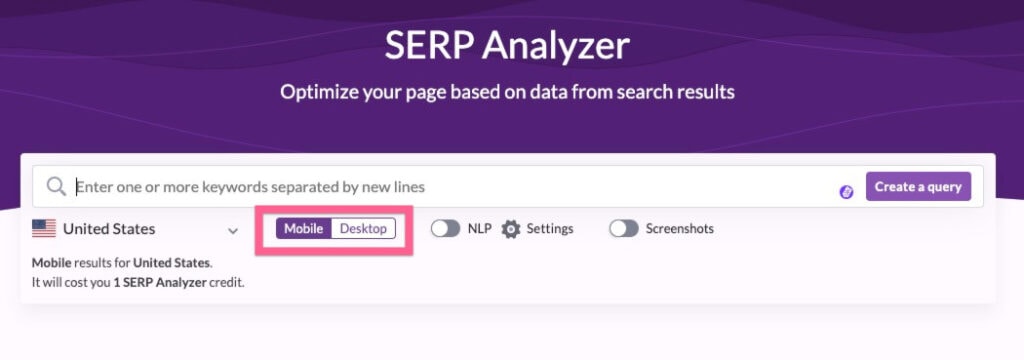
Fine-tune your editing
If you’ve eaten all the low-hanging fruit but your content is still not ranking 1st (or somewhere near the top ranking pages) it might be time to make small tweaks and monitor the progress.
For example, if your content does not contain any bold words, and all higher-ranking content or the top-ranking pages contains a certain amount of bolding, it’s probably a good idea to convert some paragraph text to “strong”. But don’t just change random words and phrases. Always consider the user intent. Ask what is the user's search intent in this case? What do they want to be answered or solved?
Be mindful of supporting phrases, partial matches, and LSI keywords. Format important phrases as bold text only.
On the other hand, if you use the strong formatting for text too much, it’s worth dialing it back a bit.
Of course, if all else fails, slam it with backlinks and watch the rankings improve.
Always check actual keyword counts (and not just average numbers)
It’s easy to just look at the word count based on the position report and accept the average number. But that can be a mistake.
In some cases, one single post can skew the results. By a lot. I’ve seen posts of less than 1000 actual words, but the total word count checks in at thousands, thanks to the hundreds of comments at the bottom of the page. This number contributes to the average, so it’s worth looking at the actual word counts of the top 10 ranking pages in Google before deciding on how many words to write.
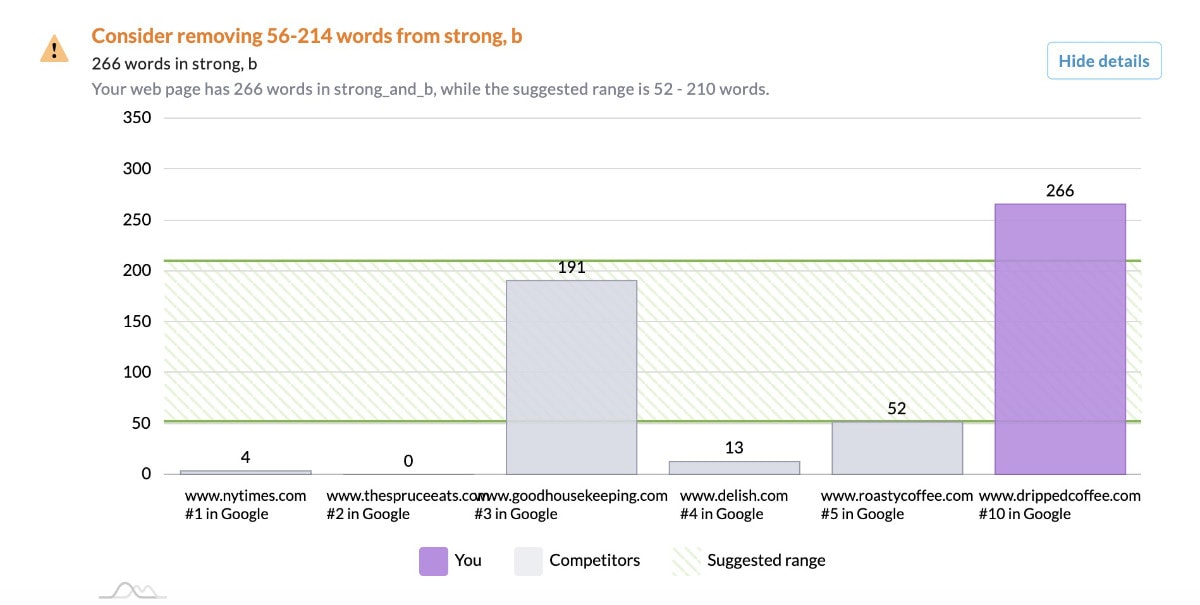
Find hidden keyword-stuffing mistakes
The audit looks at every instance of words on the page and often the text is not clear. If the audit tells you to remove some words but editing the body text wouldn’t make sense, check the alt tags and image titles of the post. Also, check the meta tags to see if you’ve over-used any phrases.
Remove where appropriate.
Don't Ignore Images & PageSpeed
If you’ve done as much as you can with content length, true density, and titles, but your page isn’t ranking higher in Google, it’s time to start looking at other factors.
Use the Images > Number of elements report and make sure that your page is not widely different to the others. If you’ve got 100 images but the average is 10, you really should make some adjustments. And not only will this change the number of image elements on the page, but it will also reduce the page loading time.
In case you’ve been ignoring marketing news for several years, page speed is a Google ranking factor. Slow sites find it harder to rank highly in search engines. Get rid of heavy images if you don’t need them and check the Quality > Page Speed section to see how your site performs compared to your competitors.
Removing the number of images on a page will also impact the alt tag frequency and, as a result, the keyword density. So keep all of this in mind when editing. You could kill two birds with one stone if you realize that a page is over-optimized for keywords and saturated with heavy image files.
Repurpose culled words
It hurts to have to delete entire sections of content just because it doesn’t fit into the recommended keyword length parameters. All that hard work goes down the drain as you rip out hundreds of words from blog posts. But before you simply delete and republish, try to find ways to use the words scheduled for deletion somewhere else.
Here are some ideas
- 1. Move the paragraphs or phrases to another blog post to support the one you want to optimize. This helps increase the number of relevant internal links on your site and also helps promote the post you’re trying to improve.
- 2. Use the rejected content on social media. Create an original Facebook or Instagram post using content that doesn’t live anywhere else.
- 3. Create a new post from the bits and pieces you’ve extracted and post on someone else’s blog. Guest posting is still a great SEO technique. Get backlink juice and some new visitors from content you have no use for.
When to use Surfer SEO NLP
Use the NLP Features when regular SERP Analyzer queries fail to help guide you to the top spot on Google. Using NLP will give you a better understanding of the sentiment and entities (people, places, and things) that must appear in your content to compete in the SERPs. Surfer's NLP tools use AI machine learning to automate the on-page analysis of context, entities coverage, and sentiment.
When I can't get a page to rank, I often run the same query with NLP to try and find missing pieces of the puzzle, with some success.
Surfer SEO vs Ahrefs
Many people want to know the difference between one of the most established SEO tools, Ahrefs, and this newcomer to the “on page” optimization world.
The truth is that they are completely different beasts. Both fall into the category of SEO software, but that’s really where the similarities end.
Ahrefs is a tool for analyzing websites, finding backlinks, discovering keywords and content topics. It’s a very powerful, multi-tool that gives you everything you need to build marketing campaigns, outrank competitors, and track progress.
SEO Surfer, on the other hand, is an on-page optimization app. It performs two main functions, both of which it does very well, and neither of which are offered as services by Ahrefs:
- Find the rank-influencing on-page factors that should be included in a piece of content.
- Audit the content to get recommendations on what words, attributes, and elements on a page need to change in order to rank higher for a chosen keyword.
Surfer SEO's pricing is more affordable than Ahrefs but again, the tools offer different features and shouldn't be compared on price.
What are good Surfer SEO alternatives?
Thruuu will help you discover exactly what Google likes about each query. And a differentiating factor between SurferSEO and Thruuu is that you can use data from the top hundred pages for any location. If knowledge is power, Thruu can give you a better understanding of the SERPs, especially when it comes to fluctuating top 10 results.
On most tests, Thruuu seems to gather intelligence more quickly than Surfer SEO, making it possible to develop content briefs in record time. Thruuu plans start at $13 a month and there is also a free plan. So if you're looking for an inexpensive alternative to Surfer, this might be the one for you. On cost, data-sharing abilities, and speed, Thruuu is better than Surfer. Worth a look!
Frase is an excellent alternative to Surfer SEO and one that offers some unique features. With Frase, you get an outline builder tool which is excellent for finding questions for your content. You can also track the progress of your websites based on pages, queries, questions, and clusters. Frase also lets you use multiple keywords in the content briefs.
Rank IQ is a popular alternative to Surfer SEO, created by a professional blogger with decades of experience. Paste your article into the tool and it will assess the content and provide a grade based on keyword usage and overall quality. Use the “Topics to Include” to augment and expand your article without adding mere “fluff.” The tool's real-time grading feature allows you to see the improvements in your article instantaneously, instilling confidence in your SEO optimization efforts.
Frequently Asked Questions
Does Surfer work with Shopify?
Yes, it does. The tool will work with any website URL. Audit your Shopify pages the same way as you would with any other site. Marketers are using Surfer to improve e-commerce pages and getting great results.
Is the Surfer Chrome Extension worth using?
Yes, but only if you work in Google Docs, the Surfer Chrome extension can be a big time saver as you can access the on-page recommendations from Surfer SEO directly in Docs. It will help speed up your workflow and prevent copy-pasting between apps. Maintain the formatting of images and content while exporting from Google Docs or WordPress with Wordable.
What about Keyword Surfer Chrome extension?
Keyword Surfer gets a 4/5 star rating on the Chrome store so while it's not perfect, it does offer some benefits. The tool lets you search volumes in the SERPs. It's 100% free but a better (paid) option is Keywords Everywhere. What's My SERP also delivers better results than Keyword Surfer.
Is there a Surfer SEO affiliate program?
Yes, there is an affiliate program. Love Surfer? Get on the affiliate program and recommend the product to your friends. Get a commission whenever someone converts to a customer.
