WordPress is the platform of choice for the vast majority of food bloggers. With its mature ecosystem, active and engaged community, and a seemingly endless supply of free and premium add-ons (or plugins) to help beginner and advanced bloggers, WordPress offers owners of food blogs everything they need to get started blogging and take their businesses as far as they want to go.
Many are multi-million dollar food blogs that use nothing else but WordPress, a customized or premium theme, and some thoughtfully selected plugins. And that’s what we’re talking about today.
The WordPress CMS (Content Management System) is very powerful, but to get the most value from it, install the best WordPress plugins for your food blog.
Make your blogging journey easier, increase your SEO, and help turn a hobby into a successful business with these free and premium tools.
Recipe Plugins
Nobody wants to make their lives more difficult, right? Installing a plugin that makes adding recipes a piece of cake (pun intended) might seem like an obviously smart move. But there are still plenty of bloggers out there who either don't know about recipe car plugins or simply prefer not to use them.
Some people believe that these plugins slow your website down or are unnecessary. Some don't like to spend money on software, even on software that clearly works. In the list of important WordPress plugins for food bloggers, this is probably the most important.
It’s true that recipe plugins slow your website to some extent. All plugins will have an impact on speed. But we’re talking about milliseconds here for properly coded tools.
Speed has become a bit of an obsession for technically-minded people in 2023 but that should not be the deciding factor. The advantages of using a well-coded recipe plugin far outweigh the disadvantages. Benefits include
- Faster and easier recipe creation
- Optimization for better discoverability in Google search (using Recipe Schema and structured data, and good SEO-focused code)
- Improved user experience thanks to consistent formatting and design
- Consistent and on-brand look across all recipes.
There are three contenders for the best recipe plugin for WordPress. We prefer to use the first two in the list.
- WP Recipe Maker – The plugin of choice of the top bloggers in the food writing world. There’s a free version but the premium plugin gives you access to the nutrition database, the ability to insert Amazon links, and a lot more. No other tool comes close to the features offered in this plugin. Try WP Recipe Maker. Many bloggers recommend WP Ultimate Recipe, which is also a solid performer, albeit with limitations. This has now been replaced by WP Recipe Maker and the original recipe card plugin is no longer supported.
- Blossom Themes creates WordPress themes with an eye-catching feminine aesthetic. Blossom's templates are perfect for recipe bloggers and lifestyle bloggers. In addition, the theme has some unique features you won't find anywhere else, such as front-end recipe submission, an analytics dashboard, and a floating recipe bar.
- Delicious Recipes for WordPress – A recipe submission form allows you to gather recipes from people visiting your site. Include affiliate links directly in the recipe card to increase your website's revenue. The analytics dashboard can be very helpful for tracking the progress of every recipe and discovering which ones readers appreciate the most. With the floating recipe bar, you can present the recipes in a clear layout with minimal distractions.
- Create by Mediavine – An excellent free recipe card plugin from the advertising platform Mediavine. It has some limitations which some bloggers are not prepared to overlook. But for beginner food bloggers, it’s a good choice. And it costs nothing. Create looks amazing and is very easy to use.
- WP Tasty – From the creators of Food Blogger Pro, WP Tasty is popular for a reason. It’s a plugin designed from the ground up but professional food bloggers.
Note: don't install multiple recipe card plugins. Try to keep things consistent and reduce the number of plugins installed.
SEO Plugins
I’ll start by saying that SEO plugins are not magic tools that will give you instant visibility in the search results and higher rankings on Google.
From reading forums and answering questions on blogging groups, I’ve noticed that recipe creators tend to avoid the topic of search engine optimization in food blogging, preferring to focus everything on creating and developing recipes.
Food bloggers are creatives. The technical aspect of blogging is generally not something they enjoy. As a result, they tend to believe the hype by some of the producers of SEO plugins (like Yoast SEO and Rankmath) which claim to offer users the ability to press a button and never worry about SEO again. This is plain wrong.
SEO plugins give you the ability to edit and update important parts of your WordPress website that have a direct impact on SEO. Yoast is the most popular plugin for food blogs and is used by most food sites. But while it used to be the best SEO plugin, it is no longer the best in the market.
Several other tools compete for the top spot and not without reason. Rankmath has taken the blogging world by storm but I would not recommend it for various reasons (buggy, bad support, suspicious monetization strategies). I recommend SEOPress for almost every blog. It’s a well-coded SEO tool that offers so much more than Yoast and a less-cluttered interface than Rankmath. SEOPress is probably the best WordPress plugin for content and recipe SEO, but another option is Squirrly, a pretty comprehensive tool packing almost 700 different features.
Cache Plugin
Website speed is important for improving user experience and helping to improve rankings in Google (thanks to better user experience signals and faster loading times). Exactly how important website speed actually remains to be seen. Nobody really knows. But it’s worth remembering that Google regularly talks about optimizing the speed of your site. We think it's very important, so let's assume it is.
One of the easiest ways to quickly speed up any blog is to use a cache. A cache creates a static (non-changing) version of your website pages (think of it as a snapshot) and shows this version to visitors. This means that the server does not have to generate the web page every time a new visitor lands on the page. It frees up the server and your WordPress database for other tasks.
Only when the web page’s content changes, is the cache “flushed” and the snapshot recreated.
The two best tools for the job are
- WP Total Cache – Free and perfectly capable but a little bloated and starting to show its age. Better for more technical WordPress users. The free plugin is good enough for most food bloggers. The premium plugin allows you to have even more control than the feature-rich free version.
- WP Rocket – A paid tool but packed with features and fast becoming the most popular WordPress cache plugins for bloggers. Better for beginners. WP Rocket makes it easy to connect to improve your site speed in just a few clicks.
The concept of caching is taken to the next level with the use of a CDN, which bring us to our next recommendation.
Image Optimization & CDN plugins
First, let’s talk about image optimization. As Google has increasingly talked about the importance of loading speed, site owners have come to realize that some of the biggest gains in speed come from resizing images, reducing the size of the files, and delivering the images to visitors faster.
One of the best plugins for optimizing images is ShortPixel. It's easy to set up and is fully customizable. You can set the compression level (how much the images are reduced in quality) and choose newer, faster image formats like WebP. Another option is WP Compress, a popular WordPress image optimization tool that can compress images, minify CSS and HTML, optimize videos, and cache files to improve performance.
Of course, you can reduce the size and quality of images using tools like Pixlr, Snappa, or Photoshop. But using software that automatically delivers perfectly optimized images to visitors is not only a huge time saver but a massive improvement in performance.
A CDN or Content Delivery Network sounds a lot more technical than it is. Actually, it’s a very technical process but you don’t have to worry about the details. What a CDN does is deliver the content on your food blog to people all over the world in a more efficient manner.
The benefits include a faster experience for users and less bandwidth usage on your server. Your visitors spend less time waiting for your recipe pages to load and you never run out of bandwidth (and potentially incur charges) on your hosting plan. CloudFlare, the world's most popular CDN doesn't actually require a plugin to be installed but it's a handy one-click install if you prefer the easier option.
The CloudFlare plugin is required if you want to take advantage of the excellent Automatic Platform Optimization (APO) services (paid). The plugin also lets you purge the cache directly inside WordPress and set up firewall rules with ease.
Rocket CDN is a fast and easy way to accelerate your website by installing a content delivery network for WordPress in a couple of clicks. It's the easiest-to-use CDN service that works seamlessly with WP Rocket caching plugin. For less than $10 a month you get unlimited bandwidth and the ability to serve all files (unlike Cloudflare) over HTTPS from the CDN network.
Related Posts
This is a plugin that generates some debate in blogging circles. On the one hand, adding a related post plugin will help people discover blogs and recipes on your site that (in theory) are related to the one they are currently reading. In practice, the mechanism for determining relevancy can be quite primitive with some plugins. The other issue I see is the fact that these plugins generate lots of internal links on every page.
Internal links are important (vital, in fact) but when Google comes to crawl your website and finds dozens, if not hundreds of links to other blog posts on your site, it struggles to determine which links are important.
You might find your regular SEO-focused internal link-building activities wasted when dozens of other internal links create a diluted link profile.
However, these plugins are very popular and it's worth testing them out to see how they perform. Choose from the WordPress repository.
If you're looking for a way to try out new WordPress plugins for food-related sites, check out TasteWP, which lets you play around with new themes & plugins before using them on your “real” site. Get started with WordPress quickly and migrate your work to the site you want to use permanently. Clone your live site to this demo site to try out things you don’t want to do on your live site. Brilliant.
Spam Comment Management
Spam is a real problem these days but it doesn't have to be. It's nice to allow visitors to ask questions and leave a comment on recipes you have worked on so hard. But allowing regular people to comment also opens the door to spammers. Luckily there are a few tools that will help you eliminate or at least identify spam comments.
These recommended plugins offer spam management and some provide a full commenting component
- Titan Anti-spam & Security – Anti-spam, security checker, firewall, and more.
- HyvorTalk – Easy to configure, super fast, privacy-focused, ad-free.
Social Media Sharing Plugins
Personally, I feel that social sharing is an overrated form of marketing. Proper SEO and sharing on other search engines like Pinterest (yes, it's a visual search engine) accounts for the majority of traffic to almost all food blogs. Yes, some people can make Facebook and Instagram a success but it comes down to your goals. Do you want a big audience on Instagram or lots of visitors to your website?
In any case, here are the best social media sharing plugins for food bloggers:
- Monarch by Elegant Themes – Fully featured and regularly maintained
- Simple Share Buttons – Easily configurable and free and including
- Scriptless Social Sharing – Basic but super lightweight. Also free.
- Grow Social – Free (and paid) plugin by Mediavine which includes a Pinterest Pin It Button. Note that this plugin used to be called Social Pug.
Affiliate link management
While placing ads in content is generally the number one monetization strategy for food blogs, affiliate marketing can be another great channel for producing income.
Affiliate marketing presents a few issues. The first is the problem of knowing which URLs are being clicked? Secondly, it can be a pain to present all links as “no follow” – keeping in line with FTC recommendations. And you also have to make sure to prevent affiliate links from being indexed in Google.
Fortunately, there are tools to help site owners manage their affiliate partnerships. Thirsty Affiliates is one of the best WordPress plugins for creating short URLs for sharing and easy management of affiliate links.
WordPress plugins that you do not need for your food blog
- JetPack – the creators of WordPress, a company called Automattic, created one of the most installed WordPress plugins, but one that can add a lot of bloat. There's no doubt that many of the features are helpful. But you don't need any of them.
- Yoast – see above
- Sumo – (Previously called SumoMe). Sumo’s tool offers a great experience for both website owners and users, but it’s a bloated plugin with limitations. There are many other options for pop-ups and welcome screens. Check out ConvertBox!
- Broken Link Checker – While this plugin does a great job of finding broken links on your website, it adds more “weight” to your site that isn’t really necessary. Remember that the more plugins you install, the slower your website and the more potential for conflicting code, hacking attempts, and website crashes. Use SEOPress, which has a broken link checker built in.
- Disqus – A popular plugin for commenting, but one with serious security and performance issues. The Disqus marketing team does a great job of promoting a tool that almost no websites need. Better options include the plain old WordPress commenting system paired with a spam tool or something like HyvorTalk.
- Google XML Sitemaps – Use SEOPress or Yoast SEO to generate an XML sitemap.
- Image compressor tools like WP Smush IT or EWWW Image Optimizer. A more efficient way to do this is to use an image compression tool like ShortPixel combined with a Content Delivery Network (CDN) or IMGhaste, which resizes images in the browser and delivers via CDN automatically.
- Instagram carousel plugins – If you don't care about site speed and you're fine with people leaving your blog to browse Instagram, these plugins are great. But you probably don't need them and you definitely don't need the extra bloat.
If you enjoyed this post, please share it with your food blogger friends. I hope you found it super helpful. Thanks for sharing!
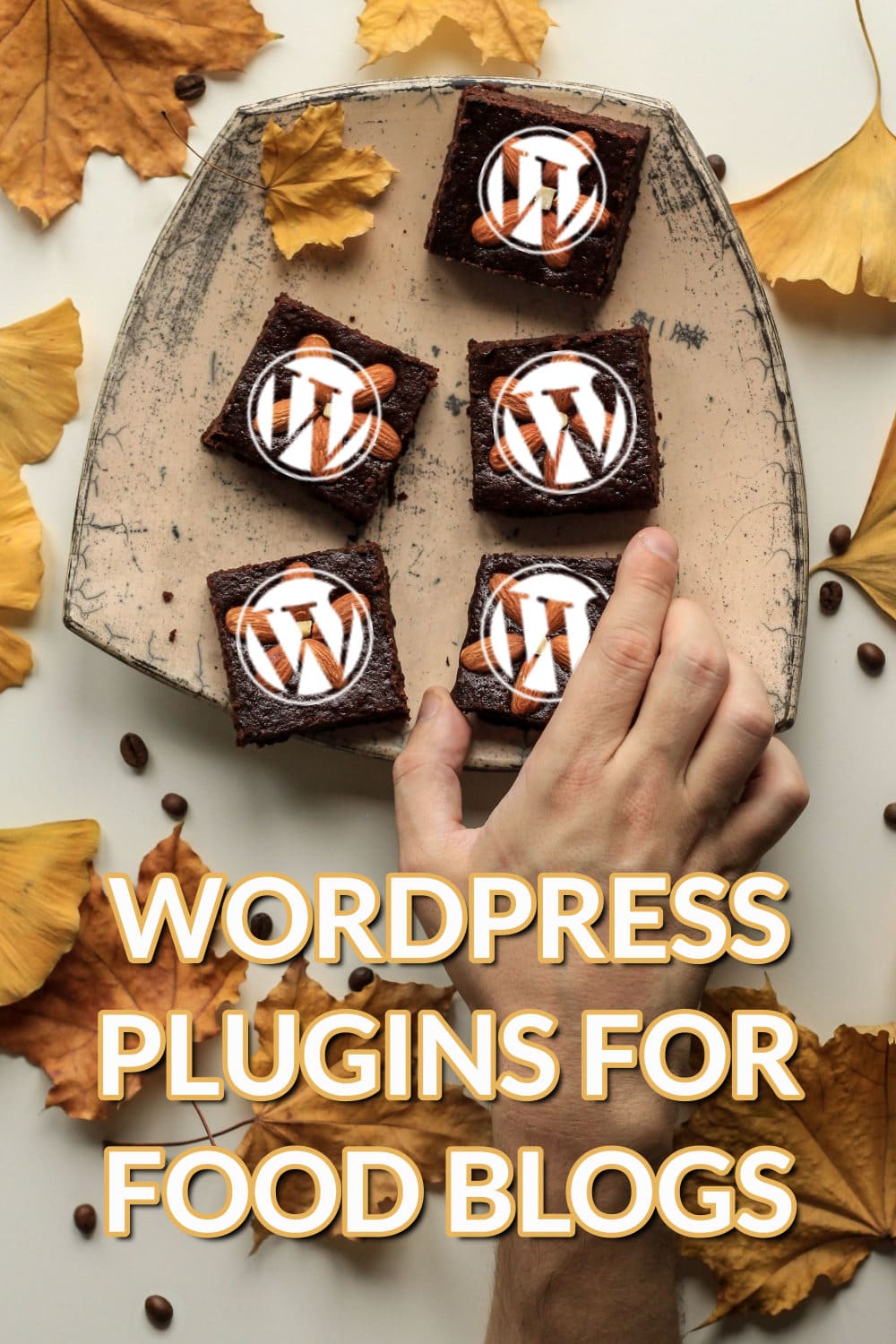

This is a great list to explore, thank you for putting it together!
Do you have any recommendations for a plugin to create the sticky on scroll video effect?
Thanks.
You can get this effect in Elementor if you build pages with that plugin. You’ll need either Essential Addons for Elementor or Ultimate Addons. Both are great.