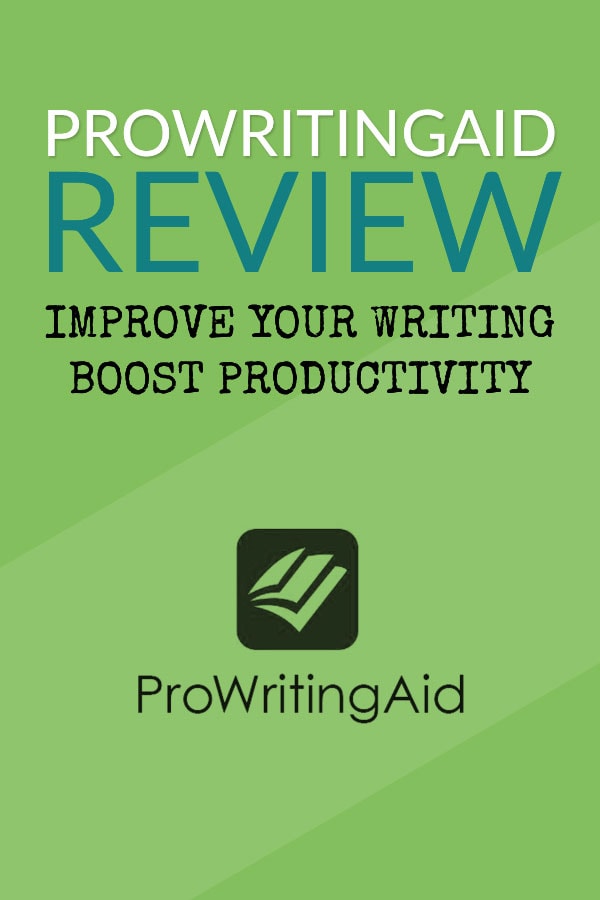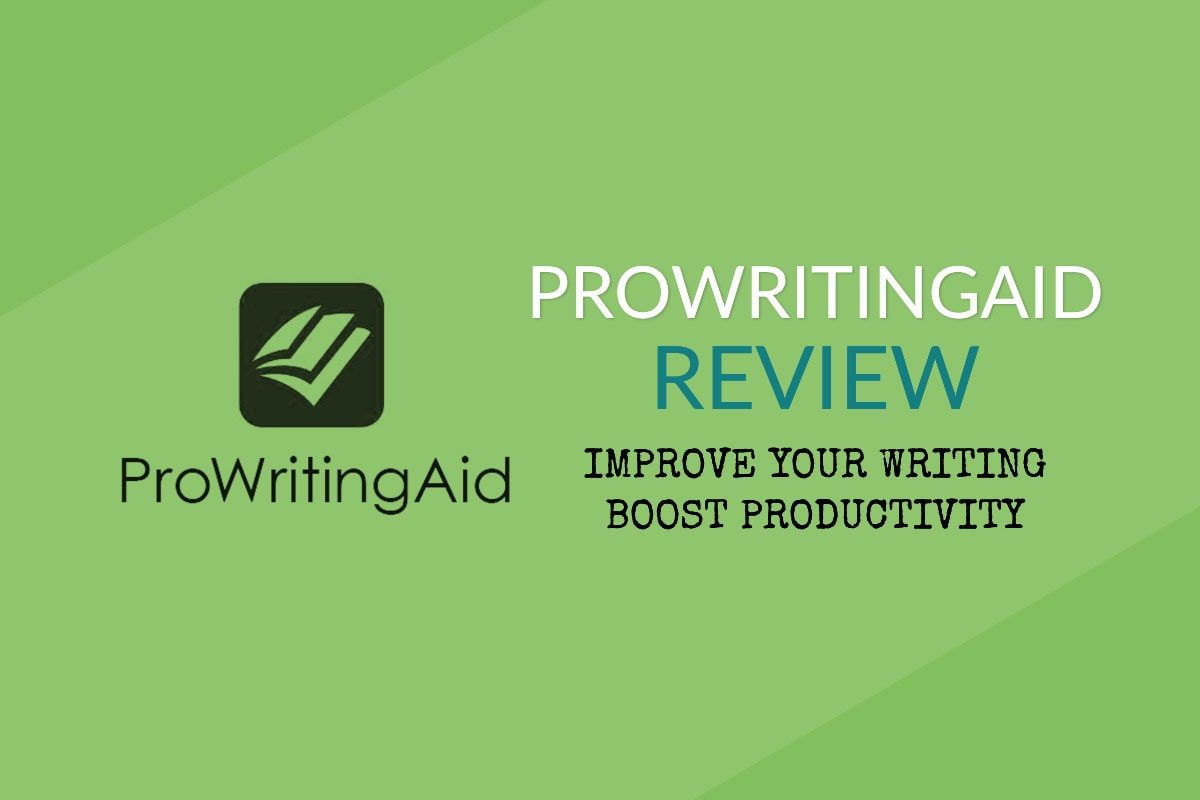ProWritingAid has been a great investment. This proofreading software, spelling and grammar checker, and editing software for writers will improve your work online. ProWritingAid helps improves the flow, vocabulary, and grammar of your writing as you create your documents. And with the new AI Rephrase tool, ProWritingAid is a complete writing package.
Need some help with improving your writing skills? Want an automatic editor for your mistakes? Need advice on sentence structure and flow? Want to make each sentence concise (like this one)? Would you like instant suggestions on improving all of your writing? How about a tool that intelligently rephrases all of your wonky sentences?
ProWritingAid is a powerful editing software tool that understands what it takes to produce great content. With a generous free version and premium features, there's something for all levels.
In this ProWritingAid review, I’ve broken down the editing features into easy-to-digest tips for getting started. If you're still using MS Word and looking for an alternative, you've come to the right place. Learn how to use the software to its potential.
Get 20% off with this exclusive code for readers of this blog: MOWYQYCUPK
A free writing editor?
Nothing in life is 100% free. And the same goes for software. ProWritingAid has free and paid plans. The free plans are generous, offering full access to the editing software's features for up to 500 words.
What does ProWritingAid do?
You could write a book on this. But let's keep it short and focused on the review.
1. Works like a personal online writing editor.
Use ProWritingAid to correct your grammar and spelling while improving the structure, style, and readability of your content.
You might ask why anyone needs a grammar and spell checker when Word, Google Docs, and other writing packages have built-in tools. The answer is simple. ProWritingAid focuses on improving your writing. The other apps are, well, writing apps. They provide an interface for content production. ProWritingAid’s strength is helping you produce the best content. Want to reduce the number of times you use the passive voice? Want to avoid repeating phrases? Do you always spot the times you use “it's” instead of “its”? Do you sometimes write long, hard-to-read sentences or include lots of punctuation errors?
2. Lets you easily correct grammar mistakes and improve the readability of your work.
Maximize impact while minimizing the time spent editing. Improve text by taking actions with the best return.
3. Improves your vocabulary and writing style.
Real-time checking
As you write, the app follows along and makes suggestions for improving readability and spelling. The Real-Time report tab at the top left of the screen indicates the number of issues found. Hover over words or phrases and click the green-coloured suggestion to accept the suggestions. It’s a beautiful workflow that gets fast results.
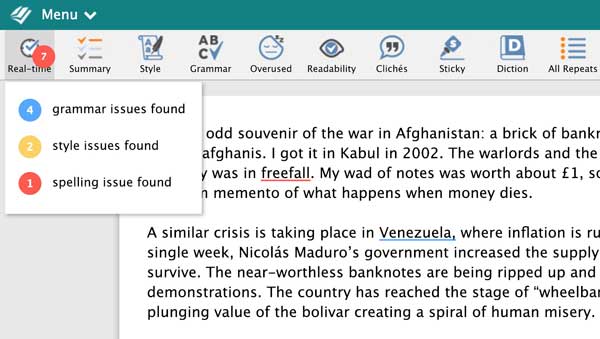
Word Explorer
Choose Word Explorer from the Menu or hit CTRL+SHIFT+E on Mac to open a suite of tools the will help you choose the perfect words for the job.
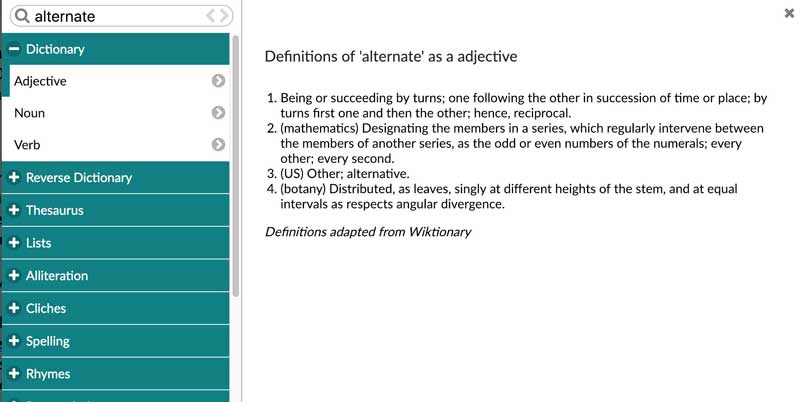
Forget about wasting time opening dictionary.com or thesaurus websites. Use this tool to find synonyms quickly.
The Reverse Dictionary is great for finding words that have your target keyword in the definition. It’s sort of like reverse engineering a phrase.
For creative writers, the alliteration feature helps create prose that sings.
There’s even an anagram tool and a tool for finding examples of your phrase or word in use in published books. This is great for adding quotes to your articles.
Who can benefit from it?
ProWritingAid is suitable for every kind of writer and writing genre. Let the software know what kind of content you want to create and it will tailor its editing suggestions to fit your approach.
- Novel & fictions writers
- Technical authors
- Essay Editors
- Bloggers
- Affiliate marketers
- Professional writers
- Marketing professionals
- Academics
I’ll admit that the Pro Writing Aid interface isn’t perfect. I’d go as far as saying that it’s bland. But it is intuitive. Simple but not exciting. Writers thrive on distraction-free workspaces so let's count this as a benefit.
Anything that takes away from the act of writing is an annoying distraction. Maybe the developers made it simple-looking to keep us focused on the most important stuff. Despite the basic appearance, ProWritingAid will 10x your productivity (to borrow an oft-used Silicon Valley phrase).
ProWritingAid Cost
At $60 a year, Pro Writing Aid delivers superb value. The suite of tools is a powerful companion for your writing. Like an editor, proofreader, plagiarism detector, spell checker, and thesaurus all built into one app. Each one of these tools is worth the entry fee.
The lifetime version of ProWritingAid Premium version costs $210. The premium version and serious writers, content writers, marketers, and bloggers should consider investing in it.
Premium plus costs another $10 a year but gets you 50 plagiarism checks a year.
Grab the lifetime deal of Premium Plus which costs at $320. That gets you 50 plagiarism checks per year.
Students get 20% off and if you want to buy multiple licences, a sliding discount scale will save you some money.
Integrations
Word Plugin for Windows.
Download and run a small executable file and a button will appear on Microsoft's popular word processor tool. This button gives you access to ProWritingAid’s reports.
Unfortunately, Mac owners can’t use the app with their desktop version of Word. Fortunately, There’s a plugin for Google Docs.
Google Docs.
The Google Docs free add-on gets two stars by reviewers of the plugin. That’s two out of five. And I have to agree with the people that voted. It’s not a great addition to your Google Docs workflow. It’s clunky and hard to work with. I don’t use it.
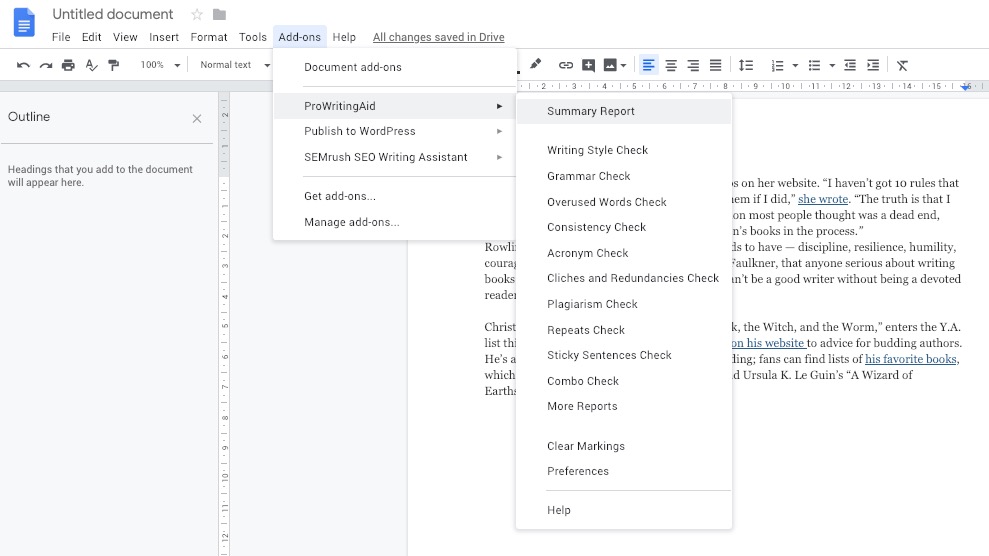
The Chrome Plugin
I’m not a fan of the Chrome plugin. For checks on emails, forms, and quick correspondence in your web browser, Grammarly offers a better plugin.
Note that the Chrome extension replaces the WordPress plugin, which is no longer supported.
Rephrase: AI-powered rephrasing
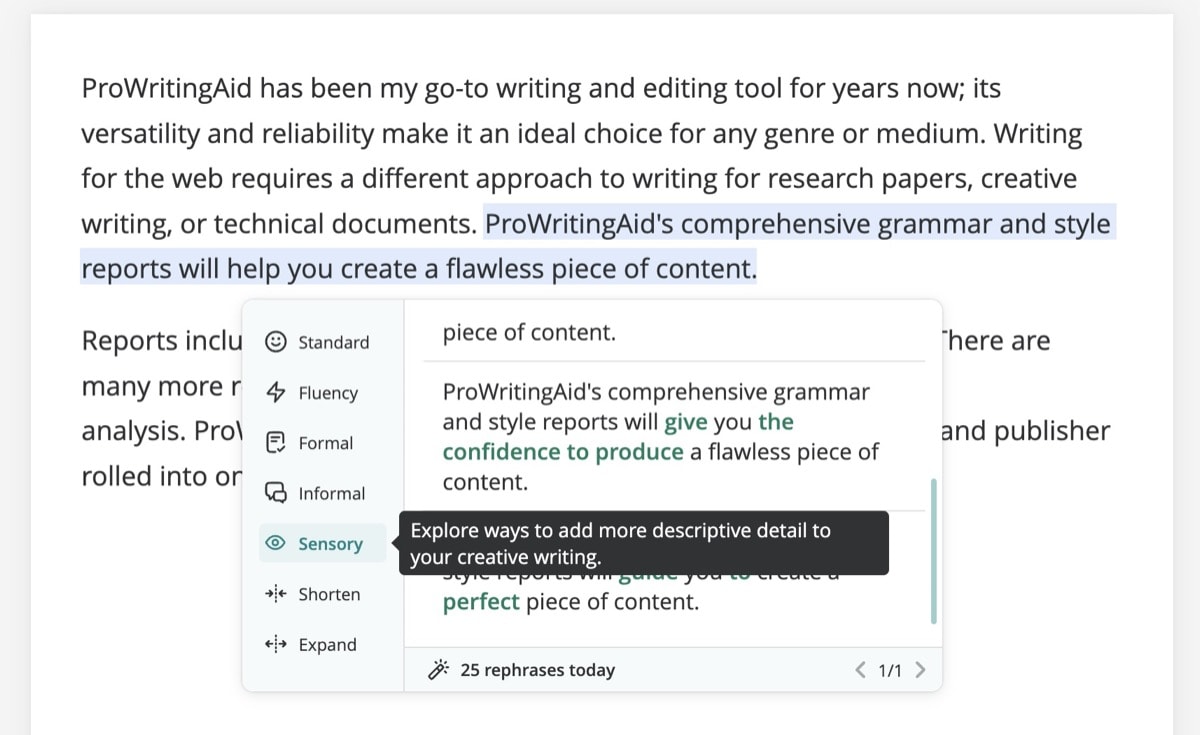
ProWritingAid has created the Rephrase tool to help you communicate your ideas articulately, add vibrant descriptions to your stories (or web writing), and improve the rhythm and flow of your writing without altering the context. In my experience, the output is remarkable, and it's really setting a new standard. As a result, I’ve stopped paying for a couple of other writing tools that a perform similar (but less effective) function.
Rephrase's powerful AI can even translate from other languages and make rephrasing suggestions at the same time.
Scrivener and ProWritingAid
I’m a huge fan of Scrivener and I use it for 90% of my writing. But I use ProWritingAid to edit fast. But for long-form work, books, and in-depth blog posts (like this one), Scrivener is my go-to tool. But luckily, both apps work together. In fact, there are many benefits to using both.
The writing community loves both Scrivener and ProWritingAid, so the developers of both apps came up with a solution to marry both together in a harmonious and (hopefully) everlasting relationship.
Note: you need the Premium version of ProWritingAid to run the desktop app.
Download the ProWritingAid desktop app to make the power of ProWritingAid’s features work with your Scrivener documents. Open your Scrivener documents in the desktop app and run your usual checks and reports. Once you’ve finished, hit save and the document will automatically save in Scrivener without affecting the format.
Online Editing Tool
The online editing tool is nicer to work with than the desktop app (which is aimed at Scrivener users). You’re also sure of having the latest updates and security patches.
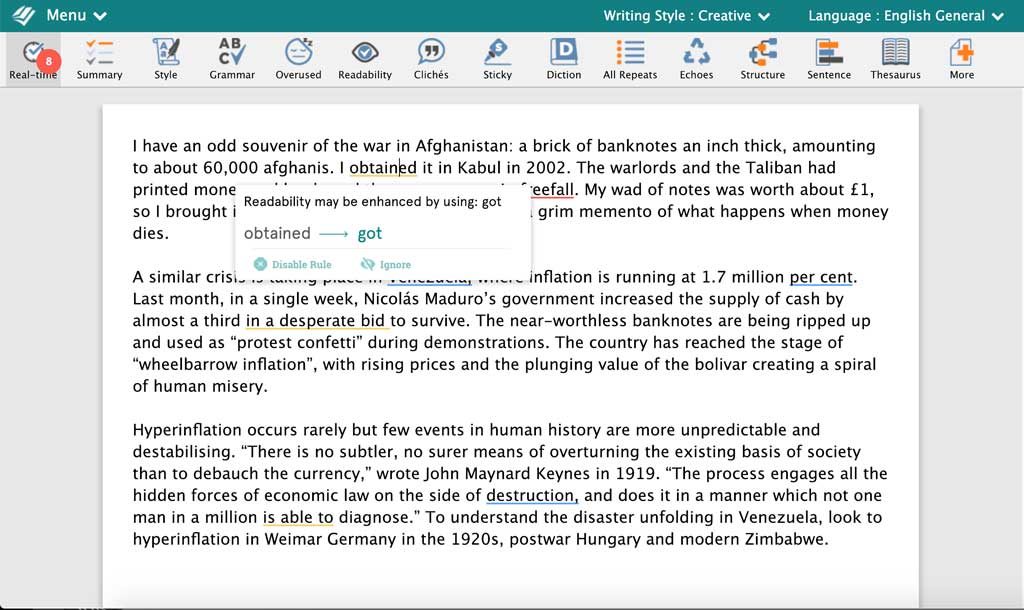
A neat feature is the ability to choose your writing style for the piece you’re working on.
The software will then alter the editing suggestions to suit your topic. Choose “casual” or “web” for general web writing. If you produce academic papers or write for corporate websites, the “business” or “academic” style options are the ones to choose.
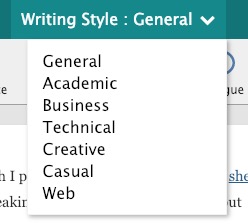
After choosing a writing style, click the report again to see how the software interprets the text based on the new rules.
Choose a version or dialect of English using the Language drop-down menu. Choose between British, American, Australian, Canadian, and general English. Handy for when you’re writing for different markets or audiences.
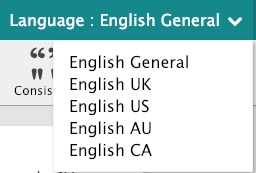
Plagiarism (Paid feature)
The plagiarism report is similar to Copyscape or Grammarly Premium. Click the report. Note: it’s the last report in the list – click the More icon with the orange plus in the reports bar. The plagiarism check takes a little while to run its checks. The results are superior to those of Copyscape and similar to those of Grammarly.
ProWritingAid returns the percentile of non-original text in your document and highlights the offending sections of text. If you hover over or click on the sections of text, you can see which articles also contain the same content.
Unique content is important for ranking on Google. It’s also essential for avoiding litigation.
Note that plagiarism checks come with an extra cost unless you have Premium Plus (which gives you 50 checks a year).
You can also run the check through a Microsoft Word Add-In. I never use this as I’m a huge fan of Scrivener for writing and I barely touch Word these days.
Reports For Every Type Of Situation
ProWritingAid offers a lot of reports you can use to solve writing problems and technical roadblocks.
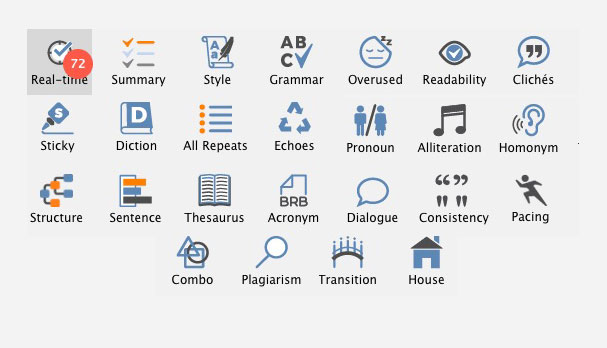
Summary report
The first report you’ll see across the top of your screen is the “Summary”, which gives an overview or a bird’s-eye view of your writing piece.
A summary report links to other relevant reports so you can go deeper on the parts that interest you.
Score numbers at the top of the page, while useful, offer few major insights. Use them to keep tally on your progress.
This is also the place to come for a word count and find out (for nerdy reasons) where you compare to other ProWritingAid users. The app tells you how dynamic your vocabulary compares to other users of the software.
Style Report
This is one of the most important reports. Find out if you’re overusing the passive voice (“is based”, “were selected”, “been tried”, “is seen”, etc), adverbs, and repeated sentences.
Stephen King, the hyper-successful (adverb intended) horror writer, wrote in his excellent book On Writing, “I believe the road to hell is paved with adverbs”. Mr King might know how to write, but that’s just one opinion. There are no fixed rules you must obey here. However, most people overuse adverbs and it’s worth taking some time to find alternative words. The style editor might just be one of the most important tools.
Value add 9/10
Grammar Report
Unless you’re the greatest (or the most boring) writer in the world, the Grammar Report will find grammar errors and will help improve your writing. Some will be obvious errors. Others you can ignore. Your style, the technical terms you use, and the structures that define your voice, might appear as grammar errors. It’s your choice to change or not.
This report also calls attention to spelling mistakes. As with all suggestions in ProWritingAid, you can ignore them and continue working by clicking the “eye” icon beside each issue. Jump directly to the issue by clicking the curved arrow icon. And click the “tick” to accept the recommendation.
Usefulness 10/10
Overused Report
This report dives deeper into the writing and locates overused occurrences of words and phrases. If you use a particular word too often, making your writing boring, glance at this report before you publish and adjust as you see fit.
Rating 6/10
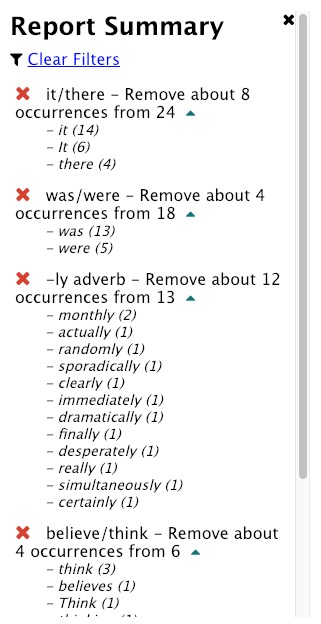
Readability Report
The Readability report displays a measure of the difficulty of reading for your text (based on the flesch reading ease score). When writing for the web, it can help to keep your writing clear and understandable if you imagine your audience to be an 11-year-old. If an 11-year-old student in the US can read your article without problems, you score highly. I don’t put too much currency in this report but I use it to baseline the top-ranking articles on a topic on Google.
For example, if the top 10 ranking articles on the first page of Google are all considered super easy to read, it wouldn’t make sense to compete by writing a dense academic article.
Usefulness 8/10
Sticky Report
If you like to create writing that flows (and who doesn’t?) the Sticky Report is the place to check how often you use words like “in, on, just, with, some, and the”. These are called glue words and can be found in a so-called sticky sentence.
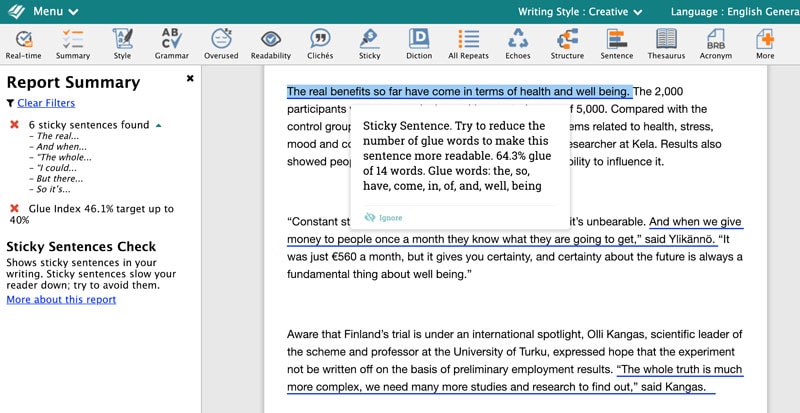
Why is is so bad to (over)use these words?
The more filler words you use, the slower a reader moves through your writing. And this hinders the velocity of idea transfer. Crafting short, concise sentences should be a goal of every writer. Long, dawdling prose can be tiring to read. After all, the purpose of writing is communication. And the more static in your writing, the harder readers have to work to pick up a signal among the noise. Use the Sticky report to find and eliminate filler words.
Score 7/10
Crafting short, concise sentences should be a goal of every writer
Structure Report
When writing in different genres, you might want to produce content that matches other published texts in your target style (Web, General, Academic, Business, Technical, Creative, Casual). The structure report shows how your writing compares to other writers.
This is a technical report that won’t be suitable for everyone. Recommendations such as “11% of sentences start with a subordinate conjunction”, leave me cold.
Rating 6/10
Thesaurus Report
This report can help you be creative with your vocabulary. Helpful for people that fall back on certain words for every idea. The report sidebar lists all the nouns, verbs, adverbs, and adjectives that have possible replacements. It’s a report that will take time to process, but your writing will be more colourful and less predictable thanks to the thesaurus.
Usefulness 8/10
Diction Report
This report includes recommendations for reducing the “vague” and “abstract” words in your writing. I’ve never found it particularly useful. The report often recommends that I “avoid this phrase”, without offering any context and providing little help for improvements.
Usefulness 4/10
Acronyms Report
Important for academic and technical writers, and for the very precise writers out there. The most useful feature is when the report highlights an acronym, such as UCLA, that hasn’t been introduced in the text by its full title.
Usefulness 5/10
The other reports are more niche-focused and specialised. For certain types of writing, the suggestions might help improve the flow. New York Times literary writers probably use these features. But the time spent processing the information in these reports has diminishing returns.
- Clichés – Finds those over-used phrases we all fall back on.
- All Repeats – Lists all repeated text.
- Echoes – Highlights words that repeat within a short space
- Sentence – Checks the length of each sentence and creates a graph of the number of occurrences.
- Dialogue – Add/remove dialogue tags and find out what percentage of your text is composed of dialogue.
- Consistency – When writing casual or web styles, nobody will complain too much about inconsistencies in hyphenation or UK/US spelling, but for more technical writing, this can be helpful.
- Pacing – Great for keeping your writing flowing. I never use it
- Pronoun – Helps you find the “he did, she said, he said” phrases in your text.
- Alliteration – Finds alliteration in the text. Most of the time, this won’t be a problem. Alliteration can make your writing shine. Poets and creative writers might want to increase the instances of alliteration in their text. This report keeps you on track.
- Homonym – Finds the places where you wrote “there” instead of “their”, for example.
- Transition – ProWritingAid highlights the places where a phrase connects one idea to another. Bill Bryson, in my humble opinion, is the master of the transition. Transitions help keep the writing flowing.
- House – Lets you customise your own rules for writing. This is for advanced users only and is technical to set up.
- Combo – Combines your favourite reports into one.
- Plagiarism – Highlights where the writing blatantly or inadvertently copies another price of writing.
ProWritingAid vs Grammarly
Grammarly – One of the best-known grammar checkers and spell checkers on the market. It’s a slick-looking product with great features.
Grammarly is a one-size-fits-all type of tool.
From a pricing point of view, ProWritingAid is the winner, offering a $60 subscription and a 2-year subscription for $90. An even better offer is the lifetime deal for $210. Never pay for the app again and get all the premium features.
Grammarly has never offered a deal this good. Despite the app being free for use as a browser plugin and a desktop app, the Premium plan costs $139. That’s twice as much as ProWritingAid. And there’s no lifetime deal available.
If you’re on a budget, ProWritingAid is a better choice. Budget aside, ProWritingAid’s features and tools beat Grammarly’s feature-set hands down.
Grammarly is better as a spelling checker and grammar checker for direct use on the internet (think email, forms, etc) and the desktop app is beautiful to use. But if you’re a serious writer, pro blogger, or content creator, it doesn’t hold water compared to ProWritingAid.
ProWritingAid vs Hemingway
Hemingway Editor – A simple, free tool favored by many bloggers and indie writers. The Hemmingway app is not as powerful as ProWritingAid and can be aggressive with the suggestions. I rarely use it but I sometimes recommend it to writers on a budget.
Discount Code
Get 20% off with this exclusive code for readers of this blog: MOWYQYCUPK
Summary
The good:
- Great for writers in all industries and genres.
- The price is unbeatable.
- The free version is a solid product.
- Finely tune any piece of writing with over 20 reports.
The bad:
- The undo function in the online software is screwy. I have lost work through over-enthusiastic undoing.
- The browser extension isn’t a worthwhile addition if you already use Grammarly.
- No plugin for Word on Mac
- The Scrivener integration could be more “integrated”. Nobody wants to switch to another program to edit.