What was once the domain of highly specialized image editing tools and the laborious work of highly-paid graphic designers is now within the reach of literally anyone with an internet connection. Online “remove background” tools have been popular for a few years now but some have appeared and disappeared (pun intended) shortly afterward.
Many tools have matured into really useful software that can save you hours of time and money.
Automatic background removal is the holy grail. Some of the remover apps in this list have the ability to remove the background with one click. It's like magic, only based on artificial intelligence (AI).
Others make you select areas of your image to remove. And then there are tools that offer both methods. The most convenient, however, is the tool that does it all for you.
Want a new background for your image? Would you like to remove yourself from a boring landscape photo background? Need to create some transparent background images for your ecommerce store and save in png format? Forget about Photoshop! Remove the background using an online background remover app.
A note on testing: I used an image with a person, some lovely cows, and something in front of the cows (a leafy branch). This helps me see if each of the tools understands which parts of the image I want to remove and which parts I want to leave as the image background.
Here's the original image:

Visme
Visme is better known for making stunning infographics and presentations but few people know that it has a great background remover function. Here's a demo of the effect in action. I've decided to put Visme first because, well, the background remover is truly excellent. It might be just an add-on feature to a really polished suite of graphics tools but it's a winner. Check out the results below.
You probably shouldn't get Visme purely for it's the ability to remove backgrounds from multiple images but if you need a very powerful app for making social media graphics, reports, presentations, and stunning graphics, check it out. On the other hand, if you need a really powerful app that removes backgrounds with zero edits required, this is the product for you.
Remove.bg
Remove.bg is a powerful tool that gives you one-click background remover power. Removing the background from an image automatically is as simple as dragging the image to the home screen of the website and letting the software automatically generate a new one with a transparent background.
Here's how simple it is to use
And Remove.bg's ability to correctly determine which areas of the image are important and which are the image background (to be removed) is impressive. It almost always gets it right. That makes this tool one of the fastest and more accurate automatic remove background tools.
Here's the image automatically processed:

Remove.bg also integrates with Zapier, Make (Integromat), WooCommerce, and many other tools.
Subscription-based. 40 Credits a month costs €39. Higher plans get you a better price per credit. With your plan, you get unlimited previews (so you only use credits when you download), an app for your computer, and there's a 14-day money-back guarantee. Your plan gets you access to the API.
Verdict: the fastest and most accurate tool for image background manipulation.
VistaCreate
VistaCreate (formerly Crello) offers a generous free plan but to use the automatic background remover subscription is required. At $7.99 a month, including 50,000 premium images and over 30,000 premium videos, it's a great value tool for non-pro designers.

VistaCreate is a powerful image editing tool that many marketers, social media managers, and business owners use to create great-looking graphics in minutes. It's an intuitive tool with many powerful features. VistaCreate recently launched its image photo editing feature with a one-click option for removing backgrounds. The results are impressive. Here's a video showing just how easy it is to remove a background using VistaCreate.
Verdict: a solid automatic background remover that is worth every penny. When you consider all of the other tools that come with the software, it's a real bargain.
Icons8
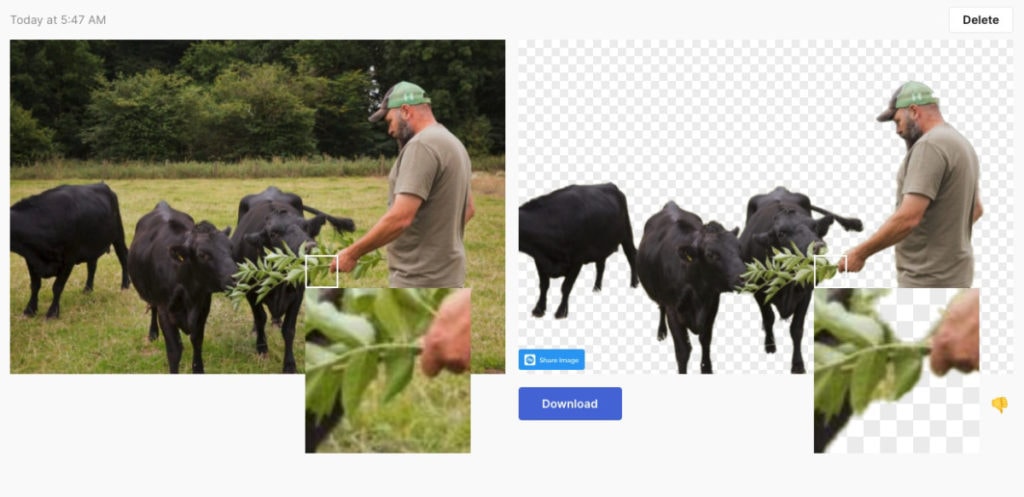
Icons8 has released a free background tool to accompany its awesome design elements platform for marketers and designers. You can use any of the photos amiable for for download on the platform within the background remover app. It performs very well in tests and even has a magnifying tool so you can check the before and after image in close detail.
Icons8 now has some excellent AI tools for removing backgrounds and generating images.
The tool is free to use, but you'll need to register if you want to get more than 3 free images.
Pixlr
On the first pass of the Pixlr app, the resulting image was acceptable, but not quite at the level we want. Luckily, Pixlr offers a fine touch or fine-tune feature which lets you point to areas that the AI might have missed. It works really well and doesn't need any special skills to use the editing tools. Click Upload Image, and in seconds you will be able to change the background to something more suitable.
Pixlr also offers pretty much the same features as a high-end desktop tool (at least as far as marketers and entrepreneurs require) such as crop, color adjust, filters, and resize. With these and many more easy-to-use features, you can quickly create images in whatever format you need for your marketing.

Price: Free
Verdict: a solid contender for the best “remove background” app.
Canva Pro
The team at canva have had a busy year. In 2020, they dropped a bunch of new features and the tool has become one of the first choices for even professional designers. It's no longer the domain of hobby bloggers.
One of the best features is the background remover tool. Most people use the free version of Canva but the Pro version gives you a bunch of new tools for photo editing including the ability to change the background or remove backgrounds features completely. Used by millions of people, a testament to how easy to use it is, Canva is a solid performer for editing the background from photos and taking care of most graphic design tasks.
Background Burner
The initial pass at photo editing by Background Burner left a lot to be desired. While the software offers up a choice of different starting points with which you can edit, the first-time result isn't anything to write home about.
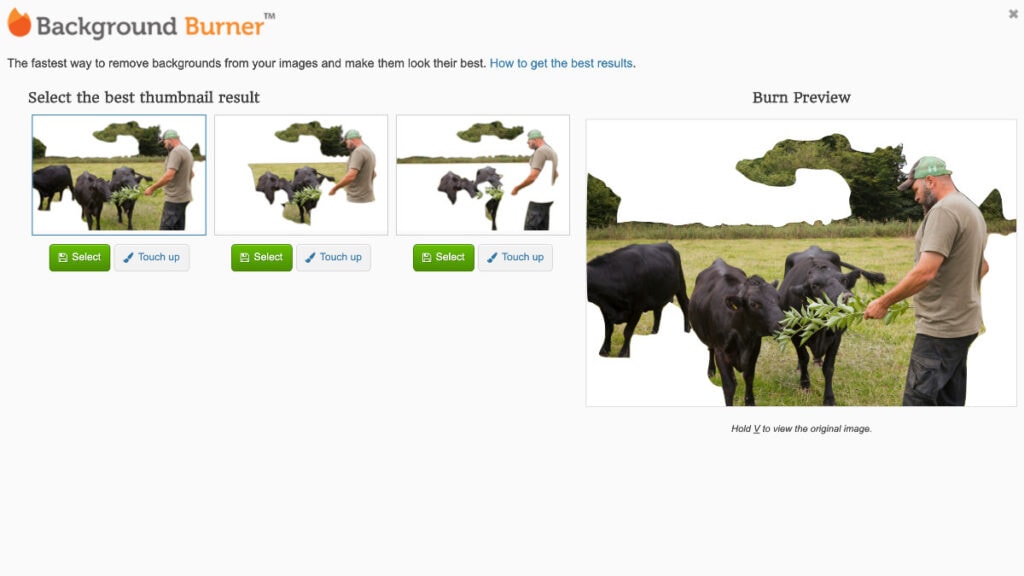
Clicking the “touch up” button beside the best image brings you to an editor screen where you select the areas you want to remove and those you want to keep. The process is inefficient and cumbersome. Background Burner was the least effective of all the tools in this list.
Verdict: not the most effective or efficient app in the list
Slazzer
Slazzer is its accuracy, which is a result of the combination of AI and machine learning. The tool can handle complex edges like hair or fur, making it a time-efficient solution for design needs. It's also adaptive, meaning the more images it processes, the more accurate it becomes, making it one of the most reliable image background removal tools.
Slazzer provides API integrations with various design tools, programs, apps, and eCommerce platforms to improve workflow efficiency.
And there's a Photoshop plugin and desktop app. Slazzer is one of the most feature-packed free background removers apps.
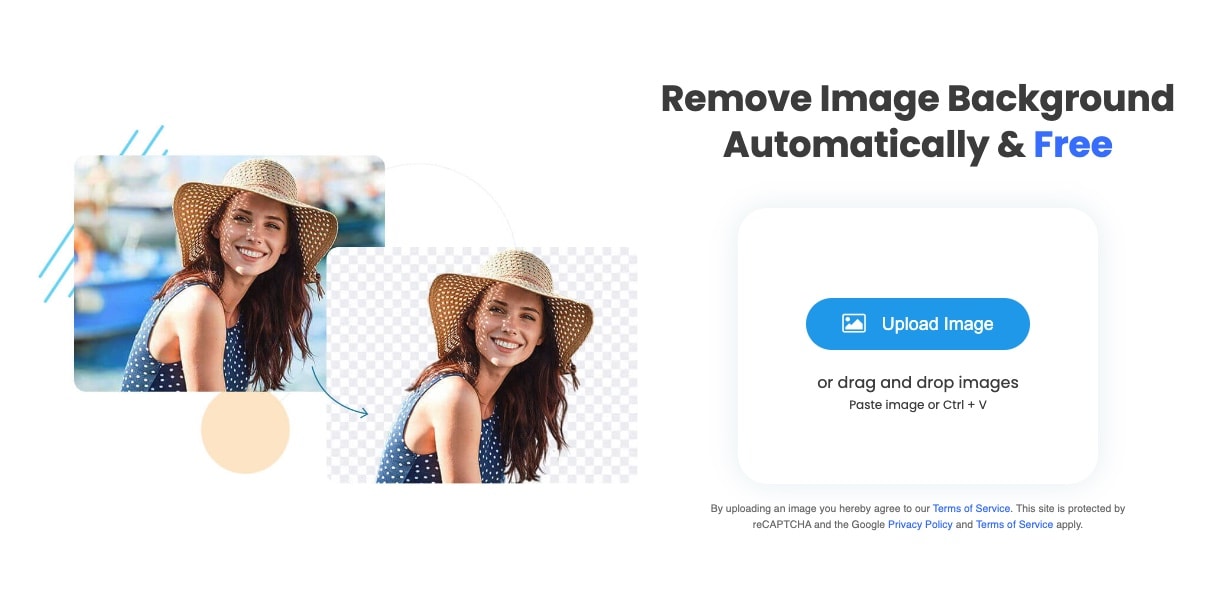
Here's what it made of the image in about 5 seconds

Pretty great right?
When you sign up for the service, you get 2 free credits. In theory, you could just create endless email addresses and continue to get free credits. But that's a waste of everyone's time. 100 credits cost a paltry €11 ($12). That's 100 images with new backgrounds for about 0.10c each. And it gets cheaper the more credits you purchase.
But the magic doesn't end there. Slazzer also has a mobile app, a Shopify plugin, a Photoshop plugin, WooCommerce plugjn, and a few other super useful tools. There's also an API which is simple to use so budding developers, Nocoders, and indie hackers can take advantage of the background removing technology without having to reinvent the wheel.
Verdict: a solid tool with some excellent features.
Clipping Magic
While clipping magic did slightly better than Pixlr on the first pass, the interface for editing the image is cluttered and confusing. And it doesn't do a great job of understanding subtle changes in color and texture. There's also no undo tool so when you make a mistake – or when the software makes a mistake – you must correct it, rather than revert to the previous state.
Subscription-based. The lowest plan costs $3.99 a month for 15 credits (image edits)
Verdict: A tool with lots of features but Clipping Magic is not as accurate as some of the best background removal tools in this list and certainly not worth the money
Frequently Asked Questions
Which background remover tool is the best?
Well, that depends on your needs and your budget. If you're looking for efficiency, then pick the app that allows you to work fast. You might have to pay a monthly fee or a per-image cost but most plans are around the $10 a month. This price generally gets you access to premium software and allows you to upload images with large file sizes. It's a small price to pay for the ability to create a new background from images in seconds. Remember that before remover apps, image manipulation was a laborious and expensive task.
Why remove the background of an image or picture?
Images with a transparent background (what you get when you use an editing tool to remove the image background) are great for product images on e-commerce stores, marketing materials, social media graphics, and also just for fun. What's not to like about creating a perfectly passable photo of yourself standing in front of the Taj Mahal or beside a famous personality? Image background removal tools are not only very useful, they can be a lot of fun too.
Is Adobe Photoshop a good tool to remove the background of my images?
Adobe Photoshop is the industry standard for image manipulation and a very powerful tool. It's the industry standard professional app for creating new backgrounds on images. But using Photoshop's photo editing capabilities correctly requires some skill. Creating a transparent background from an original image in Photoshop can take hours. It's definitely not designed to allow you to easily remove objects or change backgrounds because it was never designed for this purpose in the first place.
How do I remove background without losing quality?
If you absolutely must retain the highest quality in an image, Photoshop is a solid option. With web-based background eraser apps, you sacrifice exact precision for convenience. But for most people, the difference is either not noticeable or just not worth the investment in time. Every tool on this background remover app list is capable of stunning results that would have been only possible with specialized photo editing tools and skilled technicians only a few years ago.


Remove.bg is still ahead of the others. The API or automatics editors are helpful for a quick cutout. But if your product needs some custom manipulation then there are few alternatives to Photoshop editing. Thanks for the post.