Make your Instagram bio value-packed and give your profile more SEO value by inserting additional links into your bio. Taplink is micro landing page app that can turn your Instagram profile into a marketing hub.
The app is packed full of features and easy to navigate but the documentation is a little patchy so I've made this video as a quick start guide to setting up and Instagram Taplink.
Instagram Only Allows One Link
One of the problems with Instagram for bloggers and marketers is the lack of options for adding links in either Instagram posts or in the profile. You get one single link with Instagram but that's quite limiting.
Taplink is a solution for marketers, influencer, and bloggers to the problem of marketing multiple channels, offers, and messages on Instagram with just one external URL.
Taplink gives us the ability to add not only multiple links, but social networks, application forms, signup forms for emails, contact forms. And it also gives us what we call Micro Landing Pages. These pages are almost like mini websites, which are launched directly from the Instagram profile link.
This gives us a great opportunity to connect with our audience in the way that they prefer to connect. Add a Skype button, a WhatsUp connection, Facebook messenger, or any instant messengers. Add a contact form or links to your YouTube, Twitter, Pinterest profiles. You can even other Instagram profiles, embed videos, and have payment forms and HTML code. It's just a really great way to connect with your audience and sell more products or offer more opportunities for your visitor to know you better.
You may have heard of Linktree for Instagram. And there's Linkin.bio from Later. I think Taplinks' setup procedure and the user interface is cleaner and easier to use.
- Capture leads
- Increase chances of conversion
- Link to other social networks, sales pages, and blog posts
- Take payments, orders, and questions
Grab 10% OFF your Taplink subscription with code FATFROGMEDIA
Adding Links to The Micro Landing Pages
So here's the one I've just created for Fat Frog Media. It's a fairly simple one. I don't want to make it too complicated. I've got a link to one of the latest blog posts. I've also got a link to the website and it explains something of what we do. There's a link to the blog and the YouTube channel. There's a button that says link to an SEO audit.
I can grab these and move them around. It's really just this simple. I can also add more blocks here. And we've got a bunch of different options: plain text, an FAQ, add messaging apps like WhatsApp and Facebook messenger. Embed videos directly in the pages. YOu could create a new page per social network or capture leads on a separate screen. Other interesting features are the forms and payments – take payments directly in the app.
You can include a timer – great for adding countdown timers for scarcity marketing when selling a product.
Taplink also lets you add more pages. Each page links from this main micro landing page to another page. And so on.
Taplink displays statistics based on the visits to your pages.
You can also change the design and pick from dozens of pre-made landing page designs.
Custom Domain Setup
You also get the option to give your Instagram Bio page a custom domain so you can have your domain URL in the bio link. Of course, you can stick with taplink.cc/profilename or whatever name you like but it's a little bit ugly. And it does look more professional to have your own custom domain displayed there.
It's not too difficult to set up.
- Go into the settings.
- Go to custom domain.
- Add in the new domain name that you've created.
- Don't use your main root domain. Use something like link or go.
- Edit your DNS settings to include the CNAME.
I use CloudFlare so my DNS settings are on that platform.
In my example, I created a CNAME called “go”, which points at cname.taplink.cc.
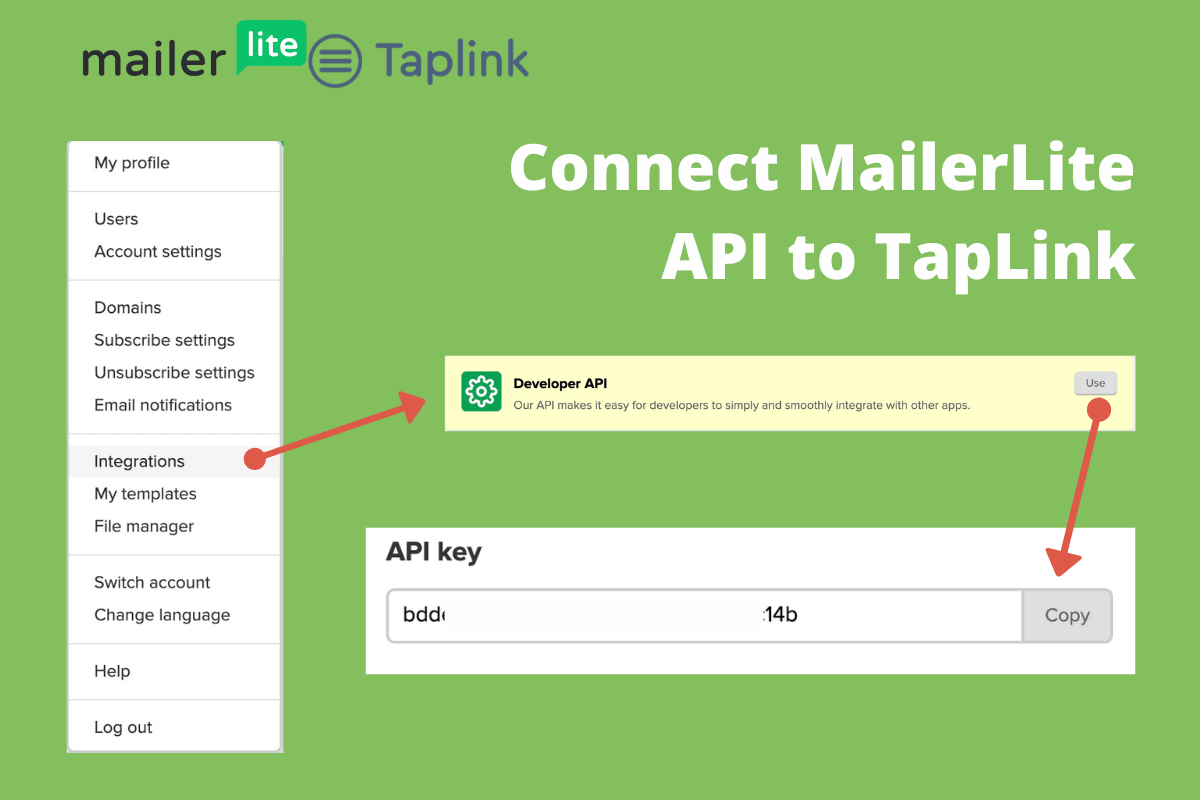
The full URL would be go.fatfrogmedia.com and this redirects to the Taplink bio landing page.
Back in the Taplink interface, click Connect Domain and your custom domain name should be ready to go. It may take some time for the change to propogate so if it doesn't work straight away, wait and try later.
From now on, you can use this link anywhere.
Create Lead Generation Forms
Email is still a very important marketing channel and you're wasting an opportunity if you're not collecting email addresses. A great way to make it easy for people to give your their email is to create a lead generation form on the landing page.
First, connect to your email marketing software. I use MailerLite. The other options right now are MailChimp, Pabbly, GetResponse, Automizy, and Moosend. More connections are on the way.
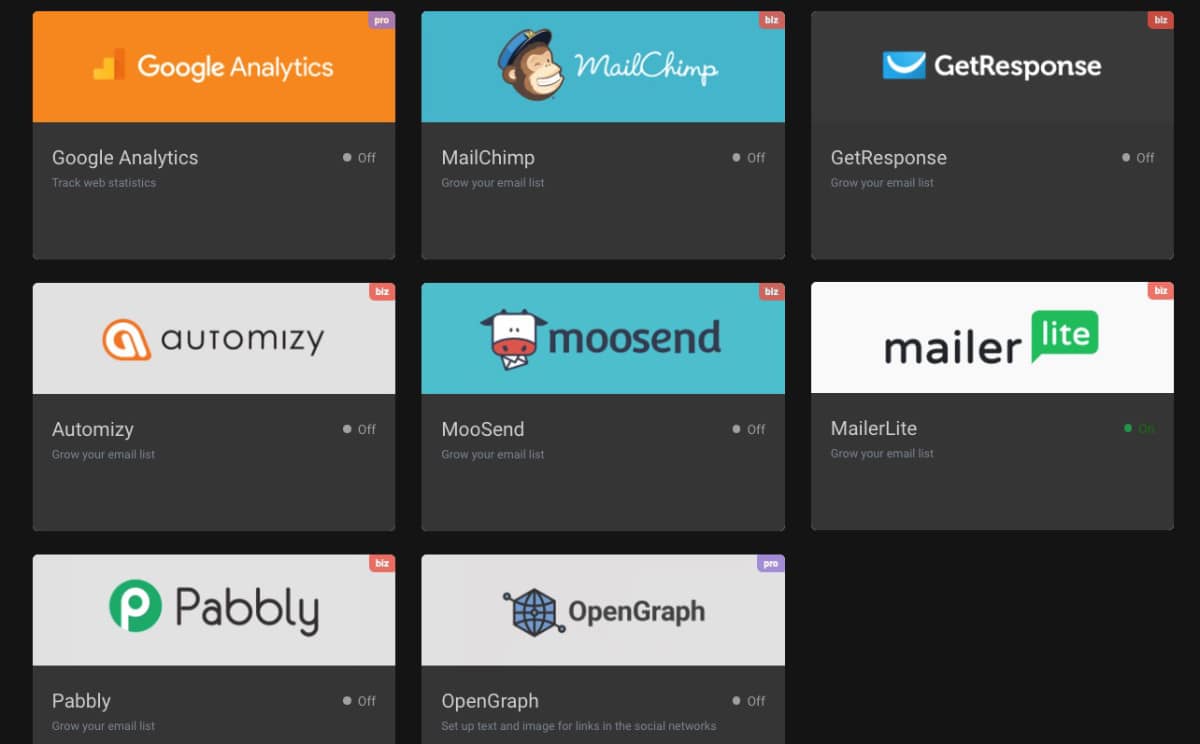
How to set up the email software connection:
- In the add-ons section, click on Mailer Lite. Click publish. You will then be asked for an API key.
- Sign in to Mailer Lite and look under integrations. Click Open beside the developer API. Copy the API key.
- Put this string of numbers and letters into Tap Link Settings > API key section.
- Click activate and you will have a direct connection to Mailer Lite.
- Add a Form to your Micro Landing page. Click on the add-ons tab and make sure you have Mailer Lite selected.
- Select the group that new signups should be added to. And that's all you need to do.
Anytime anyone signs up using your form, they will automatically get added to your mailing list group or segment.
Sign up for a free account with Taplink. Let me know if this guide and video were useful. Are you using Taplink or an alternative?
