Want multiple links in your Instagram bio but want an alternative to Linktree? There are plenty of alternatives, many of which offer arguably better tools at a lower price. Some offer hundreds of apps to help creators make money with their social media bios. And if you don't want to use any 3rd-party tool, why not create your own “link in bio” that leads to a personalized landing page, formatted to suit your brand? Read more about DIY Instagram ‘link in bios' here.
Instagram has always been the worst-performing social network in terms of traffic generation. Unless you’re paying, Instagram allows a single link in your profile and nobody clicks it. Website owners report tiny traffic numbers from Instagram in comparison with Google search, Pinterest, and email.
The end goal of social media networks is to keep you on their network. It’s why Facebook and Instagram make it hard for marketers and businesses to send people to their websites or other social media platforms.
Small business owners don’t usually double as ‘influencers‘. Sales happen on their website, not on viral Instagram posts. So what’s the point of Instagram, considering it sends almost no traffic to the websites of most businesses? Insta-Experts will tell you it’s all about brand awareness. That’s great, but you can’t pay the bills based on brand awareness. Intangible results are fine as long as you’re making money.
What’s the benefit of having a links page in your bio?
Now you can edit your page as you see fit. Brand the page to suit your preferences. You don’t have to worry about any third party monitoring your clicks. Instagram can’t shut you down as the link profile goes to your own website property. You have your own domain URL in the profile, not some spammy-looking like
linktr.ee/yourdomain
or even worse
shor.by/w2h2@13
With your own landing page you can track clicks from your Instagram bio to your website directly with Google Analytics (or any analytics tool). This gives you better data on what’s working and which visitors are converting.
Instagram can’t shut you down as the link goes to your own website property.
Linktree Alternatives
Do you want a more professional-looking and feature-rich alternative to LinkTree? Well, there are many alternatives and each has its own merits. Here are some of the most popular products:
Shorby
Add Facebook Messenger, Telegram, Skype, and Whatsapp. Get analytics on what works best. Shorby is probably the most comprehensive and best Linktree alternative. Shorby costs $12 per month on the lowest plan. Compare this to Linktree's $6 per month plan. The Pro Plan is $24 per month but gets you 50 Smart Pages and 5 Dynamic Feeds as well as custom domains.
Smart.Bio
Tailwind's 100% free smart.bio tool is another great option. t has a drag-and-drop builder that makes it easy to create a beautiful bio in minutes. It also comes with a library of custom designs, so you can create unique and eye-catching profiles. Add links and images to your bio for extra interactivity in seconds.
Woorise
You can link to all your content with a single link from the bio link landing page in Woorise. The software also offers great analytics and comes with a landing page builder, lead generation tools, and giveaway content tools.
Taplink
With cool features like lead form capture, payments, high-converting landing pages, and instant messenger integrations, it's one of the most comprehensive alternatives to Linktree. Connect several email marketing platforms directly to the lead generation tool. And it looks great. Bonus! Use promo code FATFROGMEDIA to get 10% off your subscription to Taplink.
Here's a guide to setting up Taplink's micro landing pages with email and a custom domain.
Later
Create a fully customizable link in bio web page that will drive traffic from Instagram and TikTok. You can also track clicks and see how many people are visiting your page. Get started away with Later's always-free plan.
SeedProd
SeedProd is a super-fast page builder plugin for WordPress that you can use to create highly-customizable landing pages for your link in bio. This is a step above the pure DIY route and offers a lot more functionality, plus 100% total control over the look and URL (no need to pay for a custom domain). Here's how to build your own bio link.
ContactInBio
Not as pretty as some of the other products above but a tool with lots of features and customization options. Accept payments, use multiple links, and convert customers into followers with a suite of micro-landing page tools. There is a lifetime plan on offer for the Business and Agency plans which are very generous and well worth a look.
Linklist
Involve.me is known as one of the best tools for creating quizzes, interactive forms, surveys, calculators, and funnels. That's already a lot of cool stuff but it also has a set of LinkList templates that are 100% customizable. You also get analytics and a full suite of integrations with other apps.
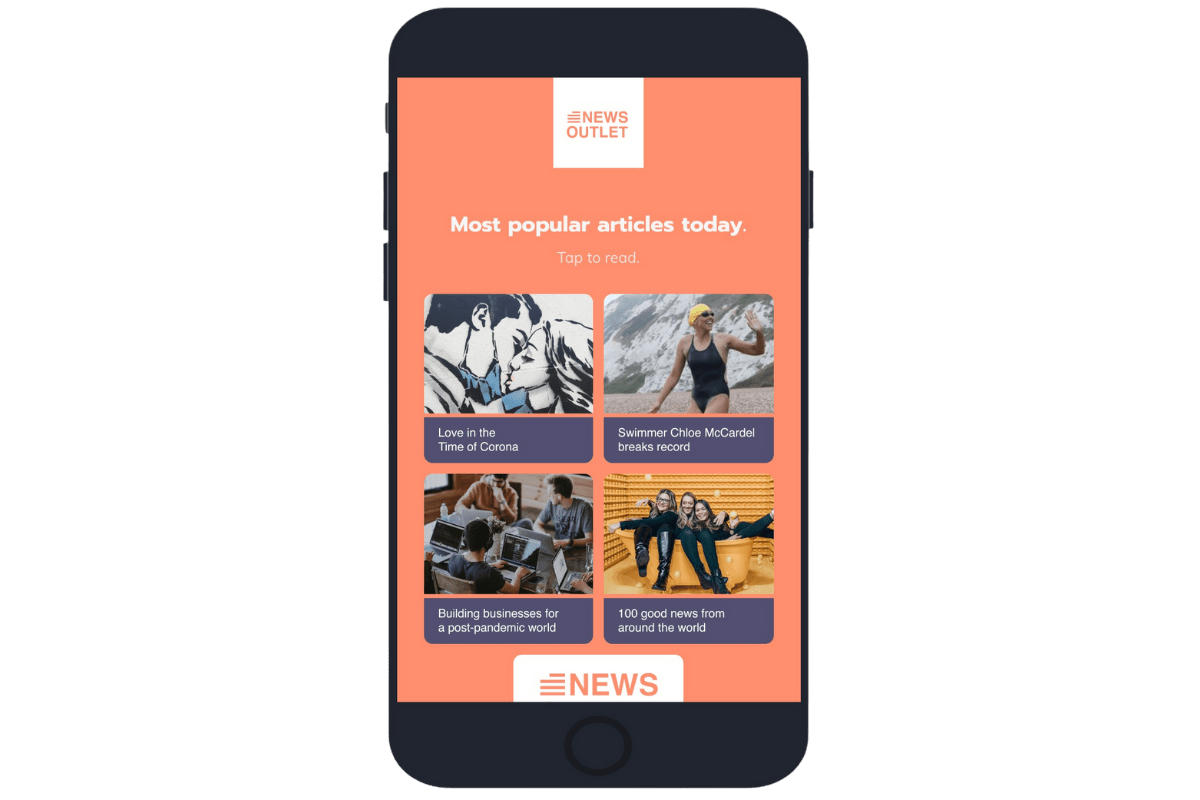
Get More Traffic from Instagram & Why Linktree is Just one solution
Shorby, LinkTree and several other companies came up with one solution to the one-link-for-all limit on Instagram. They created software that provides a page of links to content on your site or other social networks for visitors to your link profile page.
All is well and good, but there are a couple of issues here
- The free version of Linktree forces LinkTree branding.
- Instagram does not endorse these products. They could shut down access at any time. Facebook, which owns Instagram, has a reputation for ending the winning streak of companies built upon their platforms.
So what’s the alternative?
The solution was pretty obvious to me, but I looked around to see what other people were doing. Most bloggers seem to have the same idea. In fact, it seems that the entire blogosphere is copying itself. The general advice is to create graphics in a tool like VistaCreate or Canva and add them to a page on your website.
That’s fine if you have time to start creating graphics.
However, you don’t need to get out of the design tools. You have everything you need in WordPress. I'll show you how to do it. But first,
Create a Landing Page
Note: this information only applies to WordPress users.
You’ll need the latest version of WordPress Gutenberg installed on your website.
Install the Advanced Gutenberg plugin (It's 100% free)
Create a new page on your website.
As this page will just be a landing page, I recommend setting it to NoIndex. Here's how you set a post to “Noindex” in Yoast.
Set the page to “Landing Page” if you’re using a WordPress framework that supports landing pages. At the very least, remove the sidebar and any extra information that distracts from the bio.
Find the Advanced button block that comes with the Advanced Gutenberg plugin. Click to add a new block and either search for the button or click it from the menu (if you’ve used it recently, the advanced button will show up in the list)
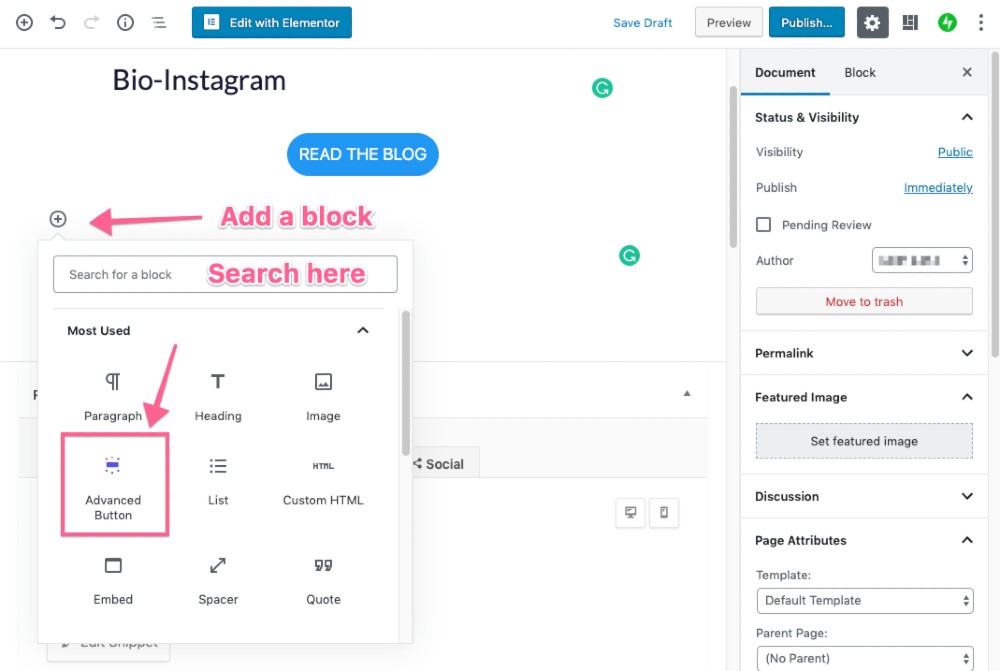
Center the button.
Style the button to your website’s colours and preferences.
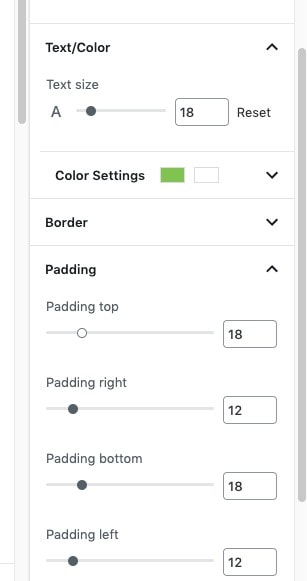
For social icons, you can use the social sharing buttons in the Gutenberg Advanced blocks.
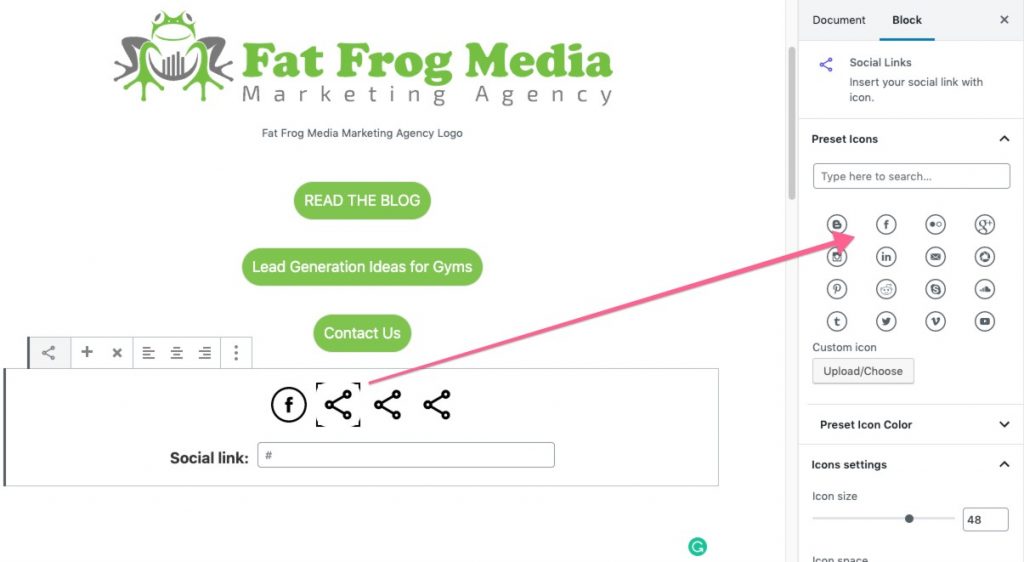
To hide the title of the page, select the page post ID from the URL in the WordPress Admin, like so:
https://fatfrogmedia.com/wp-admin/post.php?post=3732&action=edit
Open the customizer and go to the Additional CSS options
Create an entry like this in your CSS file
.post-3732 h1.entry-title {
Display: none;
}
You can test it out here:
Example Landing Page For Instagram Bio Link on Fat Frog Media

