Search engine optimization in 2021 is a resource-intensive business task. To do it properly, you need to invest time or money. Therefore, tools and software that help speed up the SEO process are always welcome. If we can shave a few minutes from our processes, the accumulated time saved adds up to many hours over the course of a month. Fully-fledged software solutions like SEMrush help with technical website SEO or keyword research and are popular with everyone from top-level marketers to small business owners. But there are other tools that can help us with SEO, many of which are free.
Think about where we spend most of our time online? We work on our websites, edit content, and run tests and experiments in our browsers. And for the majority of people, that browser is Chrome.
These awesome Google Chrome extensions can make your day easier thanks to their accessibility and depth of features. Some SEO extensions are like full software suites and might be all you need. Many help you improve your SEO for free. One thing's for sure, they’ll save you time and help you avoid costly errors, while making your job easier on a day-to-day basis.
If you’re looking to get the biggest bang for your buck when it comes to free SEO tools, Google Chrome extensions are a great place to start. In this post, I’ll show you the free Chrome extensions I use to optimize my businesses and the websites of my clients.
I’m always on the lookout for new SEO Chrome extensions and there are so many useful add-ons that it can be difficult to remember them all. Bookmark this list as it’s updated regularly.
By the way, I use Microsoft’s Edge browser instead of the Google Chrome browser. Why? Because Chrome is a huge resource hog and slows down my powerful Mac to a crawl. Edge, on the other hand, is faster, looks better, and works just as well. It’s built on the Chromium open-source browser project.
GSC: URL Performance Report Deeplink
This simple tool which does nothing other than open Google Search Console at the exact URL you want to view a report on, is a huge timesaver.
Before this extension existed, I had to open GSC, navigate to the right website property, click around and enter some text to filter for the web page I was working on. Now, with the URL Performance Report Deeplink, you can click once and get the right Search Console page open in the blink of an eye. Simple but brilliant.
Page Analytics by Google
Quickly see key metrics in Google Analytics with this simple plugin. Metrics appear at the top of the screen and include Pageviews, “time on page”, Bounce Rate, and Number of active visitors in real time. You also get a useful report called In-page click analysis, which shows you where users click, sort of like a heat map. This free extension is a hidden gem.
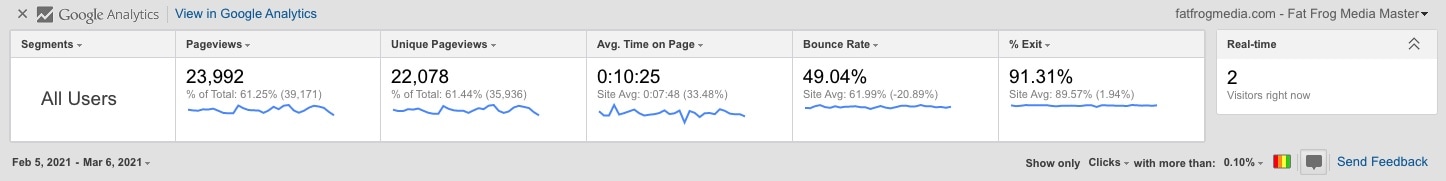
Detailed SEO Extension
This is a cool tool by one of the word’s best SEOs, Glenn Alsopp.
Visit any website and click the Detailed icon in the toolbar and you’ll get a multi-tab drop down that gives you information about the page such as the meta description tags, canonical tag, word count, headings, internal and external links, images (with and without alt tags), detailed structured data and schema data, and social media Open Graph (OG) tags.
If you're looking for one tool to do on-page SEO in the browser, this might be it. This is one of the best free SEO audit tools you can get directly in the Chrome Web Store.
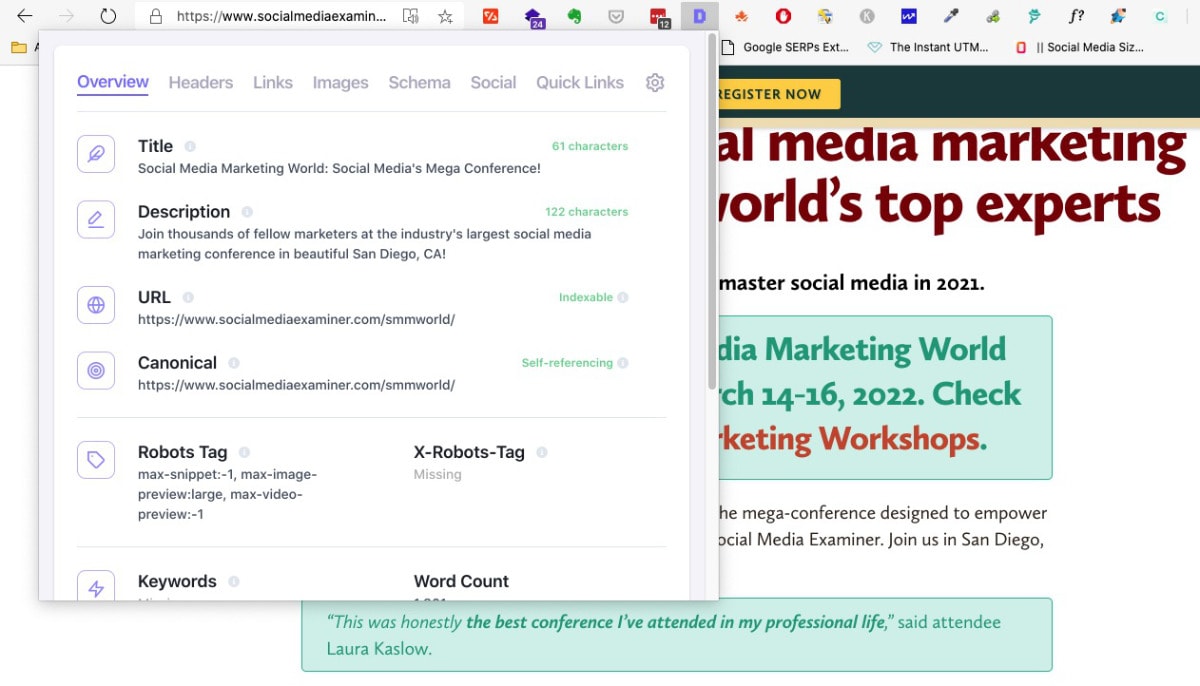
Keywords Everywhere
Hard to believe, but this incredibly useful tool was once totally free to use. Once it became super popular and expensive to maintain, the developers started to charge for use of the product. It’s possible this was the plan all along, but in any case, this extension delivers a ton of value and couldn’t be easier to use.
Install the extension and do a search in Google. Keywords Everywhere will show search volume, Cost Per Click (CPC) values, trend graphs and estimated difficulty scores. It will also display related searches and “people also ask” data, all with the corresponding keyword metrics.
SEOs, marketers and bloggers can use this information to generate tons of ideas content marketing campaigns for a few dollars a month.
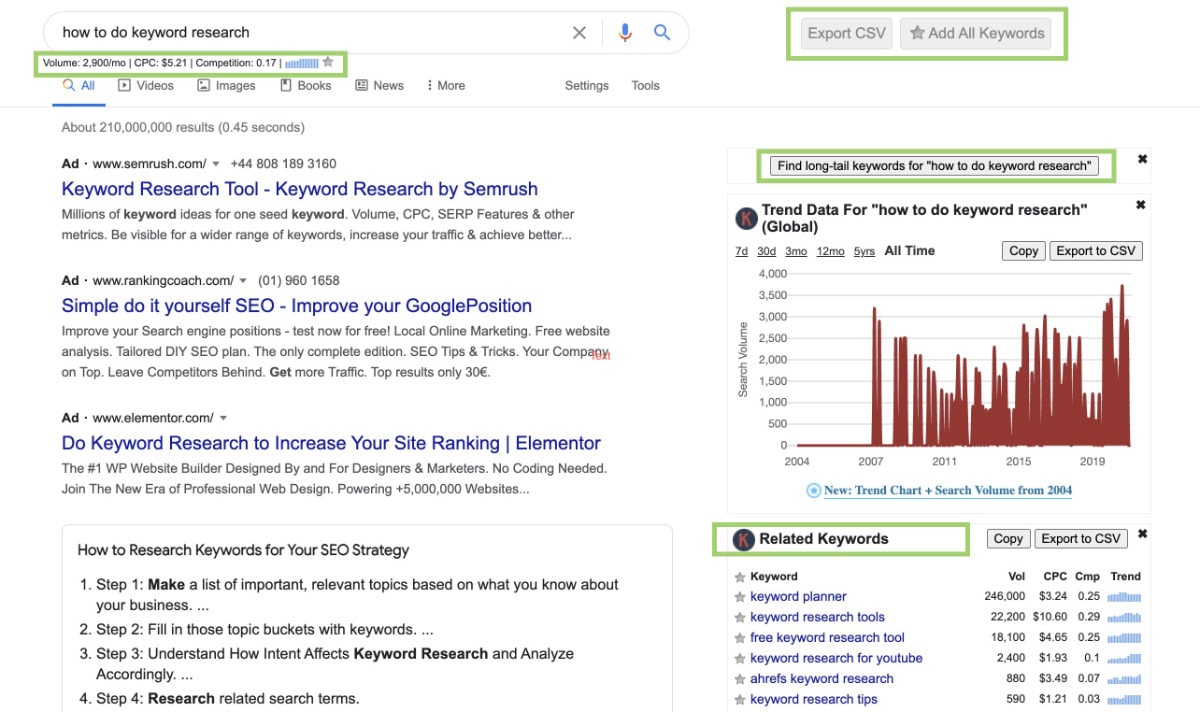
What's My SERP
With the gap in the market left by Keywords Everywhere’s decision to charge for the tool, What's My SERP has stepped in and offered a similar tool for free.
One differentiator is the ability to track keywords and check the SERPs (much like the Nightwatch extension) to see where websites rank for certain keywords. This feature is browser-based but I can imagine it will soon be integrated into the extension.
You can’t search global keyword trends (like Keywords Everywhere) but the country-wide data is very good. The target keyword’s search volume and CPC appear in the search bar. Related Keywords and People Also Searched For terms are listed to the right side of the search results.
A promising tool that’s worth keeping an eye on.
GMB Everywhere
If local SEO is your thing, then GMB Everywhere is a must-have Chrome Extension. Having a well-optimized Google My Business (GMB) listing is an essential local SEO function. Without it, local businesses are missing out on a massive opportunity for free exposure to people searching for businesses nearby.
GMB Everywhere aims to make the process of optimizing your Google My Business listings easier. It does this by showing the categories your competitors are using. Primary category is highlighted so you can make sure your listings follow the same format. The extension shows business details on the following properties:
- Google Maps Business Page
- Google Maps Search Result Page
- Google Maps Business Page with bottom selector.
- Local Finder page.
A brand-new feature allows you to audit any GMB listing. This is a super helpful tool that shows a review over time graph, Review analysis details. It also creates links that you can send to customers to ask for reviews. In addition, the audit displays the place id and Knowledge Graph (KG) id of the business.
These features and more make GMB Everywhere a very useful timesaver and a powerful local SEO tool.
TubeBuddy
YouTube is a massive search engine. People use it to get answers, be entertained, learn new things, watch movies, and do research, among other things. As the second most used search engine in the world, the volume of traffic is staggering.
The future of SEO might be video so most marketers and SEOs are starting to put more of a focus on this channel. One of the best tools for analyzing and optimizing YouTube videos and channels is TubeBuddy.
Manage annotations and cards, create thumbnails, view video SEO stats, bulk process changes, edits, and updates, auto-translate, track keywords ranking, get brand alerts, and a lot more. It’s a YouTube SEO ninja tool.
You can use TubeBuddy for free but it’s worth upgrading to a plan to get the most out of TubeBuddy. The Pro Plan costs $9 per month and the highest plan, Legend, is priced at $49 per month (cheaper if paid yearly) and gets you video A/B testing, competitors analysis, and other pro YouTuber tools.
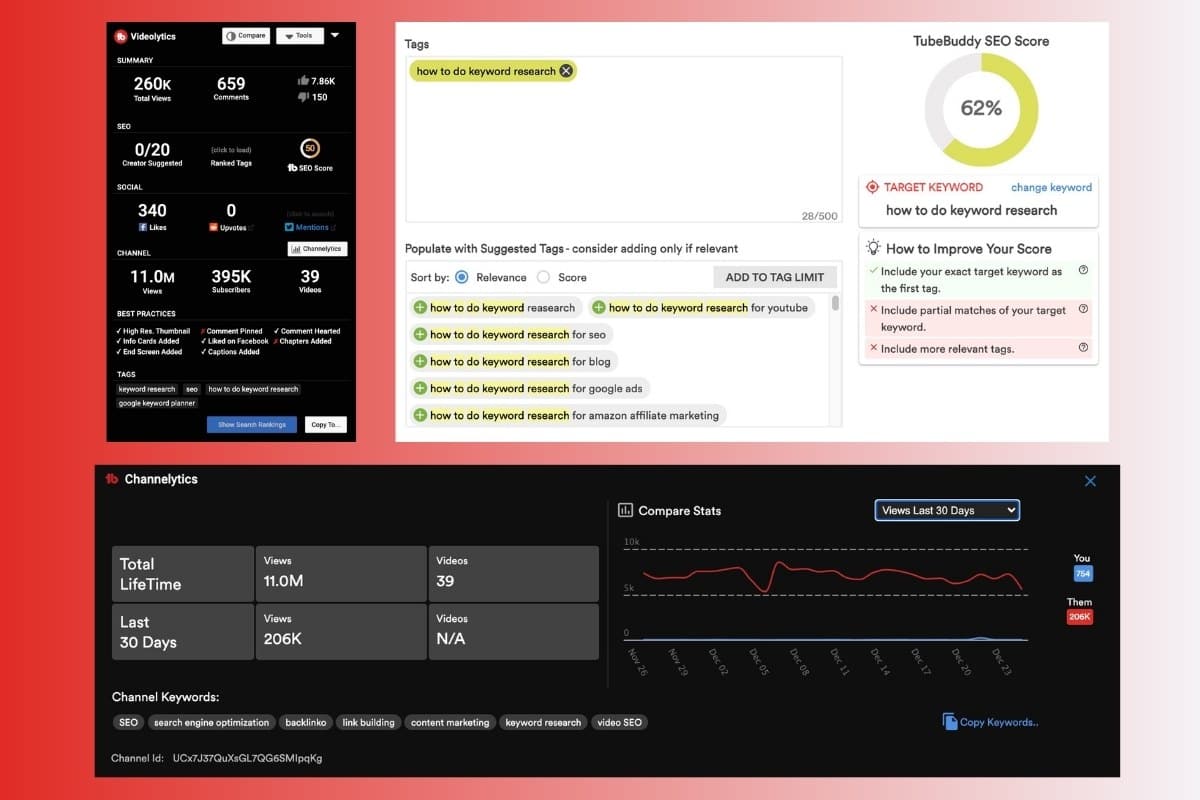
Moz SEO Toolbar
Moz is one of the internets original SEO companies and while many pretenders to the throne of “best SEO tool” have come and gone, Moz Pro still ranks up there. The company even invented the Domain Authority and Page Authority metrics that pretty much every other tool uses or references.
Moz created a genre and has tons of experience and data. That’s why the Moz SEO toolbar is a mine of information for anyone researching competitors in the SERPs. Just install the extension and get real-time metrics on every URL in search engine results.
The toolbar inserts the Domain Authority (DA) and Page Authority (PA) metrics as well as the number of referring links into the search results page so you can quickly see how competitive the space is based on the search keyword.
You need an account with Moz but it’s free to register. The premium version gives you keyword difficulty scores. One of the best on-page SEO tools you must install.
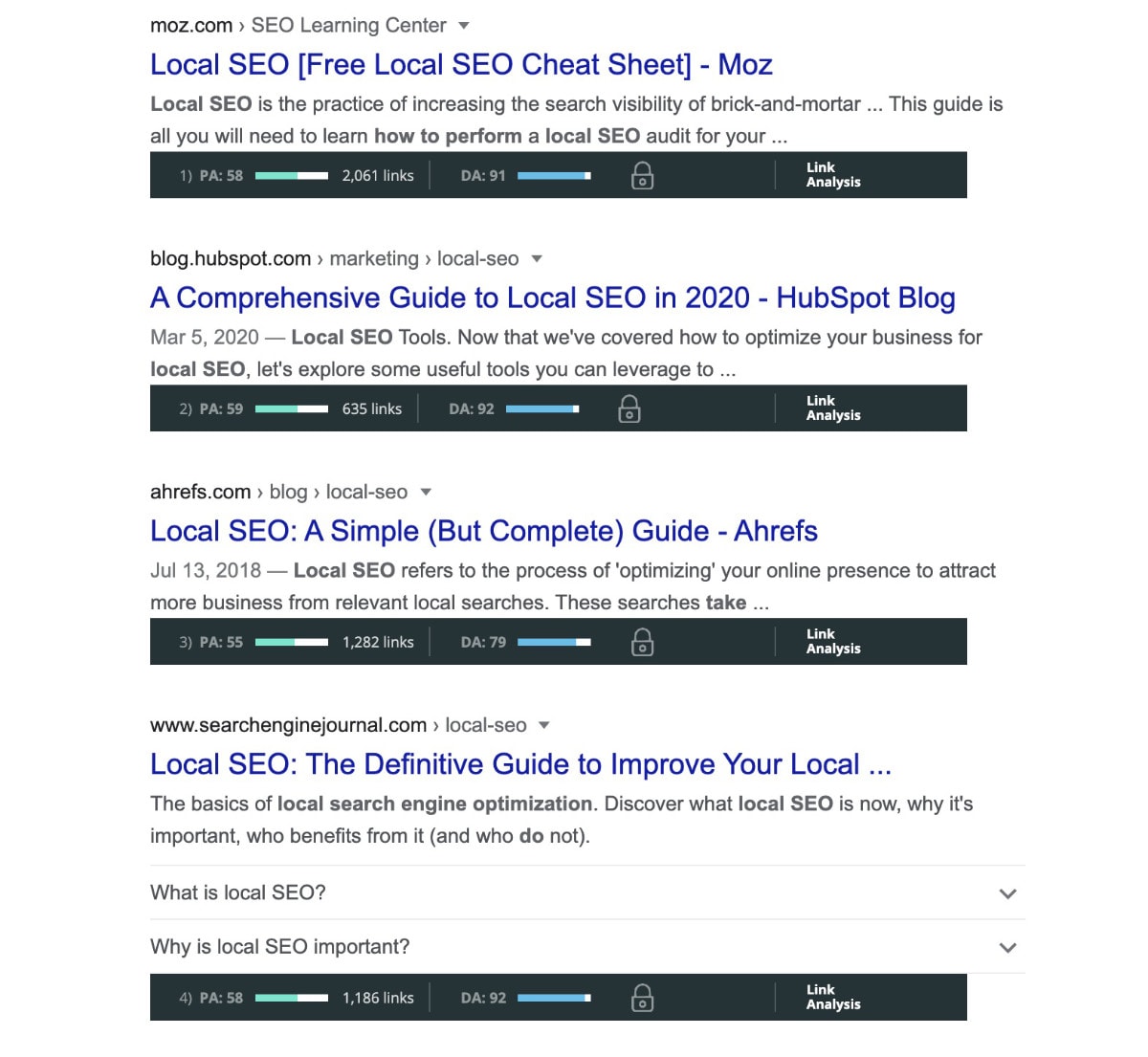
SEO Minion
This free SEO tool extension is similar to the Detailed extension but you get some extra SEO metrics and analysis tools.
You can check all links for errors, highlight every link on the page, and perform SERP previews from other locations, or analyze any URL for on-page SEO.
SEO Minion has some other tricks up its sleeve. With the Chrome extension enabled you can download pretty much every piece of data from the search results. Want all of the People Also Asked results, 10 levels deep? No problem. Want FAQ data in CSV format? SEO Minion can get it for you in one click. It's very powerful and 100% free.
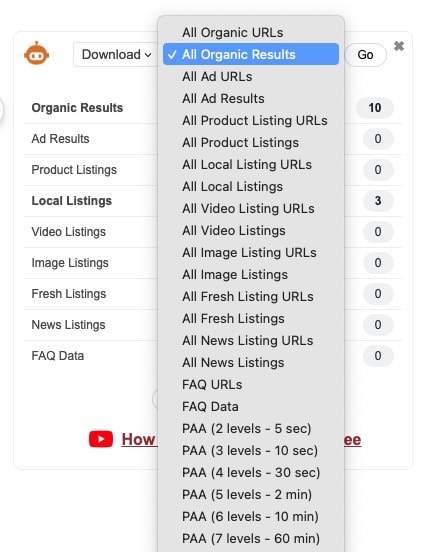
Hunter
If you build backlinks and create relationships with other bloggers and websites (which you should be doing), then you need a tool like Hunter.io.
Hunter finds relevant email addresses from any website you visit and makes it easy to find and organize the email leads the tool discovers. Add leads to any campaign with a click of the mouse and then either export the leads or build email marketing campaigns using Hunter’s free cold email campaigns software.
A brilliant tool that every marketer and SEO should use.
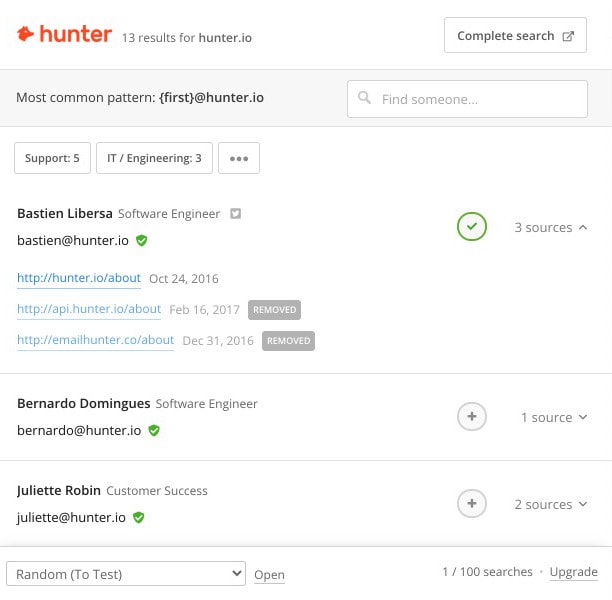
Buzzsumo
Looking for insights on social media shares for a blog post or website? Want to know how many times a post was pinned on Pinterest? If you want this information at the click of a button as well as Reddit engagement insights, social media data (Facebook Twitter, & Pinterest), backlink stats, and author info, get Buzzsumo’s free Google Chrome Extension.
It’s the secret sauce software for content marketing discovery. The tool helps you figure out what kind of content is creating a ‘buzz’ online. Need to know what’s got people in your niche talking? Buzzsumo shows you the way,
Buzzsumo shows you what kind of blog or social media content related to your topic is getting backlinks, shares, and likes. It shows what types of articles are going viral, what kind headlines are grabbing attention, and what emotions are making people click.
Buzzsumo can also help you come up with new content ideas by uncovering topics that nobody else has written about. Or you can take some of the tools suggestions for adding a new twist to an old topic.
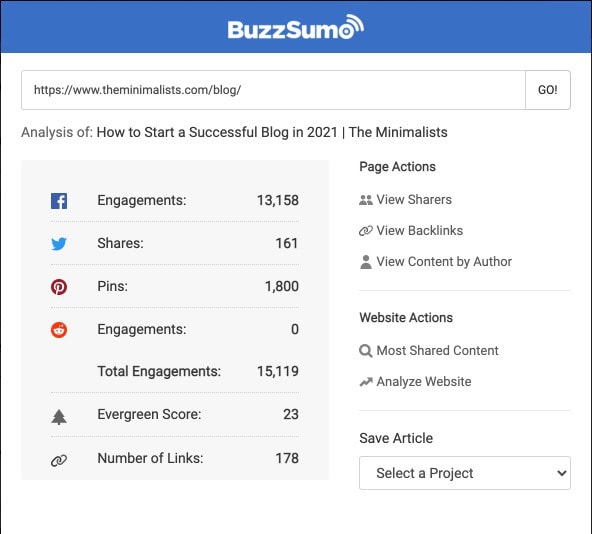
Link Redirect Trace
Use this extension to check the full path of an URL and to check for errors, redirect chains, and other problems. Over time, broken links begin to appear, and links get redirected or changed, and this tool helps you perform quick technical SEO checks on important URLs on your site or your competitors’ websites.
I use this free extension on a regular basis to check my links for problems. It can also be used for link building (broken link building outreach) on competitor and partner websites.
Link Redirect Trace also provides information on the time it takes the browser to return the HTTP status code (200, 404, etc), broken links, whether the links are indexable and returned by bots, JavaScript redirects, and if the page is canonical.
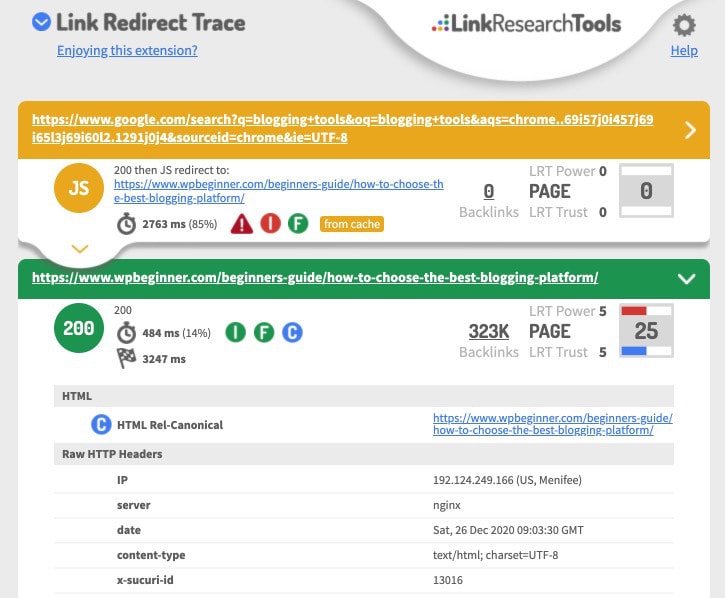
TextOptimizer
Textoptimizer is great for discovering how search engines see your content based on the words used. It helps you decide on the topics, keywords, or concepts to include in order to match expectations.
TextOptimizer is what’s called a semantic SEO tool. It looks to Google and tries to decipher the intent and context of a user’s search query. It then suggests improvements to a post or page based on semantic analysis of the current content. You can use this SEO tool to do preliminary checks on keyword density too.
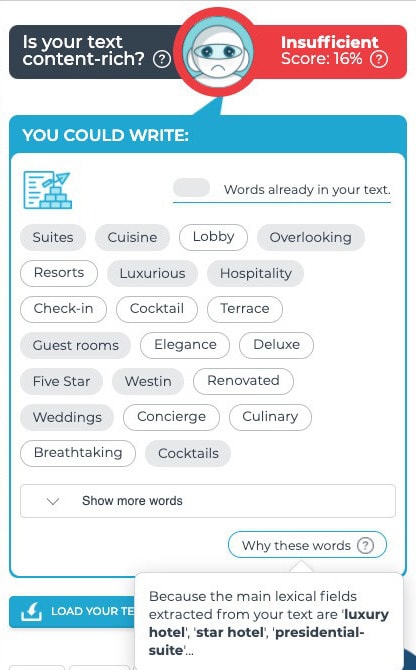
As a content marketer, I love analyzing the best SEO tools. These plugins help me to speed up my SEO workflow and get more done in less time. Try them out and find new ways to improve your workflow.


