One problem I see people mention on forums and Facebook groups for bloggers and content marketers is not having enough ideas for blog topics. I'm talking to WordPress bloggers (who make up 40% of the internet in 2021). If you're not on WordPress, you can still use this technique but the method for tracking site searches may be different. This is another tactic you can add to your process for finding new content ideas. The benefit of using this report is that you can see exactly what your visitors are searching for which can help you generate ideas for new blog posts on your website.
WordPress Site Search Analytics: Turn Keywords Into Topics
Did you know that the Google Analytics site search analytics report is a rich trove of keyword ideas?
Using Google Analytics site search is a great way of finding keyword topics that you might not have thought of. Just look at what people are actually searching for on your website. You can also use privacy-focused alternatives like Fathom, UserMaven, and Smartlook.
Many website owners perform keyword research and competitor analysis regularly without considering what people who visit their website are telling you they want. Watch this video to find out how to do it.
? Find juicy keyword ideas for topics that your audience is telling you they want to read about!
If you haven't set up site search reporting in Google Analytics, here's how you do it
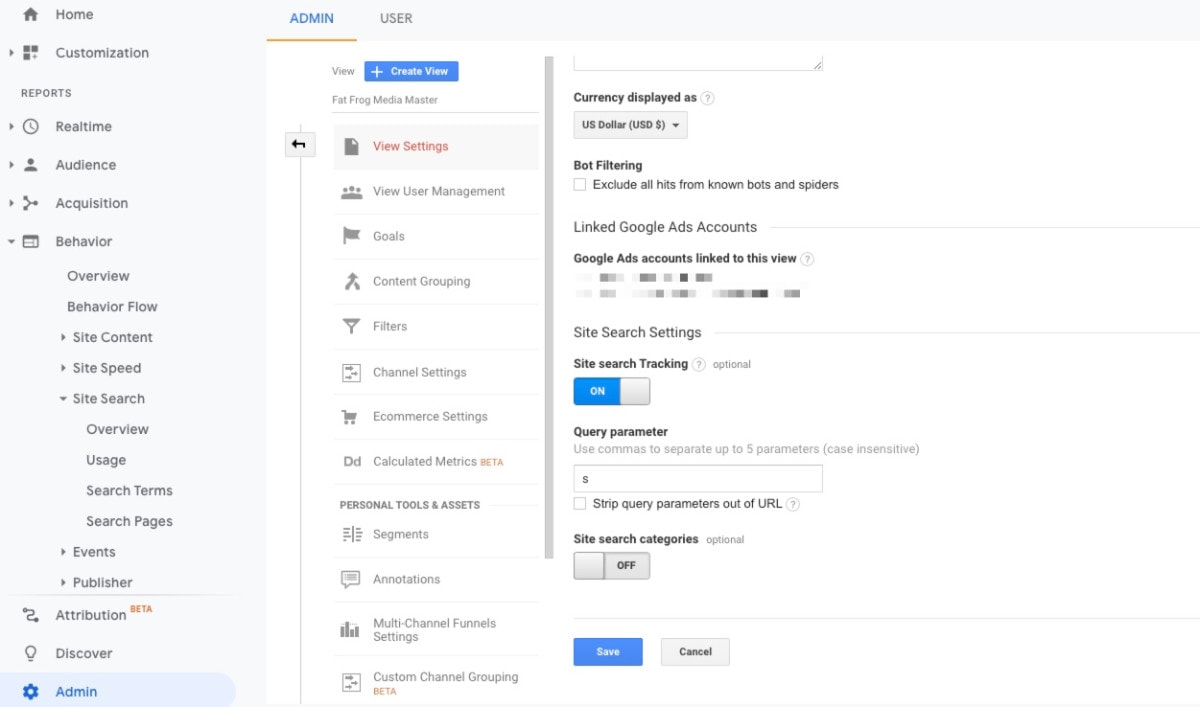
- Open up the Admin section and then View Settings.
- Select the website view.
- Scroll down to Query parameter and enter the string that WordPress uses in the URL when someone searches.
- You can find this out by performing a search on your site and checking the URL, like so:

If you've only just enabled this, you'll have to wait a while before you get any data back.
- Presuming you've been recording data, open up Google Analytics and go to Behaviour > Site Search
- Expand the data out to, say, one year and export the data.
- Now go to Google search Console and export the query data.
- Put the queries or search terms into one excel spreadsheet and compare them using the Conditional Formatting tool
- Choose Highlight Cells Rules > Duplicate Values
- Pick a format or use the default and click OK. Excel will highlight search terms that appear in both columns.
- Look on the site search terms column for topics that you don't cover on your website.
✅ From there you can do further keyword research on interesting topics.
