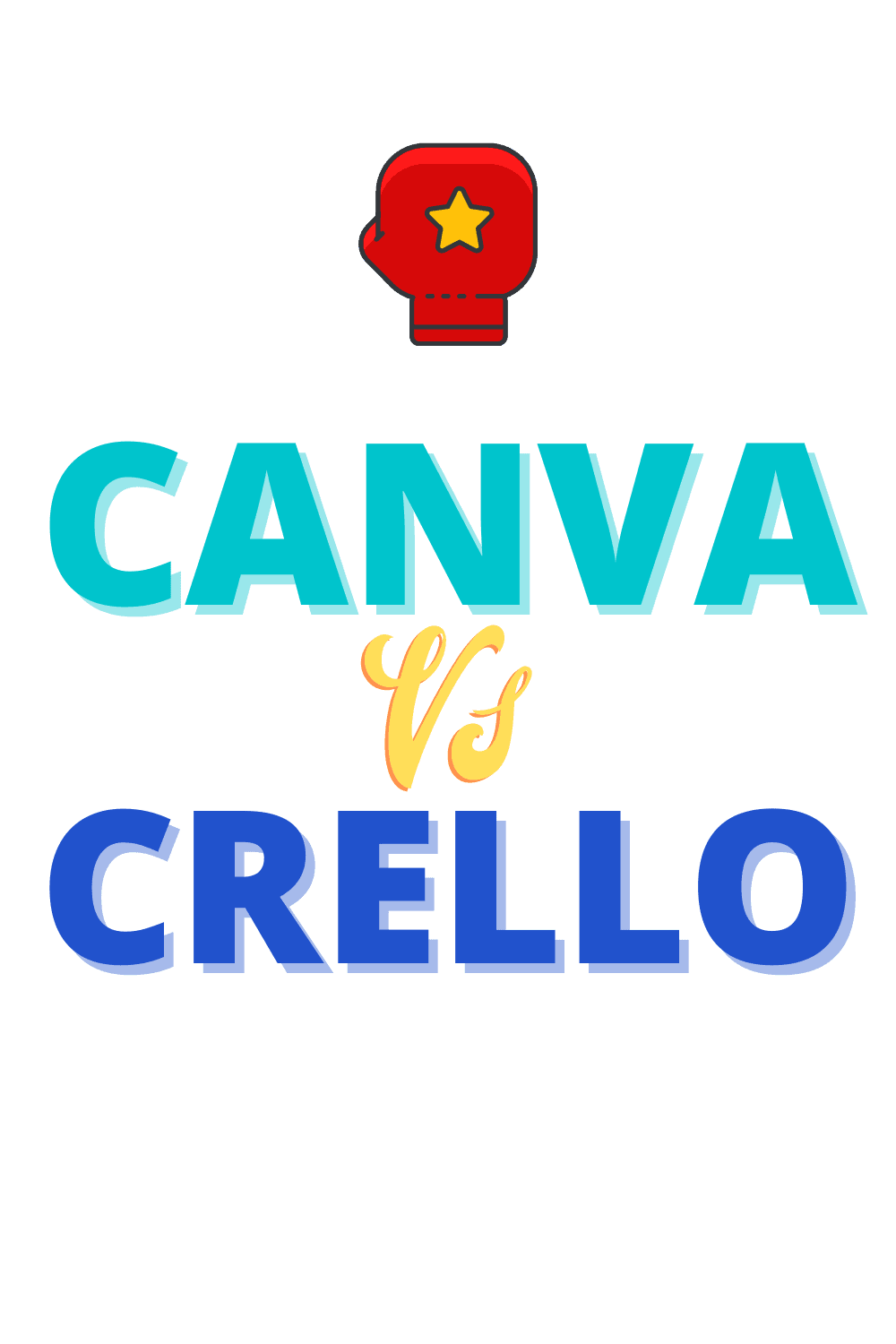Note: Crello is now called VistaCreate
There are now multiple free and premium options for designing graphics with ease. We’ve covered a few of them in the past, including VistaCreate and Canva when discussing how to set up a graphic design side hustle business. The graphic design space is competitive and ever-evolving.
Today, we’re taking a look at two online graphic design tools that are going head-to-head to win the hearts of users. You don't have to spend a lot of money to be a designer in 2023. These tools are more powerful than the very best graphic design platforms from a generation ago.
More recognizable names in the graphic design platform space, such as Adobe Photoshop, Adobe Spark, and Illustrator, are expensive and can be difficult to master. But the two products reviewed here have made an impression thanks to their ease of use, pricing, and most importantly, value proposition.
These tools focus on bloggers, small business owners, non-techies, and non-designers as their core user base. And the prices are great. From free to affordable, there’s something for everyone. Let’s take a look at two of the most popular rapid graphic design tools that anyone can master in minutes, Canva and VistaCreate.
Here's the quick comparison table. Scroll to the bottom for the main comparison or click here.
| Canva | Crello / VistaCreate | |
|---|---|---|
| Price | ✅ | |
| Features | ✅ | |
| Ease of Use | ✅ | |
| Integrations | ✅ | |
| Free plan features | ✅ | |
| Infographics | ✅ | |
| Value | ✅ | |
| Canva | VistaCreate |
Background Info (So you know who you're dealing with)
Canva is an Australian company founded in January 2012 by Melanie Perkins and her business partners. It currently has more than 15 million users in 190 countries, including Antarctica and North Korea.
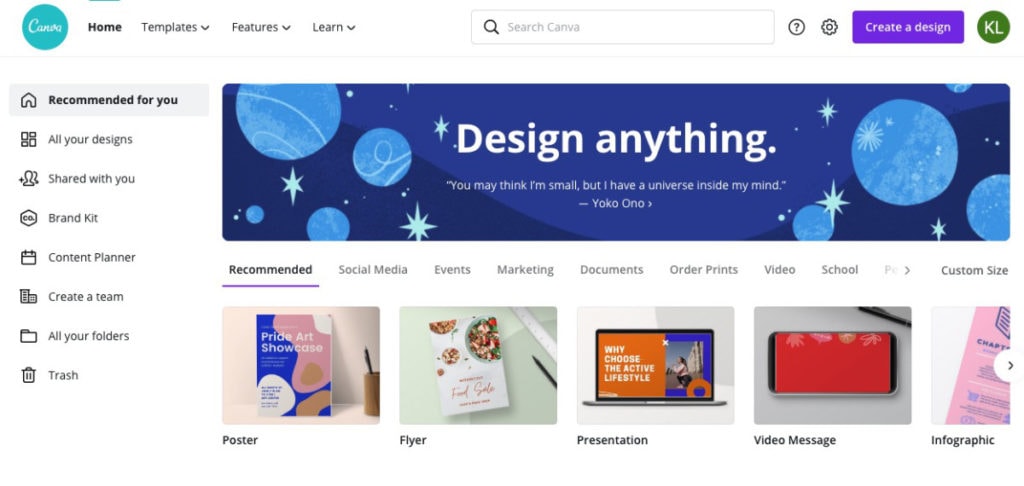
VistaCreate began development in September 2016 as a team of software developers and one product owner. It has more than 2 million users worldwide who have together created more than 20 million designs.
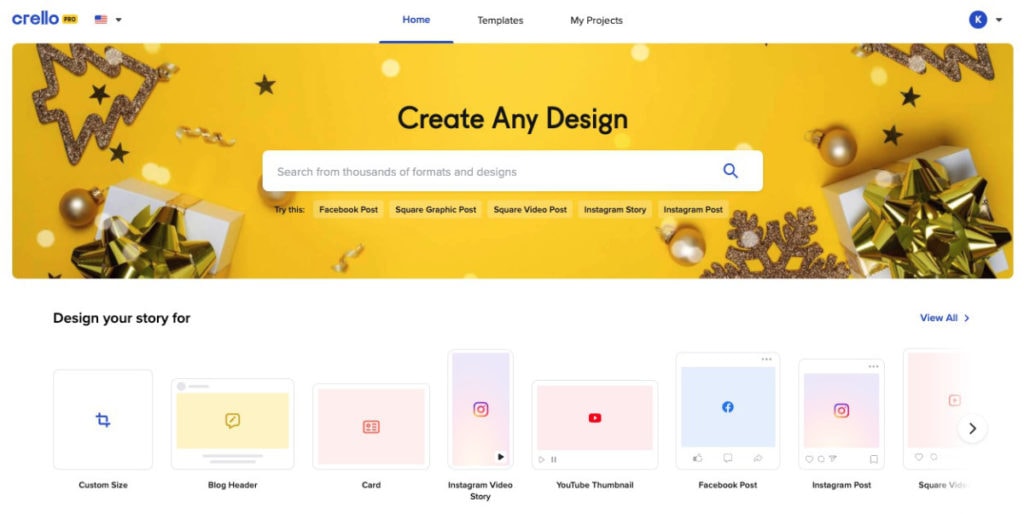
Both tools offer powerful design tool experiences to their users, with clean, easy-to-use interfaces, access to millions of free photos and design elements to use in their projects, and both free and paid plans. Each has its own advantages and disadvantages.
Pricing
Canva and VistaCreate both offer generous free accounts, but they also offer paid memberships with access to different features, including features for teams and social accounts. Here's more information about their pricing models.
VistaCreate
VistaCreate’s Pro Plan (Premiun plan) costs $9.99 per month (based on the yearly subscription), with no team scaling or upgrade prices currently in place. VistaCreate used to offer a team premium plan for up to four people, but it appears this is no longer a part of its pricing model.
Canva
Canva has both individual prices and prices that scale for business teams, with set plans for up to 50 people or custom plans for even larger groups. Individual memberships or ones for teams of up to five are $12.99 a month (cheaper with a yearly subscription), allowing small groups to pay for one account and get four free. This is a limited-time offer but definitely worth looking at if you’re in the market for a graphics design suite for your team.
Features on Free Plans
VistaCreate and Canva are both known for excellent features and user-friendly environments. The features included in the free accounts were inconceivable only a few years ago.
Let’s see how they compare.
VistaCreate
VistaCreate offers users of their free plan access to over 180 million stock media files on Depositphotos and 650,000 premium stock images on Lightfield Productions, along with over 32,000 full HD clips and animations.
Users of the free version have five design downloads monthly. They can also access 30,000 VistaCreate customizable templates, both static and animated. For me, VistaCreate offers more imaginative and better-designed templates than Canva. New beautiful designs arrive every week. It seems more like a case of quality over quantity.
Certain users also have access to hundreds of unique fonts in VistaCreate's library. These fonts include both standard and decorative options.
Design on desktop or the user-friendly mobile app.
Canva
Canva offers 250,000 customizable templates for free users. It also presents more than 100 design types, including letters, resumes, presentation templates, websites, and social platform posts.
Canva users on the free plan have access to hundreds of unique fonts in Canva’s font library.
Features on Paid Plans
Canva and VistaCreate both offer users an abundance of features on their free plans, but they have even more for their paid, pro members to use.
VistaCreate Pro users can download an unlimited number of designs. VistaCreate Pro gives paid account users access to more than 30,000 graphic design template choices and over 180 million stock photos and videos from Depositphotos, a royalty-free content marketplace.
Further, users can access more detailed image background removal tools — even the trickiest photos have more creative edits. VistaCreate Pro users can unlock their creativity with unlimited file uploads and more than 32,000 video clips and animations in full HD.
The pro version makes it easy to collaborate. You can invite up to 10 team members at once to collaborate on projects in the paid version. As a paid member, you'll get access to priority tech help for any issues that arise.
One important point is that VisaCreate gives you unlimited storage so you will never come up against a hard limit for saving your projects. Canva offers 1TB, which sounds like a lot, but can be restrictive for some people.
Canva Pro users have access to more than 420,000 graphic design templates at no extra cost. They can access over 75 million stock photos, videos, audio, and graphics to include in their designs.
Canva Pro has one-click background removal, while VistaCreate offers background removal for more complicated pictures, Canva lets you do this with one click.
Canva Pro is a good choice for social media managers and teams or avid social media users. The paid service allows you to schedule posts that you've created in Canva to seven different platforms. You can save your designs with 1TB of cloud storage.
Integrations
Integrations are a powerful tool for social media professionals and marketers to pull in content from outside sources, especially media sources, and upload their designs to new places like social media platforms and forms for customers.
This is one area where Canva is light-years ahead of VistaCreate, offering integrations with Facebook, Dropbox, Instagram, YouTube, Twitter, Google Drive, Google Maps, Giphy, Typeform, and Flickr, among other services.
These integrations allow users to bring content from any of those services directly to Canva to create new designs or import their designs into those services.
For example, you can post your Canva design to your Instagram feed or use your project to make a new form design in Typeform.
Ease of Use
Overall, the two products have similar user interfaces and experiences. They both have a central design space with popouts on the left side where designers can pick different fonts, photos, and objects to use in their creations.
Canva's designers created the program with ease of use in mind. When founder and CEO Melanie Perkins noticed that people were having trouble using tools like Adobe Photoshop and Illustrator, she got the idea to create Canva, which would make it easy for anyone to design.
Overall, the services are primarily point-and-click, making it very easy to create your own designs. They also make extensive use of clickable menus, dropdowns, and drag and drop. Users from complete beginners all the way to design professionals will have no trouble.
Both interfaces look almost the same, with tabs for elements, text, background, templates, and uploads. VistaCreate offers additional animation and video tabs. Both interfaces are easy to navigate and intuitive. The range of free stock photos and stock videos is extensive. Canva's videos are sorted into categories. VistaCreate's videos are in two buckets: Videos and Backgrounds. The background video elements are great quality and perfect for creating ads and marketing materials.
It's easy to search for images, select them, and add them to a design while working with all the other interface features. You can also start with a template in either program and make some changes to customize them or start from scratch with your design. If you want more than free photos, you'll need a pro plan subscription but it's still cheaper than paying for a subscription to a service like Envato Elements (great service, by the way, but a bit more expensive)
Both tools offer an easy way to invite and on-board team members (Pro plans only)
Customer Support
With such a huge user base, it's no surprise that neither product offers chat-based customer support. Certainly, there's no way to call a helpdesk. Bith Canva and VistaCreate rely on an intuitive user interface and extensive help files to remove friction and guide people to the answers to their questions.
The customer support team for both products is excellent and generally sorts out any problems. I've found VistaCreate to offer a much faster turnaround though. If you need fast answers to your questions or you're a beginner designer, VistaCreate might suit you better.
Main Differences
The two services have a few main differences, including third-party integrations, stock media access, social network interaction, and team features. These distinctions may only make a difference depending on the designs you want to make and how you want to collaborate.
VistaCreate wins out in its offering of stock media access, with millions of files to use thanks to Depositphotos and Lightfield Productions. These photos and other file formats are equally available to use on both free and paid accounts and are royalty-free.
Canva, however, has better features for teams with its ability to schedule posting and a variety of team collaboration tools. Canva is geared more towards people looking to work collaboratively, based on both its pricing model and team collaboration tools.
In terms of infographic creation, VistaCreate offers a better experience. In fact, Canva's infographic templates are far less impressive than VistaCreate's templates.
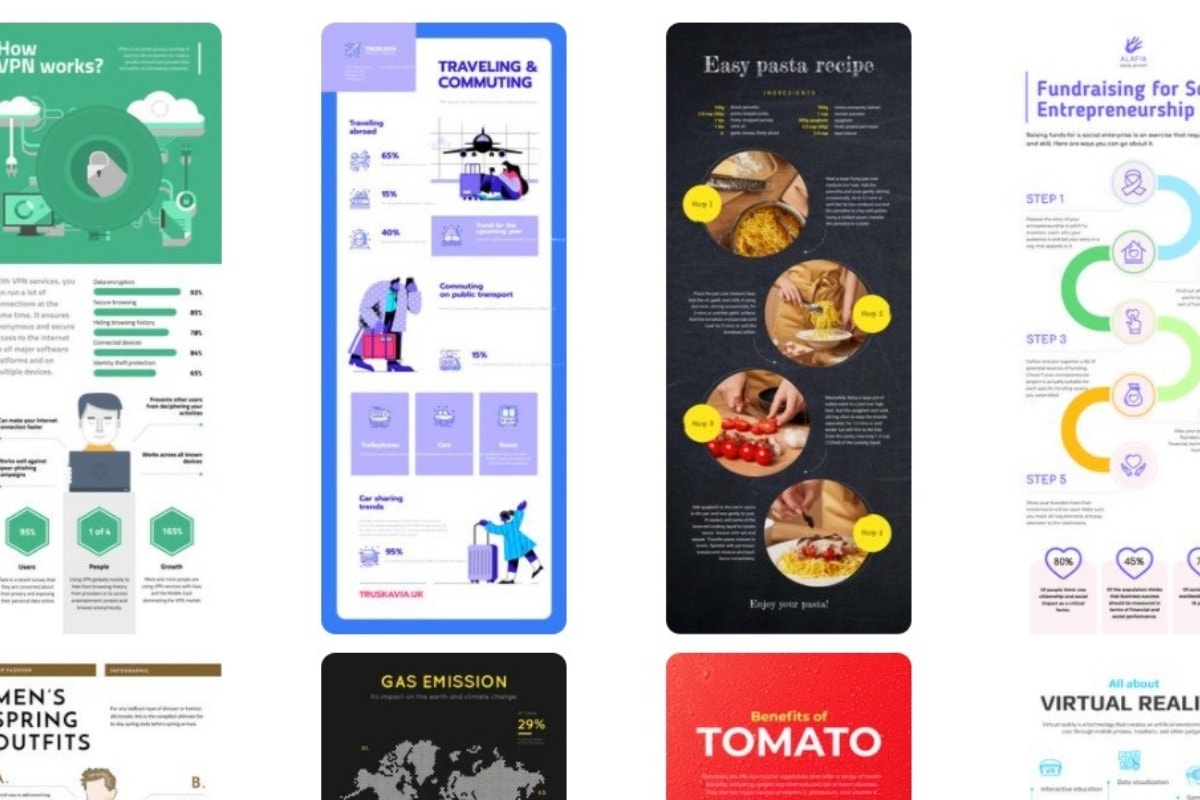
Outstanding Features
Canva has a few different outstanding features. It allows users to schedule Canva-created posts to seven social media platforms. It also offers dozens of third-party integrations, allowing users to import media directly to Canva or export their designs to other apps.
Canva offers a brand kit for teams and companies to create distinctive and unique voices for their public images and product lineups.
You and your team can store brand colors to easily make designs that fit your aesthetic and keep your logo on hand to add to your projects. You can set specific fonts to stay within your brand guidelines easily, upload your own custom fonts, and access brand templates to get inspiration.
Both VistaCreate and Canva offers extensive online resources for designers — both those looking to get started with graphic design projects and professionals looking to up their skills. These services have tutorials on how to use their products, design tips, and project ideas.
Both platforms offer easy graphic animation tools and editing effects to create overlays or animated social media images. Save these files as gifs or video files.
Both VistaCreate and Canva feature background removal tools. You can easily remove any photo's background — but this feature is only available for Pro users on both services.
Paid memberships allow users to remove backgrounds with one click. These features use machine learning and neural networks that detect where the image ends and the surroundings begin, allowing it to cut out the unwanted sections in one easy step.
Finally, both services also offer free, dedicated logo-making tools that allow you to pick fonts, colors, design objects, and the overall design for a fresh logo in minutes — or however long you'd like to spend designing with a variety of features.
Best Overall
For marketers, small business owners, and bloggers, Canva is the winner. Canva not only offers pricing at both the individual and enterprise levels, but it also has a dedicated brand kit that teams and companies can use to customize their voice.
VistaCreate does offer some definite pros on its service, including access to more stock media that might be useful for businesses. But the overall winner is Canva based on its offering of features for individuals and teams.
Alternatives
- Figma is a robust, pro-level, cloud-based design tool. It's a solid Canva alternative for those who need more control, real real-time collaboration features, an intuitive interface, and versatile design functionalities. Figma caters to various design needs and fosters efficient workflows for freelancers.
- Adobe Express is backed by the huge knowledge and resources of the Adobe company and the smart people behond some of the most iconic graphic design software ever created. Adobe Express is an excellent way to get started with graphic design, whether it’s your first time or you’re an experienced designer looking to explore new software. It’s quite easy to use, especially if you're used to Canva or a similar tool. It offers a wide range of features for most skill levels. Use its font libraries from more than 20,000 licensed fonts—and start with formatted templates featuring popular styles like curved type and grid lines.
- Visme‘s intuitive interface and unique features have made me a huge fan. With the ability to directly post to social media from the social media Content Planner, it's a well-rounded and versatile addition to a content marketing toolkit. The brand assets area in Visme is much more developed than those in Canva and VistaCreate. In addition, Visme offers better infographics and charts/graphs features. There's a free plan that offers most of the paid plan templates and you get 100MB of storage. Try Visme's free plan.
| Feature | Canva | VistaCreate |
|---|---|---|
| Free Plan? | yes | yes |
| Pricing per month in USD | 12.99 | 9.99 |
| Yearly pricing in USD | 119.99 | 95.88 |
| Upload custom fonts in free version | no | yes |
| Image resizing in free version | no | yes |
| Customer support | ||
| Resizing in free version | no | yes |
| Saving transparent background in free version | no | yes |
| Remove backgrounds | yes | yes |
| Easy access to support | no | yes |
| Folders in Uploads | no | yes |
| Multiple pages per design | yes | yes |
| Number of free stock images in Pro Plan | 75,000,000 | 650,000 |
| Number of free templates in Pro Plan | 420,000 | 30,000 |
| Cloud Storage in GB | 1TB | Unlimited |
| Downloads per month (free plan) | Unlimited | 5 |
| Unlimited Downloads (Pro) | yes | yes |
| Schedule to social media platforms | yes (7 platforms) | yes (1 platform) |
| Send to Facebook Ads Manager | no | yes |
| Share designs as links or embeds | yes | yes |
| Save to Google Drive | yes | no |
| Save to Dropbox | yes | no |
| Save to Microsoft OneDrive | yes | no |
| Share to Facebook Groups | yes | no |
| Text shadows & effects | yes | no |
| Infographics | yes | yes |
| Mobile App | yes | yes |
| Brand Kit | yes | yes |
| Team access | yes | yes |
| Download formats | 7 | 7 |
| Presentation Mode | yes | yes |
| record while talking over presentation | yes | no |
Conclusion
I used to dislike Canva. It felt clunky and it was easy to spot the designs anywhere on the web or in social media posts. But the company has taken the platform from a basic online graphic editing platform to a design powerhouse. It’s fast, easy to use, and offers endless possibilities for creativity.
But there are alternatives and these tools are still very popular for many reasons. VistaCreate might be right for you if you have a lower budget and want better access to stock media. Adobe Express is a good choice if you want a free option backed by Adobe's know-how and design software skills.
If you’re a social media professional or marketer, you’ll likely be more interested in Canva’s integration with social platforms, team collaboration, and large storage availability. Being a graphic designer doesn't mean spending a lot of money on software. It's easy to create visual content these days. Once you get comfortable with your tool of choice, you can create stunning designs in minutes.
Check out the free plan for both products. Both free plans are like never-ending free trials so you can test out each product to your heart's content. The free versions of Canva and VistaCreate are very capable. Millions of people use the free trial on a regular basis and never pay for the pro versions. But there are alternatives, the most noteworthy being Adobe Express, Snappa, and Pixlr.
Note that both of the main tools in this comparison have a weakness when it comes to manipulating and processing photos. If you're interested in editing photos and creating beautiful images from your photography, neither tool is suitable. VistaCreate and Canva do not possess great tools for editing digital photography. I recommend Photoshop or Luminar Neo for these kinds of specialized tasks.