You’ve created the best blog post on your chosen topic and you know Google will love it. But there’s a problem. Google’s organic traffic takes a while to warm up. It could be months before your blog post is driving significant traffic. But you can’t wait to tell the world about your post and you want to speed up the organic traffic process.
- Where to promote your content after publishing?
- Post on Subreddits
- Answer the public on Quora
- Leverage Twitter
- Facebook ads
- Refind
- Google Ads
- Post on Viral Content Bee
- Promote on Pinterest
- Reach out to the stars
- Create a UTM link for tracking your marketing campaigns
- Share content on autopilot
- Push your message
- Give stuff away!
- Don’t forget to comment
- Promote your blog posts in guest posts
- What’s next?
Where to promote your content after publishing?
There are lots of ways to get your brand new post seen around the internet. Social signals, links, and clicks are important to Google’s algorithm so it’s always a good idea to get traffic from multiple sources right away.
Work shouldn’t stop once you’ve finished and posted your post. Use the many free and paid tools available to share and boost your post long before Google notices.
Here’s a step-by-step guide to post publishing tasks and blog post promotion you should take to maximize the impact of your content.
✅ And if you like this post, check out my WordPress Before Publishing Checklist!
Post on Subreddits
Check Reddit for mentions of topics related to your post. If you can’t find anything on Reddit, you’re not looking hard enough. Reddit, while sometimes quite a daunting place to hang out, can be a treasure trove of content ideas and a valuable traffic source if you find receptive Redditors.
Post some valuable insights or content on a subreddit and work your blog post link in there. Write something new for Reddit rather than just posting the whole article.
GummySearch is an excellent tool for uncovering engaged topics with active, engaged Redditors. Gummysearch gives you Reddit audience research superpowers. This is probably the best tool around for researching target audiences that will engage with your content and hopefully click through to your blog posts.
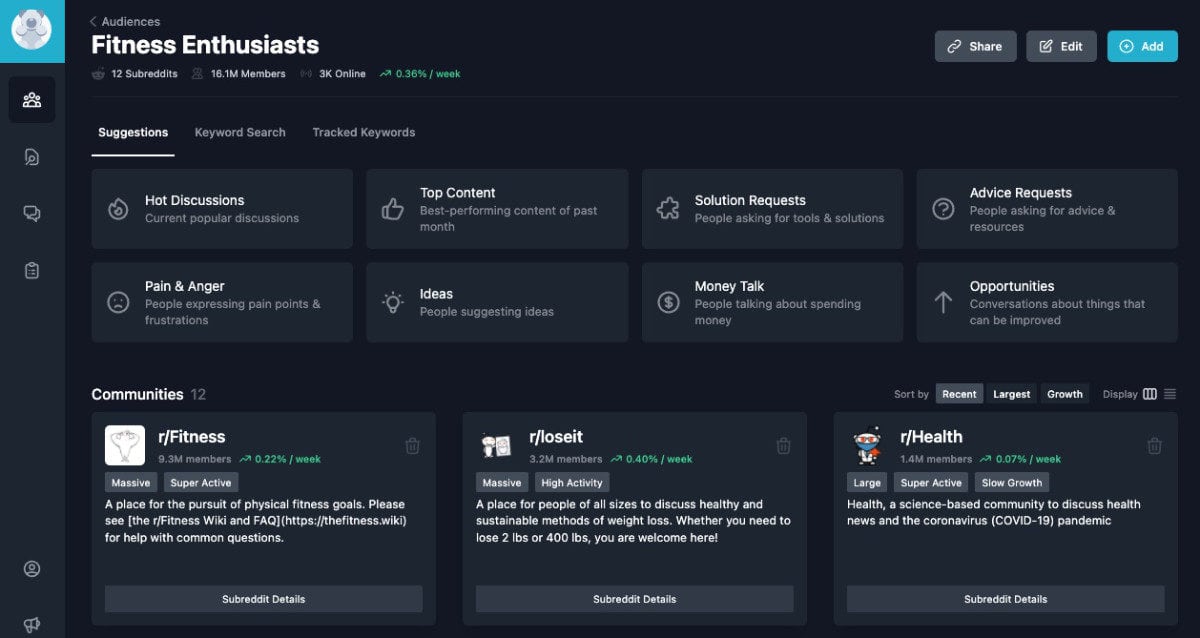
Answer the public on Quora
Like Reddit, Quora is a place to answer questions, ask questions, and get insights into the types of content people are looking for. Posting valuable content on Quora can drive a lot of traffic to your website. The best way to approach Quora is to post regularly and be as helpful as possible. Don’t post links every time. Don’t look for people to visit your site every time you answer a question.
But if you follow this strategy, when it does come time to get links back to your content, you’ll drive more traffic and have more success.
Another great way to find the best questions to answer on Quora and to find great keyword opportunities on the site is to use QApop – Use code FFM for a 10% lifetime discount. QApop finds you high-quality questions with traffic estimations, reports, and analysis on audiences, and even answer questions using AI-generated content directly on the platform.
Leverage Twitter
Get cozy with using Twitter. While I do not recommend posting links to content on the platform (this will kill your engagement metric), commenting, adding value, and sharing resources is a great way to get a following and have people read what you have to say. In time, you'll be able to direct people to your blog posts that answer their questions. The link and description in your bio can also contain your most important URLs or the latest URLs.
Two tools that I recommend for growing your Twitter following, understanding your audience, and automating your feed are
BlackMagic – a Twitter ‘CRM', audience growth tool, scheduler, and suite of powerful analytics.
Tweet Hunter – Looking for a way to supercharge your Twitter game? Look no further than Tweet Hunter! This handy tool provides personalized tweet suggestions from a custom AI, so you can always stay on top of the latest trends and hot topics. Plus, with its time-saving scheduling and automation capabilities, Tweet Hunter is the perfect way to maximize the ROI of each and every tweet.
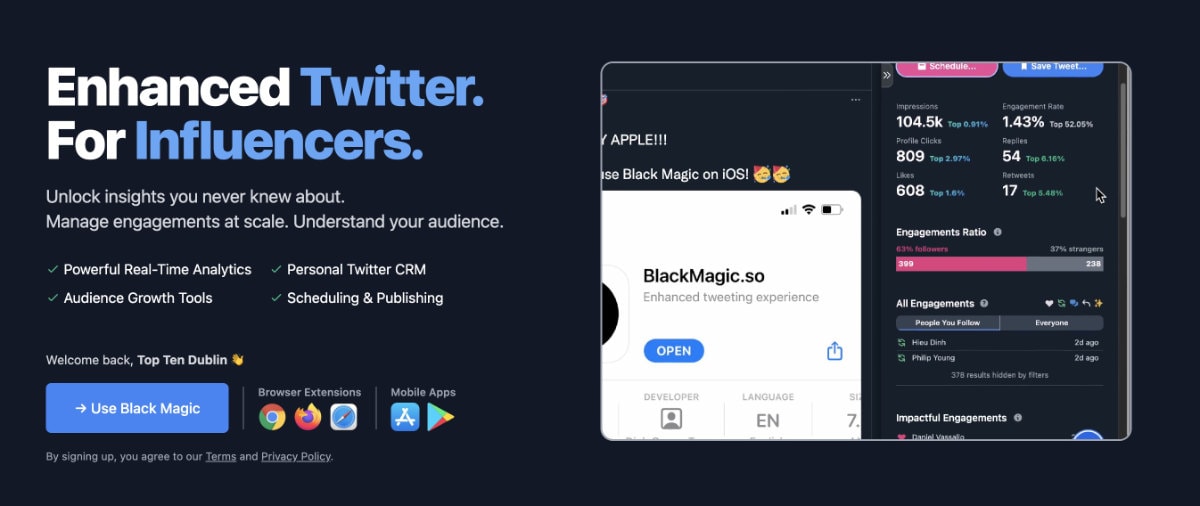
Facebook ads
If I’ve created an important post (most should be) then I’d like to get it noticed and shared in the first 24 hours. This is the only time I’d recommend boosting a blog post on Facebook. $5 should be enough.
Remember to always have a pixel on your website for retargeting the people that interacted with your post later.
You can also run some ads with different titles for your post to see which one gets more clicks. This is a good way of A/B testing or “split testing” your titles quickly. And you get the benefit of traffic to your website at the same time.
Want to know which types of ads work best for your niche?
- Go to AdTargeting and search for a keyword
- Search through the most interesting (and least competitive) keywords
- Discover a competitor
- View their ad catalogue and find out what's working.
Use Copy.ai to generate lots of different titles, descriptions, calls-to-action, and click-worthy copy for your ads and landing pages.
Refind
Refind is like a combination of Stumbleupon, Pocket and your browser’s bookmarks. It lets you save articles that interest you so the site can recommend content based on your preferences. Plus it's also a place to get your content noticed and shared. Add your own links and let the algorithm recommend them based on an algorithm that takes into account the likes and shares of others with similar interests.
The site has a ton of features and can be used in many different ways. It's an easy option for bloggers, publishers, influencers and anyone looking to gain exposure.
Google Ads
It might seem counterintuitive to start paying for ads after creating a post intended to generate free organic traffic. However, targeted ads can get the ball rolling and help you discover what keywords resonate with your audience. In a way, Google Ads can be the perfect AB testing tool for new content.
Add one of your competitor's domain names to AdTargeting.io and get a list of keywords the competitor is bidding on. View metrics like Cost Per Click and Search Volume beside every keyword.
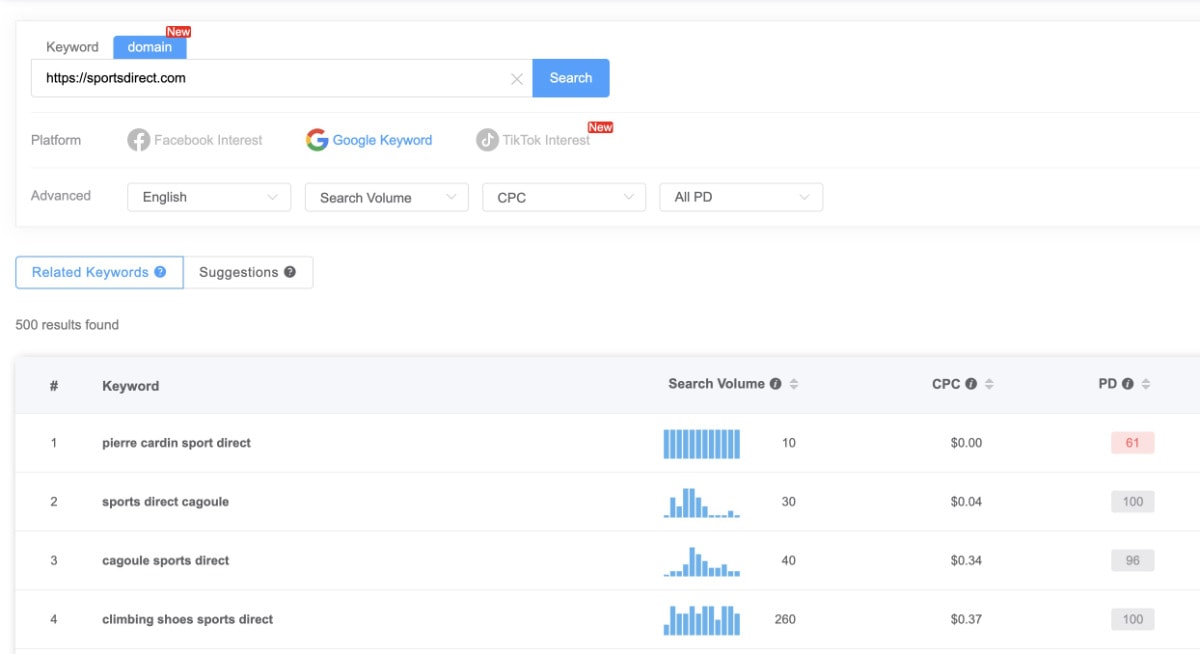
Another great use of Google Ads for content is to target keywords that journalists are looking for. If you have original research, infographics, or empirical information in your content, this is click-bait for journos. Bid on keywords they might be looking for and get powerful backlinks from newspapers, magazines, and large publications.
Post on Viral Content Bee
Viral Content Bee is a service for getting your content shared across multiple social media platforms by real people. It’s not a bot service, nor does it use spammy techniques.
The process is simple. You either share other people’s content for credits which you can use to promote your own content or you buy credits to promote your own content.
It’s easy to share but it takes time to find the right stuff. This is why it's quicker to buy some credits and start sharing right away.
Add in your blog post, select the channels you’d like to share it on, add a line or two of text, and let it go viral (hopefully).
Promote on Pinterest
Drive traffic from the world’s visual idea search engine
Pin the first pin from a new post manually in the most important board on your Pinterest profile. Don't use automatic tools to repin constantly.
Use text rich with keywords and a few relevant hashtags. Use the Pinterest search bar to discover what people are looking for.
After you’ve added a pin manually, schedule up 5-6 pins with different designs and text for the same blog post. Pinterest loves new content and mixing up the artwork and text on pins counts as fresh content.
Learn more about using Pinterest with a WordPress Blog.
Reach out to the stars
If you’ve written about any influencers, mentioned articles on other websites, or commented on your peers, reach out and let these people know about your new blog post. It might surprise you to learn how eager people are to share your content if you've written about them in a flattering way.
Create a UTM link for tracking your marketing campaigns
UTM links add little bits of code to the end of your URL so you can track the results of your social sharing and marketing in Google Analytics. Although Google Analytics is an amazing tool, it can’t match every visitor to a content post somewhere on the internet. Analytics will often show “Facebook” or “Twitter” as the sources but don’t show the actual content that’s driving the traffic. It’s good to know what content is resonating with people. Do more of what’s working, as they say.
When you add UTM parameters to an URL, you can better understand which campaigns work best. It could be as simple as tagging the URL with the social media post ad name or an email signature link.
The simplest way to do this is to use a Chrome extension like the Google Analytics URL Builder, a free tool for quickly adding UTM tags to URLs. Simple.
Check out this guide to UTM tracking for more information.
Track, monitor, and share your links with ClickMeter. Avoid click fraud and track conversions with Improvely.
Share content on autopilot
Yeah, I hear you yawning. I know you’ve probably heard it a thousand times, “Share on Social!” But I advocate sharing with some form of automation. Don’t manually add your post to each social network. Tools like Buffer, ContentStudio, and HootSuite let you post links from one central location. They even let you repeat content at intervals.
At the same time you’re creating a featured image for your blog post, create images for Facebook, Instagram, Pinterest, Google posts, and every other platform you use.
Use Quuu Promote to get content shared hundreds of times or more across multiple social media channels with this curated social media sharing platform. There are two sides to the Quuu platform. One is for promotion and the other is for curation. People are always looking for good quality content to share. When you submit a post, the team at Quuu reviews it for quality.
Once it passes the quality checks, it's put in front of thousands of bloggers, influencers, and social media managers who can share it automatically in their feeds. All you need to to is submit a URL and add some tags.
Push your message
Email is still one of the best marketing channels. Despite the regular predictions of the demise of email, the channel still offers one of the best returns on investment for business marketing.
However, it’s getting harder to get people’s email addresses. Lead magnets, free offers, discounts, and other enticing offers are less effective than they were 5 years ago. The two causes of this are overload (people are bombarded with offers) and the fact that people have grown used to the instant-click signup of social media networks. What are the alternatives?
One alternative is Push Notifications, an emerging marketing channel to keep an eye on. Push notifications are browser messages that appear near the address bar asking if you’d like to receive updates and notifications from a website.
The beauty of Push technology is that it only requires a click from the visitor to enable. And from that point on your subscribers will receive notifications from you any time you send them. Of course, this opens the doors to spammy marketing and it can irritate people if you send too often.
Use wisely and Push can be another source of traffic to your blog posts.
Give stuff away!
People love to get stuff for free and businesses love to get free viral shares. So when you combine the two, you get a powerful content promotion technique.
Vyper is a tool that lets you create viral contests for visitors. Let’s say you want to get a post shared as widely as possible. Create a contest on Vyper or a giveaway on Instagram. As a suggestion, take the cost of the Facebook ads or Google ads you might run for this post. Use that money to offer a prize.
You could even offer a gift of the very services your business offers. Doing it that way makes the prize cheaper for you to
Don’t forget to comment
Find blog posts related to your topic or in parallel industries and comment on them. The way to succeed with this tactic is to craft useful and valuable comments. Don’t just spam the website with a link to your new post. Add value!
By adding a thoughtful comment to another blog post, you are effectively creating free content for the site owner. If it’s relevant, they will probably allow it, along with your link.
Be helpful and expect some help in return.
And Finally…
Promote your blog posts in guest posts
Writing for other websites is a win-win situation for both parties. The website you write on gets free content and you get a link back to your content. You also get the chance to talk about your content (within reason) and entice people to click the link. So not only does your content get a rankings boost from the backlink, it also gets noticed by a brand new audience. Guest blogging is still alive and well and is one of the best ways to do a multi-tactic approach to promoting your blog post.
What’s next?
Now it's time to repurpose your content. Here are just some of the options available to you.
1. Create a podcast episode from the content.
2. Create videos and generate viral clips from your blog posts with Elai, Opus Clip, and Munch.
3. Use Designrr to create ebooks from your posts – ebooks are great for using as lead magnets and sending to email subscribers.
4. Create infographics with Pixlr, Adobe Express, or Visme. Infographics are effective in link-building campaigns and for sharing on infographics websites.
5. Create an Instagram giveaway to help promote your content.
