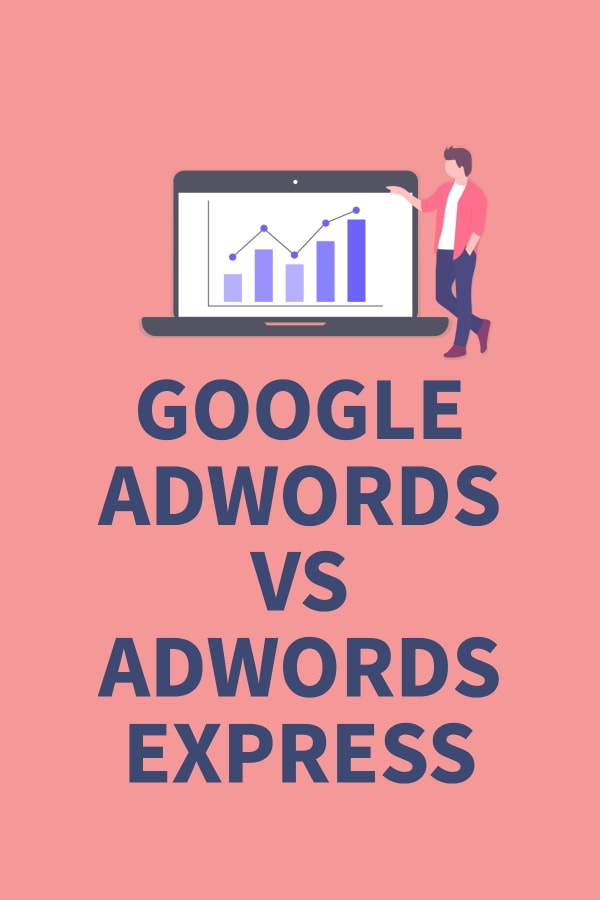Many business owners are not even aware of the difference between regular Google Ads (Adwords) and the Express version.
The main difference between Google Ads and Adwords express is that Google Ads gives you access to the full ad platform suite, while Adwords Express is a streamlined version of the platform. Adwords Express is easier to use but has more limitations and is not as powerful or customizable as Google Ads.
Adwords Express looks like an easy way to get started advertising. And it is. But it’s not a cost-effective way of bidding on ads. If you’ve got a big budget and don’t mind burning money just to get your message out there, then Adwords Express is for you. For the rest of us, especially those that like to base decisions on data and get the cheapest clicks possible, the full version of Adwords is the only way to go.
Using Google Adwords Express is why most businesses fail at ads.
Here’s why Google Ads beats Adwords Express:
Detailed Targeting
Google Ads gives you more targeting options for displaying ads to customers. You can target by location, device, audience (if you have them set up) and of course, keywords. Campaigns (for grouping ad groups and separating marketing spends) are not available in the express version.
One of the most important steps in creating a solid Adwords / Google Ads account is creating Ad Groups. Using Ad Groups you can separate keywords and ads. This helps to discover which ads or keywords work best for your business. This important feature is lacking in Adwords Express.
A/B Testing
Want to try different versions of your ads to see which works best? A/B or split testing sends traffic to different ads. You can then choose the ad that works best based on your criteria and put more money into that ad. Split testing with adgroups is also possible. This technique can drastically reduce the Cost Per Click (CPC).
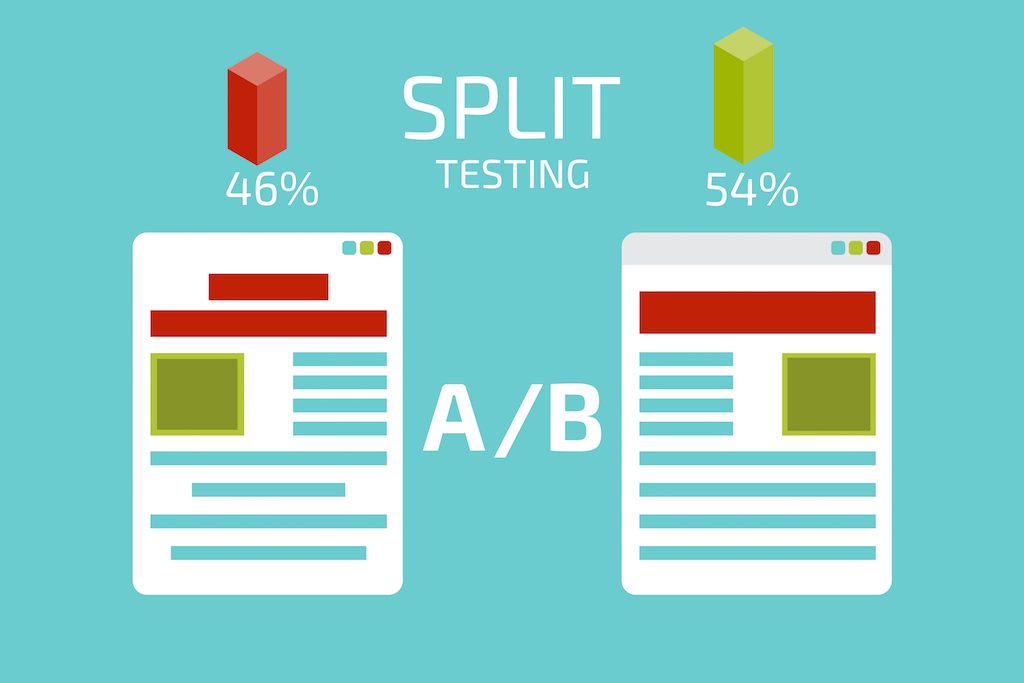
Ad Extensions
All seasoned Adwords (Google Ads) experts know that Ad Extensions are one of the most powerful elements of an ad campaign. Without ad extensions, you will waste money. They cost nothing to include in your campaigns (apart from the time to write and create them) and they increase Click Through Rate (CTR) and reduce CPC. They also improve a very important cost-influencing factor of your campaigns: Quality Score.
Keywords
Maybe the most frustrating part of Adwords Express is that you can’t select keywords. This puts your keyword selection under the complete control of Google’s AI. Remember, Google wants you to spend money. Obviously, if you’re not making sales or conversions, you’ll think twice about continuing to spend money on ads, but your ads may work. But just not that well.
Adwords Express lets you choose region or distance from your location, budget per day, and it lets you create ads. That’s all customisations you can possible do. It’s super quick to set up but not having the ability to select keywords means you have little control of how much each click will cost.
Remember, Google wants you to spend money.
Let’s say you have a yoga studio in Dublin, Ireland. You will have better conversion rates bidding on keywords such as “yoga studio in Dublin” or “yoga class prices Dublin”, rather than keywords like “yoga studio” or “yoga teacher training Dublin”. People that search for yoga studio might be interested in learning more about starting a studio or seeing what they look like. People looking for teacher training will not want to take your classes. Maybe your yoga classes follow the Iyengar style. Bidding on “Hot Yoga Dublin” will only waste your money. But this is what the automated keyword selection from Adwords Express will do.
With Adwords, you can bid on buyer-intent keywords only. And you can add negative keywords (see below) to prevent clicks on terms that will not win new customers.
The biggest flaw of Adwords Express is its use of Broad Match Keywords. There are several types of keyword matching mechanisms used by the ad system and Broad Match, which matches any word in your phrase with any word in a search, has it’s place. But experienced Adwords Managers don’t use Broad Match Keywords once they have a base understanding of a client's account.
Here’s an example of Broad Match keywords in action.
Imagine a company's target phrase or main keyword is Budget Travel Company.
What happens when someone searches for travel company on Google?
Adwords bids on this search term because some words in the Broad Match phrase (travel company) match the search. But as we know, travel company could refer to any type of travel business (budget, luxury, backpacker, ECO-friendly). Bidding on this keyword gets clicks that are irrelevant and increases costs.
Negative Keywords
Google Ads lets you add Negative Keywords to your campaigns. Negative Keyword importance can’t be overstated. If you’re not using them, you’re just throwing money away. And it could be a lot of money if you have a big budget.
Smart marketers know that creating negative keywords lists is as important as creating a keyword bidding strategy. Don’t ignore this feature that’s not available in the Express version.
Conversion Tracking
Without tracking conversions you’re blind to how your ads and keywords are performing. Unless you have the data to show which ads, keywords, placements or campaigns converted into sales, how will you know what’s working? A
Adwords Express does not have conversion tracking and relies on ad impressions for measuring “results”.
Why Choose Adwords Express?
Google’s tagline for Adwords express is “Set up your online ad in 15 minutes and let Google do the rest.”
The “Get up and running quickly” promise filfills itself. But at what cost? Google pushes the express version of their ad platform over the full version because they understand that people are inherently lazy. Most people don’t want to spend hours learning a new platform. When Google offers a service needing little configuration and time commitment, marketers that like shortcuts are the first in line.
Here's why people use Adwords Express:
- To save time.
- When they don’t have a website
- Then they only want ads to appear in the Search Engine Results Page (SERP) and not on partner networks, etc. – Check the SERPs with these tools.
Google’s sales copy touts the Automated Management feature of Adwords Express as a benefit. Again, it’s a benefit if you don’t have time. It’s not a benefit if you want to be efficient and save money.
Switch From Adwords Express To Google Ads
Already Signed Up For Adwords Express and looking to get back to Google AdWords / Google Ads? Here’s how you do it.
To make the change, click the three dots in the top right of the browser window and click View in Adwords. Simple.
One important point is that any campaigns you created in Express will automatically port over to Adwords. I recommend stopping these campaigns and starting again as they will not be optimised for your business.
If you haven’t yet signed up for any ad platform, make sure you go to adwords.google.com, which should send you to the right place. If this doesn’t work, look for the Adwords link in the footer.
Not sure which version you have?
Check the top left of your browser window. You should see one of the following branding icons.

The first is the newer version of Adwords. Still in Beta but it will one day replace the old interface. (Note: most marketers and ad specialists prefer the old interface)

The second is the old Adwords interface logo. This version of the ad platform is still the one most in use.
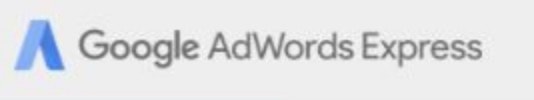
And this is the express interface logo
Where Can I Learn More About Adwords?
The best place to start is Google’s Best Practices for AdWords.
If you're a digital marketer or agency interested in some high-quality training, I highly recommend the Agency Overdrive course by Isaac Rudinsky. This will teach you everything you need to know about Advanced Google Ads strategies, Conversion rate optimization and a lot more Google Ads-related topics, as well as Facebook Ads strategies.
I Need Someone To Manage My Adwords Account. Can You Help?
Yes, we can. Get in touch and let us know what you need. We’ll be in touch to discuss your full requirements and to see if we can work with your business.
So there you have it. Choosing Adwords over the simplified version of Adwords (express) gives you more features and more control. Better control and access to more features, in the right hands, can mean a huge difference in your ad spend and more profit for your business.